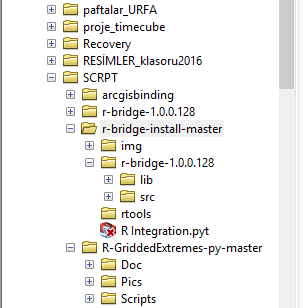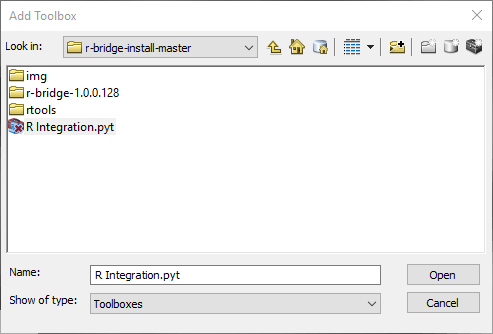- Home
- :
- All Communities
- :
- User Groups
- :
- R-ArcGIS
- :
- Questions
- :
- arcgis 10.5 bridge pyt file is seems broken
- Subscribe to RSS Feed
- Mark Topic as New
- Mark Topic as Read
- Float this Topic for Current User
- Bookmark
- Subscribe
- Mute
- Printer Friendly Page
- Mark as New
- Bookmark
- Subscribe
- Mute
- Subscribe to RSS Feed
- Permalink
arcgis 10.5 bridge pyt file is seems broken
Solved! Go to Solution.
Accepted Solutions
- Mark as New
- Bookmark
- Subscribe
- Mute
- Subscribe to RSS Feed
- Permalink
Thanks. Could you download the latest version of the installer (or git pull to update), and try again? I added a fix for this issue.
Cheers,
Shaun
- Mark as New
- Bookmark
- Subscribe
- Mute
- Subscribe to RSS Feed
- Permalink
Hello Saffet,
Could you elaborate on what isn't working? Is the installer not working, or you're unable to run the bridge once it's installed?
Thanks,
Shaun
- Mark as New
- Bookmark
- Subscribe
- Mute
- Subscribe to RSS Feed
- Permalink
OK, thanks. Can you right click on the toolbox and select "Check Syntax", then copy the message that provides?
- Mark as New
- Bookmark
- Subscribe
- Mute
- Subscribe to RSS Feed
- Permalink
Traceback (most recent call last):
File "<string>", line 8, in <module>
File "D:\SCRPT\r-bridge-install-master\rtools\__init__.py", line 17, in <module>
from .install_package import install_package
File "D:\SCRPT\r-bridge-install-master\rtools\install_package.py", line 45, in <module>
PACKAGE_VERSION = r_pkg_version()
File "D:\SCRPT\r-bridge-install-master\rtools\rpath.py", line 491, in r_pkg_version
r_package_path = r_pkg_path()
File "D:\SCRPT\r-bridge-install-master\rtools\rpath.py", line 466, in r_pkg_path
handle_fnf(error)
File "D:\SCRPT\r-bridge-install-master\rtools\rpath.py", line 57, in handle_fnf
log_exception(exception)
File "D:\SCRPT\r-bridge-install-master\rtools\rpath.py", line 72, in log_exception
log.debug("Exception generated: {}".format(str(err).decode(enc, 'ignore')))
UnicodeDecodeError: 'ascii' codec can't decode byte 0xfd in position 34: ordinal not in range(128)
- Mark as New
- Bookmark
- Subscribe
- Mute
- Subscribe to RSS Feed
- Permalink
Thanks. Could you download the latest version of the installer (or git pull to update), and try again? I added a fix for this issue.
Cheers,
Shaun
- Mark as New
- Bookmark
- Subscribe
- Mute
- Subscribe to RSS Feed
- Permalink
Thanks a lot