- Home
- :
- All Communities
- :
- Developers
- :
- Native Maps SDKs
- :
- Qt Maps SDK Questions
- :
- Re: [Error]ArcGISRuntime.h: No such file or direct...
- Subscribe to RSS Feed
- Mark Topic as New
- Mark Topic as Read
- Float this Topic for Current User
- Bookmark
- Subscribe
- Mute
- Printer Friendly Page
[Error]ArcGISRuntime.h: No such file or directory
- Mark as New
- Bookmark
- Subscribe
- Mute
- Subscribe to RSS Feed
- Permalink
I am using Windows 64 bit with Qt Creator IDE. I followed the instructions in Install and set up on Windows—ArcGIS Runtime SDK for Qt | ArcGIS for Developers to install the Arcgis SDK.
When I try to run a simple example program in Qt Creator IDE i got this error:
https://uploaddeimagens.com.br/imagens/untitled6-png
It looks like the Qt its not recognizing the includes files in the example.
How can i fix this?
Solved! Go to Solution.
Accepted Solutions
- Mark as New
- Bookmark
- Subscribe
- Mute
- Subscribe to RSS Feed
- Permalink
In addition to Qt Creator, you will need to run the post installer for MSVC kit (either 32 or 64 bit). In your Qt Creator Build and Run Option menu, click on the Qt Versions tab, and you should see all of your kits, and where qmake is located for each. Use this path for Windows MSVC in the post installer.
-Luke
- Mark as New
- Bookmark
- Subscribe
- Mute
- Subscribe to RSS Feed
- Permalink
I have found the solution to this problem:
You have to include the directory of .header files of ArcGIS SDK to .pro file, in my case I had to include the following:
INCLUDEPATH += "C:\Program Files (x86)\ArcGIS SDKs\Qt10.2.6\sdk\windows\include"
However, when i try to compile now gives another error message:
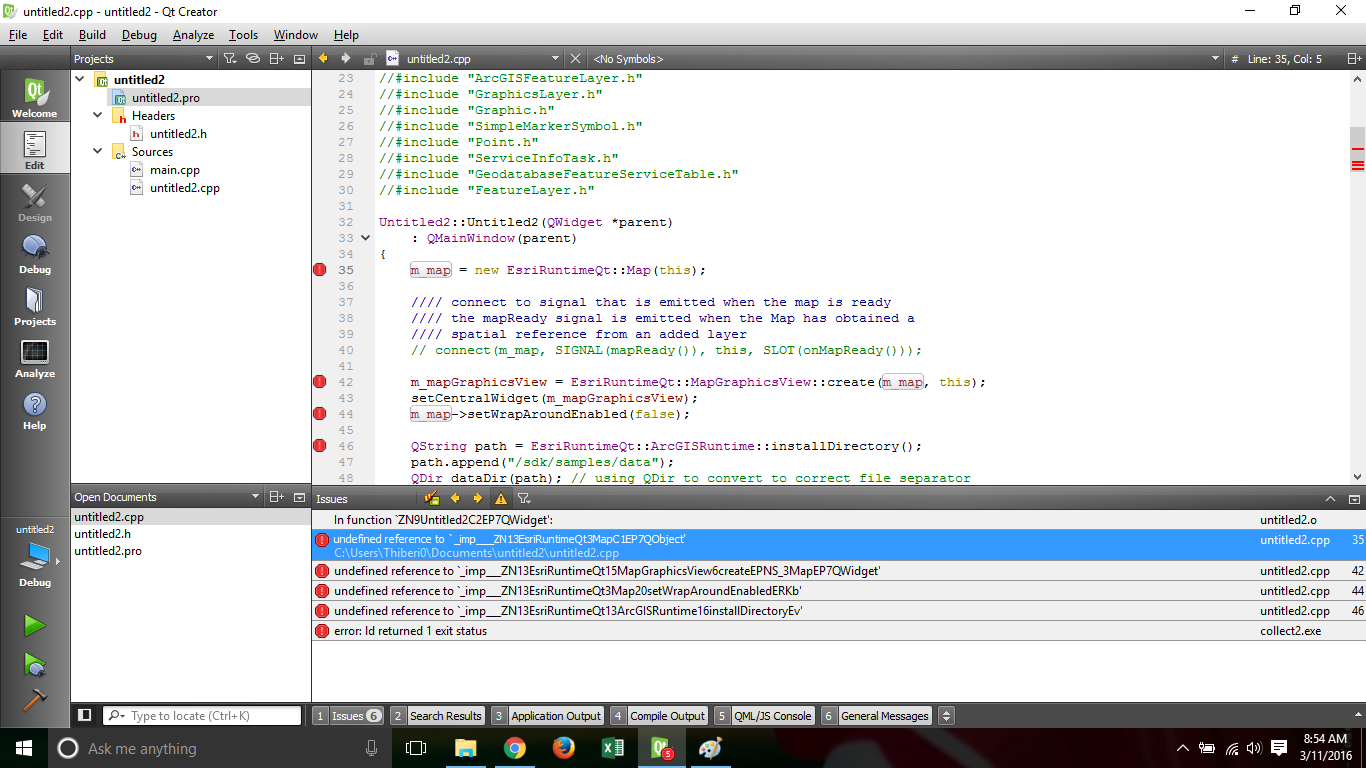
Anyone can help?
- Mark as New
- Bookmark
- Subscribe
- Mute
- Subscribe to RSS Feed
- Permalink
Did you make sure to run the post installer?
- Mark as New
- Bookmark
- Subscribe
- Mute
- Subscribe to RSS Feed
- Permalink
Thank for the answer Lucas,
Yes I ran the post-installer, I selected Qt only to configure, since I am not developing do android. I didn't selected to configure the msvc because I couldn't find in the Qt folder the file( I have the mingw installation). However I have the compiler installed in my computer and the Qt Creator recognize when I try to configure the kits. The images help to see that:
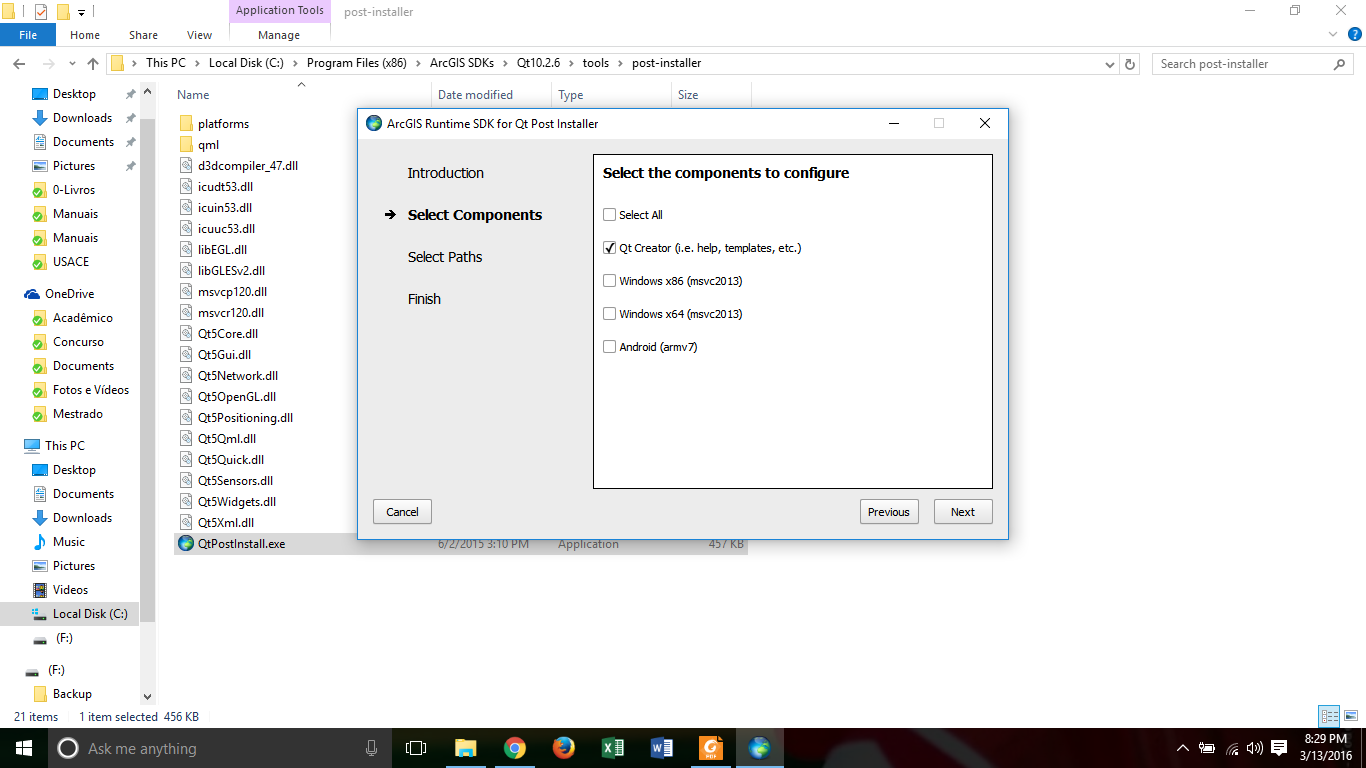
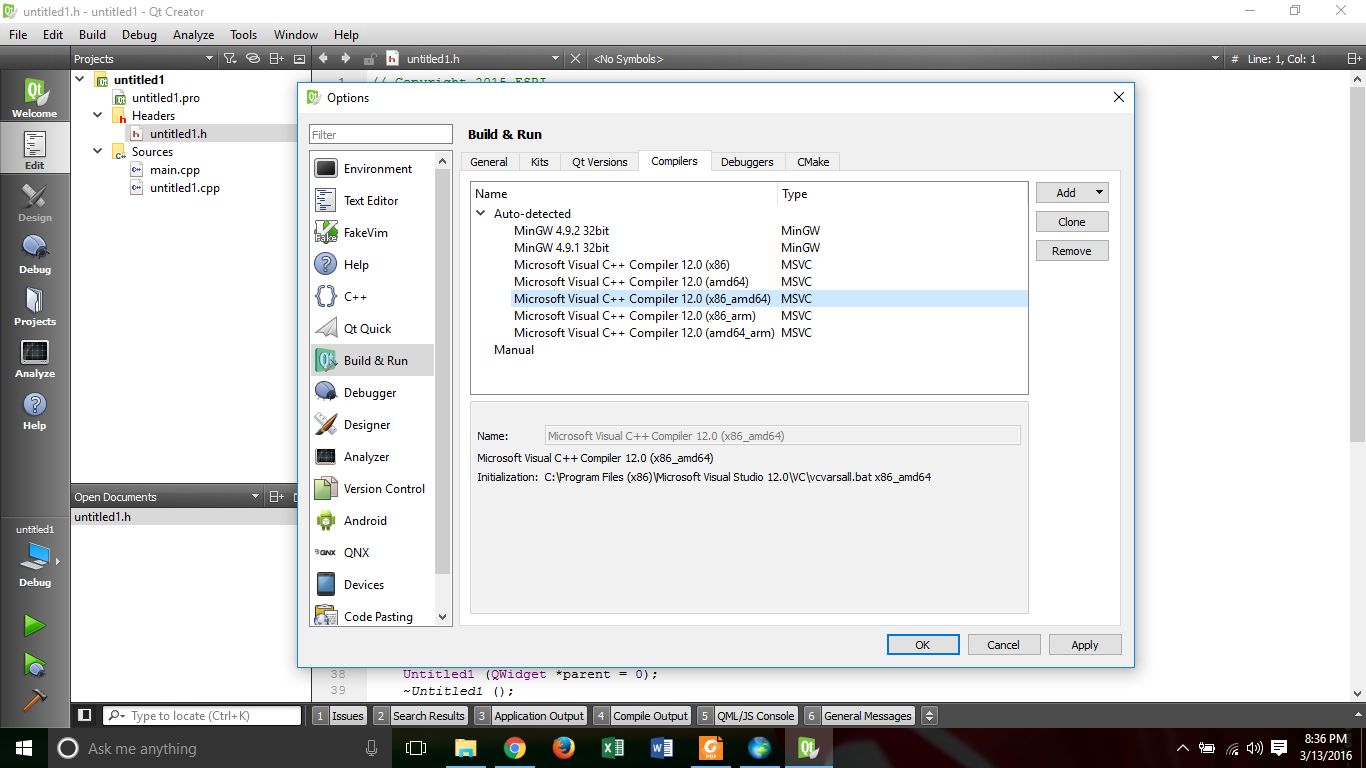
- Mark as New
- Bookmark
- Subscribe
- Mute
- Subscribe to RSS Feed
- Permalink
In addition to Qt Creator, you will need to run the post installer for MSVC kit (either 32 or 64 bit). In your Qt Creator Build and Run Option menu, click on the Qt Versions tab, and you should see all of your kits, and where qmake is located for each. Use this path for Windows MSVC in the post installer.
-Luke
- Mark as New
- Bookmark
- Subscribe
- Mute
- Subscribe to RSS Feed
- Permalink
I think that the post-installer don't recognize my installation of msvc compiler, because doesn't have the qmake file. The compiler is from Visual Studio installation:
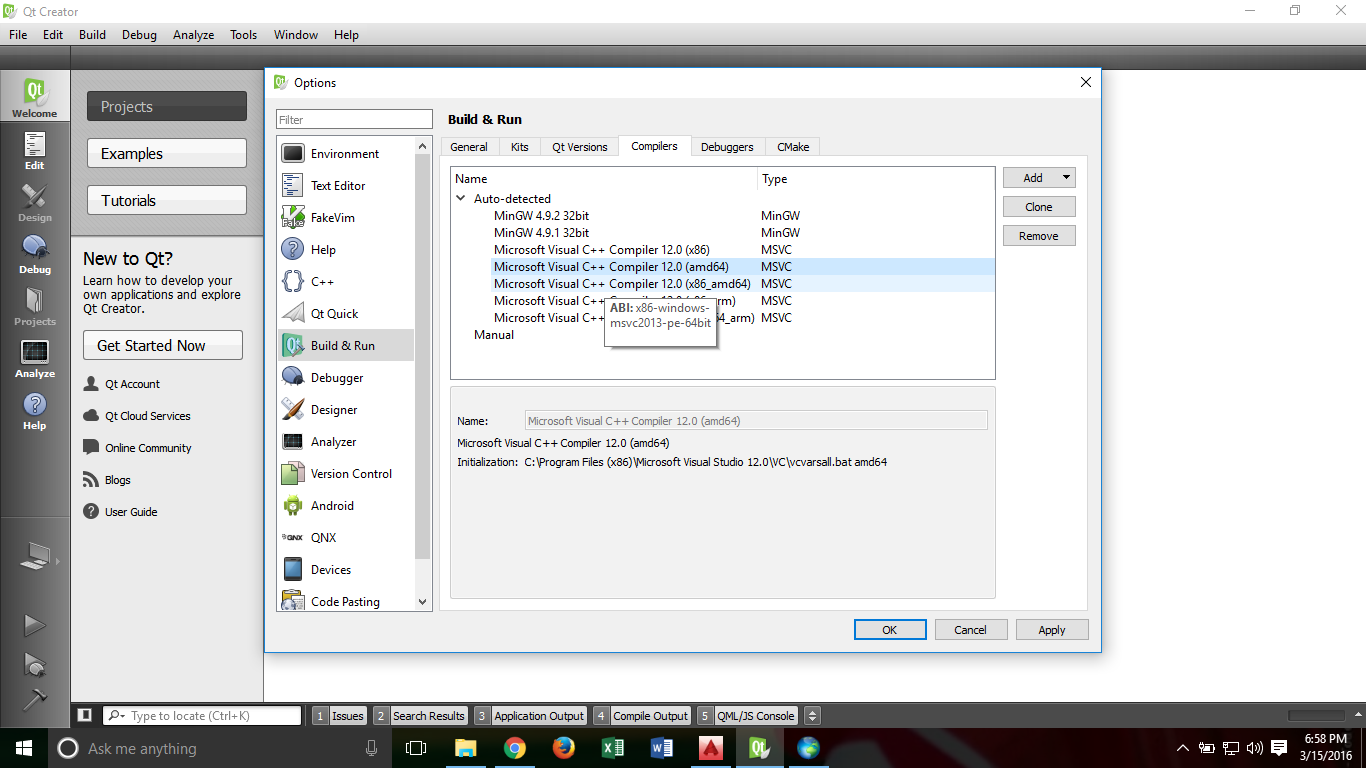
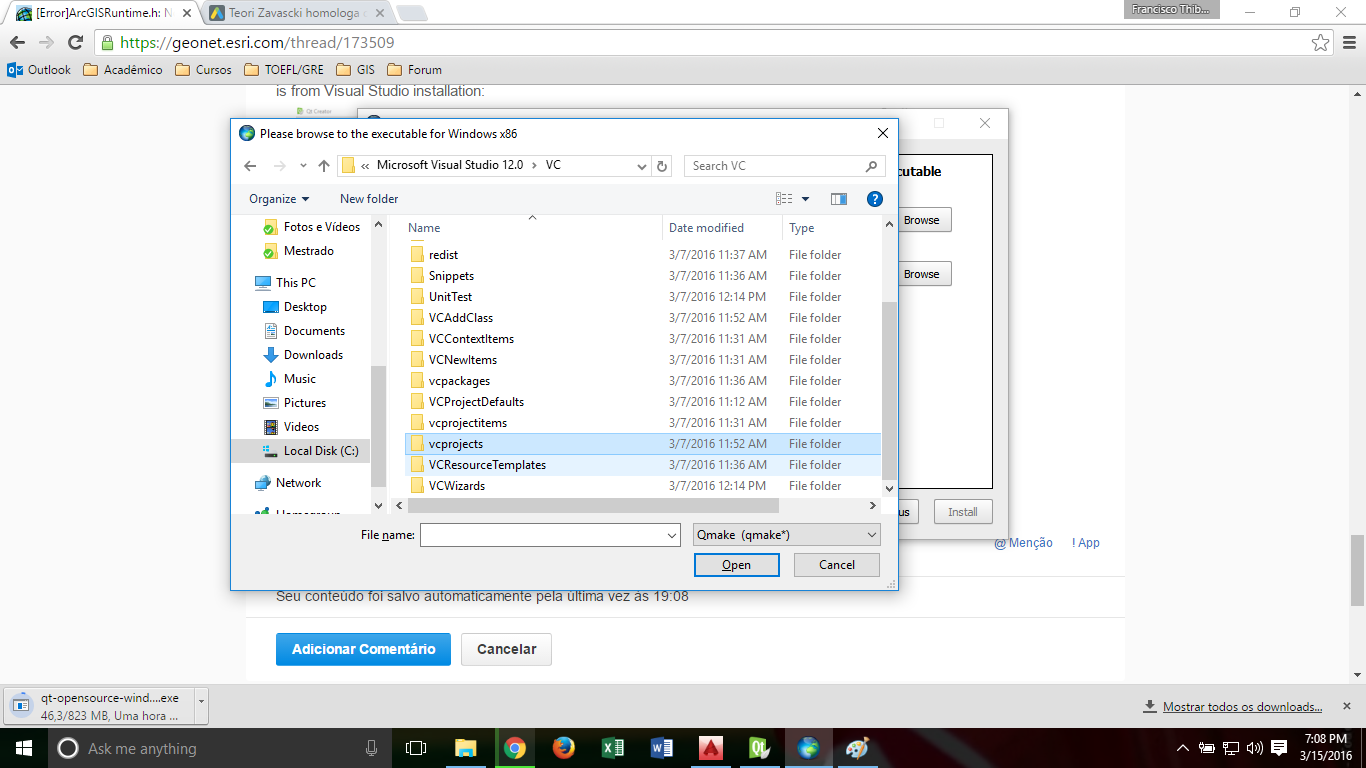
I am going to download and install Qt 5.5.1 with msvc and see what happens, I will post the results here.
- Mark as New
- Bookmark
- Subscribe
- Mute
- Subscribe to RSS Feed
- Permalink
Qmake should be in your Qt installation, not in your msvc installation. The post installer gives an example path in the placeholder text of the text box. Usually it is something like c:\qt\qt5.5.1\msvc2013\bin\qmake
- Mark as New
- Bookmark
- Subscribe
- Mute
- Subscribe to RSS Feed
- Permalink
Thanks for the answer Lucas, after installing Qt + msvc 2013 the program worked.
Best regards!