- Home
- :
- All Communities
- :
- Developers
- :
- Python
- :
- Python Questions
- :
- Writing Results to Existing Specific CSV Column
- Subscribe to RSS Feed
- Mark Topic as New
- Mark Topic as Read
- Float this Topic for Current User
- Bookmark
- Subscribe
- Mute
- Printer Friendly Page
Writing Results to Existing Specific CSV Column
- Mark as New
- Bookmark
- Subscribe
- Mute
- Subscribe to RSS Feed
- Permalink
Hey Everyone,
Running into a bit of a problem that I am not sure how to resolve after researching for awhile, What I would like to do is write my results from a search cursor to an existing column in a csv file.
So currently this is the code I have;
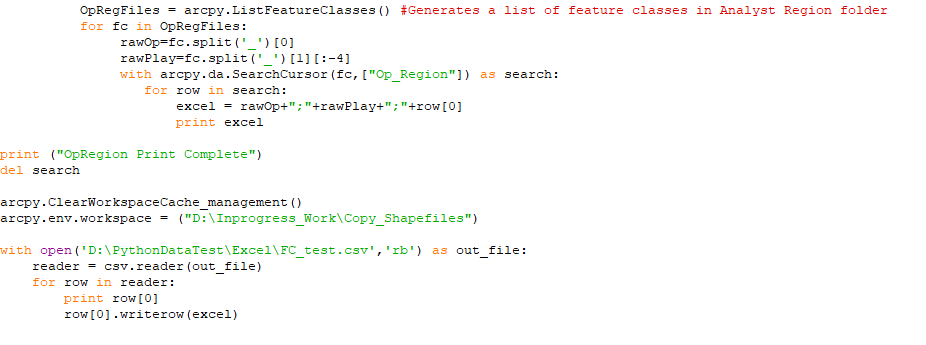
The first portion of my code works exactly how I want it too, and prints how I would like it to be displayed in the csv file. Now what I would like to do is take those values and write them to an existing Field in my CSV called "Play", I am not sure how to go about this. This is what I have gotten so far for my results..
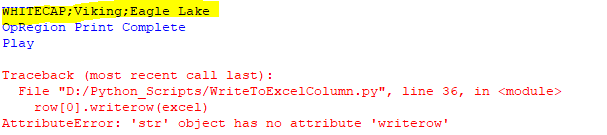
The highlighted portion is what I want to write to the specific column "Play" in my csv, I can read the file and find out the column position is row[0] but cant write to it.
Any help is appreciated!
Solved! Go to Solution.
Accepted Solutions
- Mark as New
- Bookmark
- Subscribe
- Mute
- Subscribe to RSS Feed
- Permalink
I took a read through it all, was quite a lot of information to take in but I ended up getting it to work with just one hiccup,
My data that is put into that column contains a space between each one, as seen below;
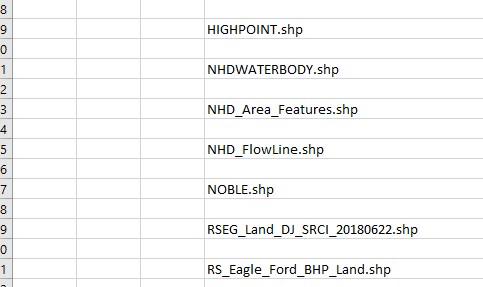
not sure why.. but other then that it works!
Here is the code
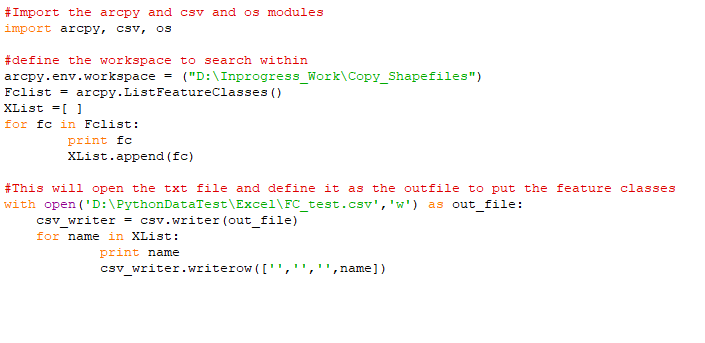
- Mark as New
- Bookmark
- Subscribe
- Mute
- Subscribe to RSS Feed
- Permalink
You need a writer to write. Check the example here: 13.1. csv — CSV File Reading and Writing — Python 2.7.15 documentation
- Mark as New
- Bookmark
- Subscribe
- Mute
- Subscribe to RSS Feed
- Permalink
I took a read through it all, was quite a lot of information to take in but I ended up getting it to work with just one hiccup,
My data that is put into that column contains a space between each one, as seen below;
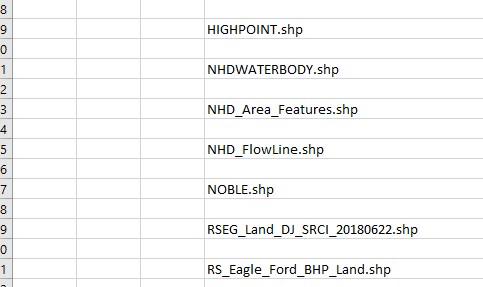
not sure why.. but other then that it works!
Here is the code
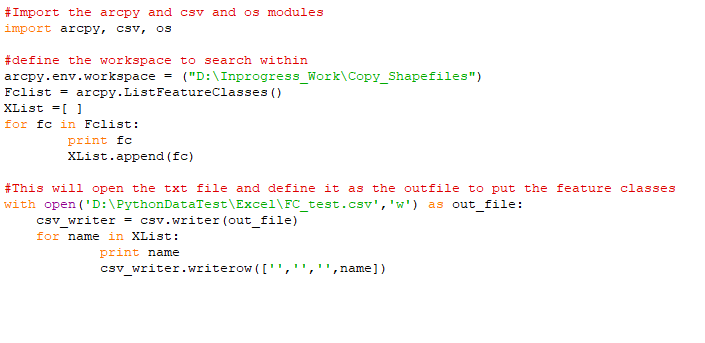
- Mark as New
- Bookmark
- Subscribe
- Mute
- Subscribe to RSS Feed
- Permalink
Weird, do you see anything funny (newline character) if you open it in a simple text editor?
- Mark as New
- Bookmark
- Subscribe
- Mute
- Subscribe to RSS Feed
- Permalink
No when I open it with just notepad it looks correct,

Although NotePad ++ gives me the same as the excel as well

very weird indeed! Anyways thank you for the link to the CSV Writer info though, that was very helpful.
- Mark as New
- Bookmark
- Subscribe
- Mute
- Subscribe to RSS Feed
- Permalink
Oh, try using 'wb' mode rather than 'w' with Python 2 on Windows.
- Mark as New
- Bookmark
- Subscribe
- Mute
- Subscribe to RSS Feed
- Permalink
Yup that did it!