- Home
- :
- All Communities
- :
- Developers
- :
- Python
- :
- Python Questions
- :
- Re: Why will python script work standalone but not...
- Subscribe to RSS Feed
- Mark Topic as New
- Mark Topic as Read
- Float this Topic for Current User
- Bookmark
- Subscribe
- Mute
- Printer Friendly Page
Why will python script work standalone but not in Model Builder?
- Mark as New
- Bookmark
- Subscribe
- Mute
- Subscribe to RSS Feed
- Permalink
I've got a pretty simple script that looks for the latest/newest file in a folder and copies it into a new location. The script works fine when run through a python GUI, but when run as a part of an Arc model, fails. Can someone translate the error for me? I don't understand why this is happening?
import glob
import os
import shutil
import time
date = time.strftime("%Y-%m-%d")
dst = "//10.253.2.161/cddp/Bunbury Use Only/GeoMasterPatchArchives/" + date
list_of_files = glob.glob('//gis/Geomaster/*.bak') # * means all if need specific format then *.csv
latest_file = max(list_of_files, key=os.path.getctime)
shutil.copy(latest_file, dst)
print latest_file + " copied to backup folder"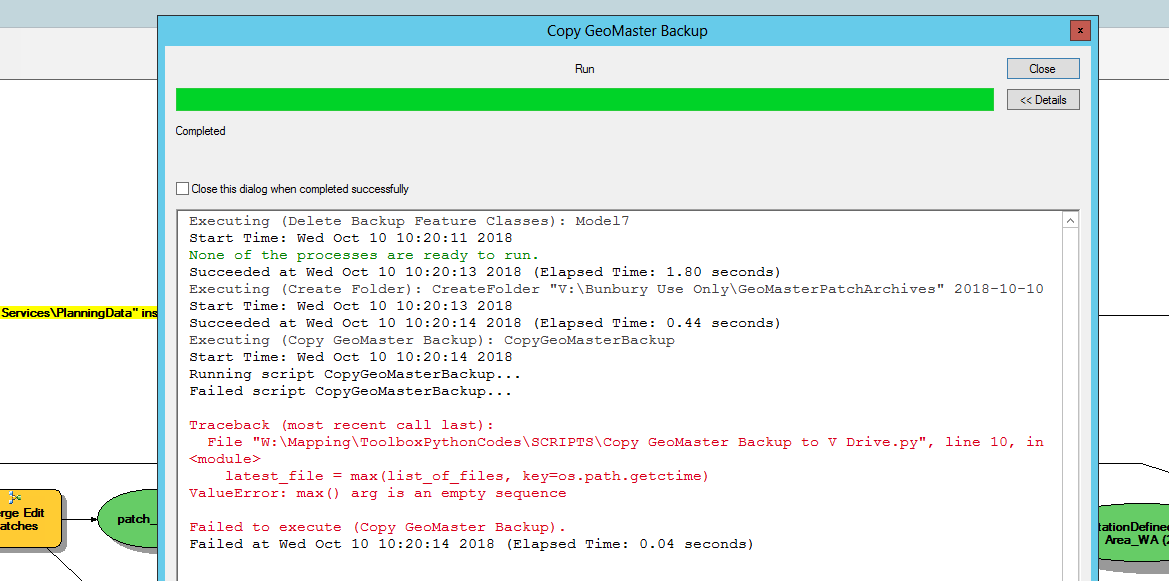
GIS Officer
Forest Products Commission WA
Solved! Go to Solution.
Accepted Solutions
- Mark as New
- Bookmark
- Subscribe
- Mute
- Subscribe to RSS Feed
- Permalink
max(list of files... is empty
os.path.getctime is the key file (most recently added?)
So I am guessing that this path '//gis/Geomaster/*.bak
can't be found when run through the model, but can be found in the python environment because you set it?
Try the full path
- Mark as New
- Bookmark
- Subscribe
- Mute
- Subscribe to RSS Feed
- Permalink
max(list of files... is empty
os.path.getctime is the key file (most recently added?)
So I am guessing that this path '//gis/Geomaster/*.bak
can't be found when run through the model, but can be found in the python environment because you set it?
Try the full path
- Mark as New
- Bookmark
- Subscribe
- Mute
- Subscribe to RSS Feed
- Permalink
I think it must have been the pathway. It was meant to be a complete path but I think the "gis" part was an alternative to the actual path of "bun-gis-01". I tweaked it and it worked so hopefully it keeps working. Thanks!
GIS Officer
Forest Products Commission WA