- Home
- :
- All Communities
- :
- Developers
- :
- Python
- :
- Python Questions
- :
- Re: Why does ArcGIS Pro install the python folder ...
- Subscribe to RSS Feed
- Mark Topic as New
- Mark Topic as Read
- Float this Topic for Current User
- Bookmark
- Subscribe
- Mute
- Printer Friendly Page
Why does ArcGIS Pro install the python folder as Read-Only?
- Mark as New
- Bookmark
- Subscribe
- Mute
- Subscribe to RSS Feed
- Permalink
I have had countless headaches over the past few months trying to clone the default Python environment in ArcGIS Pro. I finally got a new laptop and thought that a fresh install would allow me to clone my default environment without any issues. To my dismay, the environment failed to clone. Come to find out that the default python folder has Read-Only permissions. Once I removed the read-only permission I was finally able to clone my environment and install Spyder (same for my old laptop).
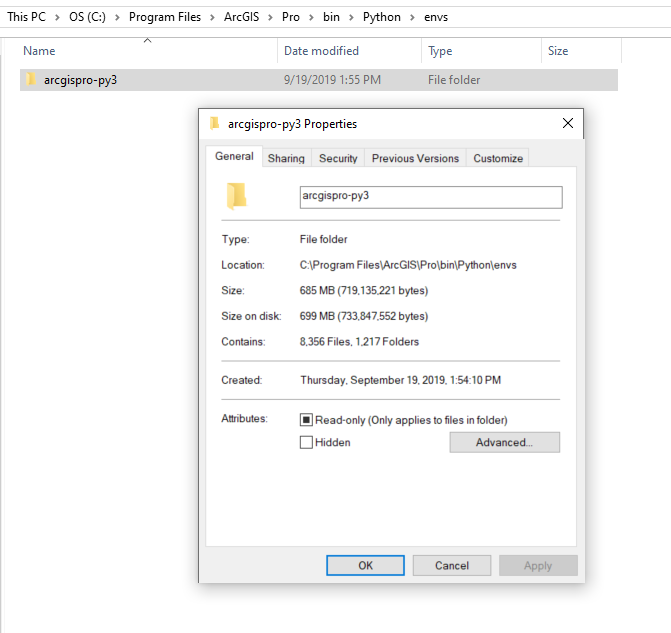
I even had ESRI technical support remote into my desktop to solve this issue and that permission was not something they knew to look for. So I just want to bring attention to the fact this is an issue when cloning python environments.
Solved! Go to Solution.
Accepted Solutions
- Mark as New
- Bookmark
- Subscribe
- Mute
- Subscribe to RSS Feed
- Permalink
Its a question that has been asked a gazzillion times, James... it does seem odd that you can't clone it out of the box. I've never encountered that. Seems like at one time I used conda to add the packages I wanted directly into the default env, but I can't seem to find the post where I discuss it...
edited to add: here it is https://community.esri.com/docs/DOC-12021-python-at-arcgispro-22
- Mark as New
- Bookmark
- Subscribe
- Mute
- Subscribe to RSS Feed
- Permalink
Its a question that has been asked a gazzillion times, James... it does seem odd that you can't clone it out of the box. I've never encountered that. Seems like at one time I used conda to add the packages I wanted directly into the default env, but I can't seem to find the post where I discuss it...
edited to add: here it is https://community.esri.com/docs/DOC-12021-python-at-arcgispro-22
- Mark as New
- Bookmark
- Subscribe
- Mute
- Subscribe to RSS Feed
- Permalink
If you have full admin rights... why clone