- Subscribe to RSS Feed
- Mark as New
- Mark as Read
- Bookmark
- Subscribe
- Printer Friendly Page
Recently stumbled upon… Using conda in spyder
I will just leave this as a thought. It is one of those IPython %magic things
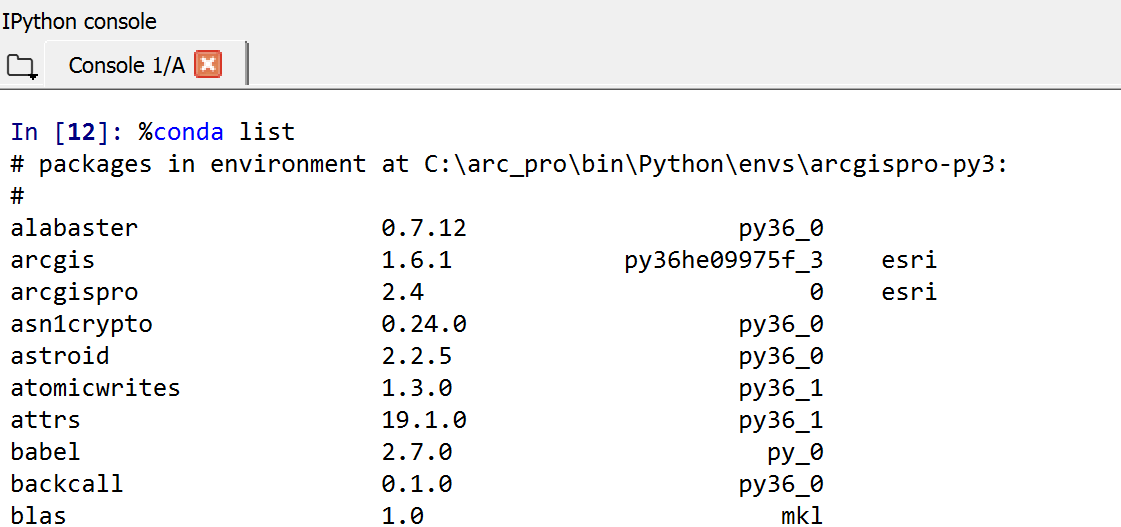
Update... Spyder 3.3.6 is out 2019-07-16
Battle cry.... Install Spyder, Jupyter console and Jupyter notebook for ArcGIS Pro by default
Make it so.... now on to the content
Spyder... install once, use in multiple environments New... 2018-08-30
Table of contents: (use browser back to return here)
- Spyder in pictures
- :---- The Icon
- :----- The whole interface
- :---- Keep track of project files
- :---- Need a little help?
- :---- Fancy documentation with minimal effort
- :---- Help for IPython?
- :---- Help for other Modules?
- :---- Check out your variables
- :---- Some graphs?
- :---- See your scripts in outline mode,
- :---- Don't like something?
- : ---- Set Spyder as your IDE for PRO
- : ---- Fear not...
:--------- Latest Version
Version 3.3.6: installed 2019-07-16
Use proenv.bat and just ran..... conda update spyder
:--------- Installing Spyder in ArcGIS Pro
arcgis-pro-your-conda-environments
/blogs/dan_patterson/2018/12/28/clone
:--------- Some other links
Script documenting ... It is all in the docs - links to spyder help pane for user-created help.
Spyder on GitHub ... If you want to keep abreast of issues and/or enhancement requests
Spyder Documentation …. On GitHub or Spyder Documentation
Spyder-notebook ... Jupyter notebook inside Spyder...
Spyder in pictures
:---- The Icon

:----- The whole interface
... which can be arranged to suit
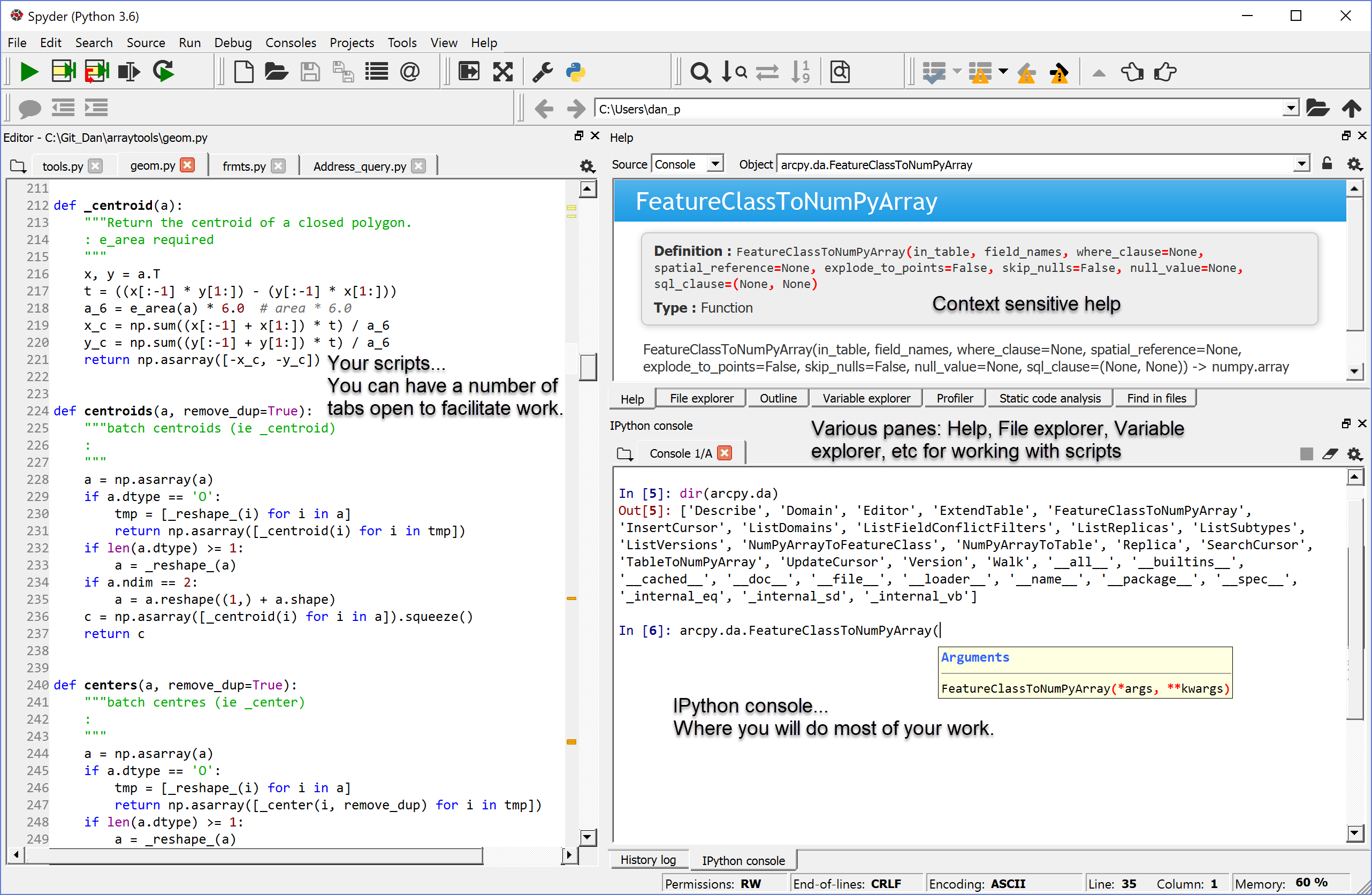
:---- Keep track of project files
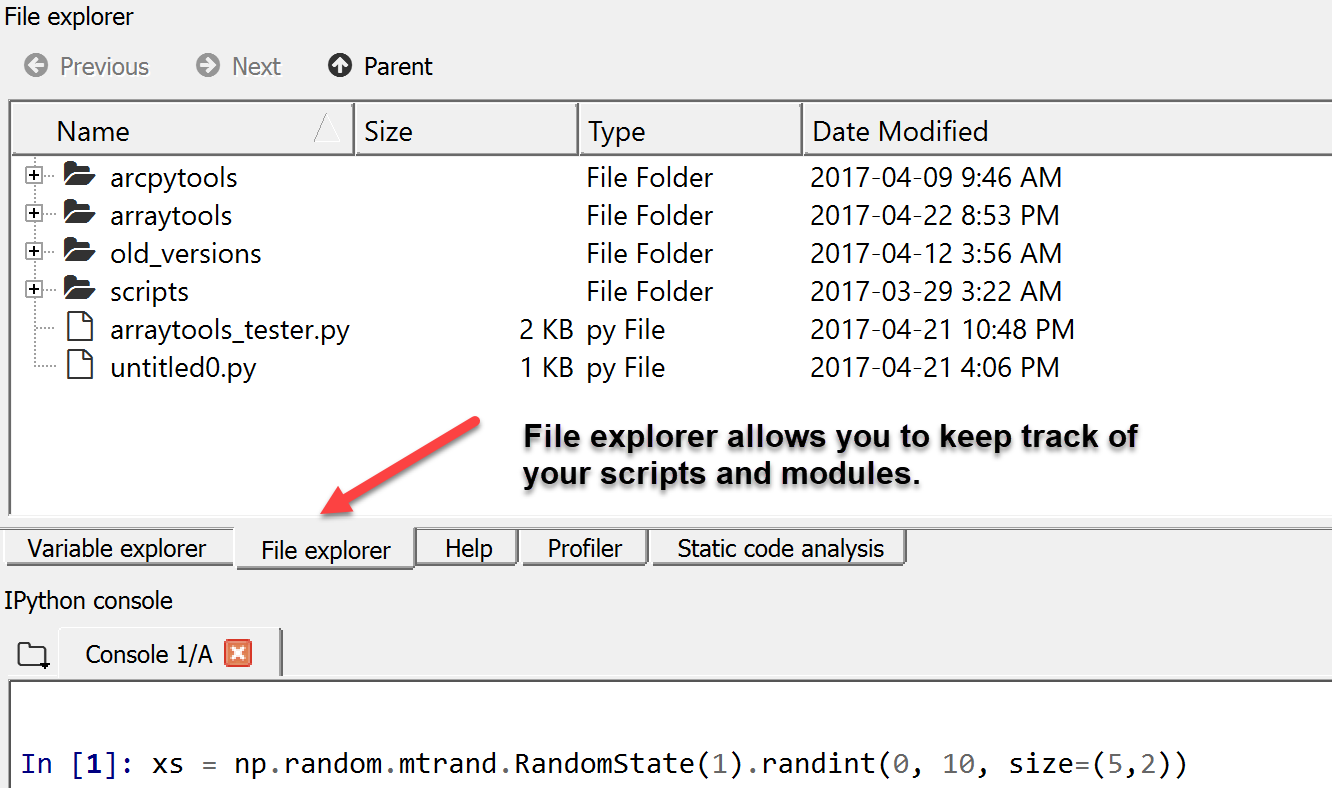
:---- Need a little help?
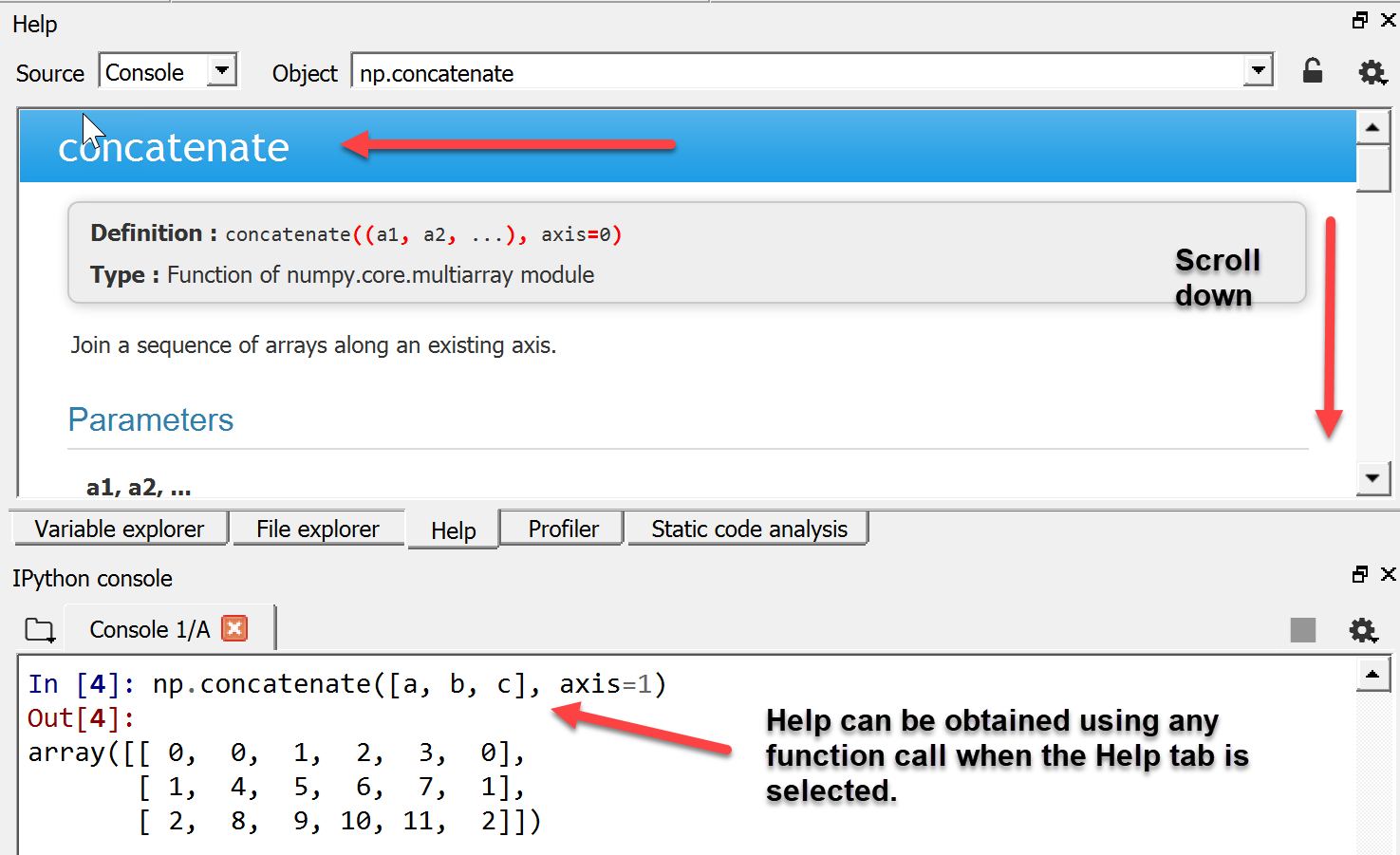
:---- Fancy documentation with minimal effort
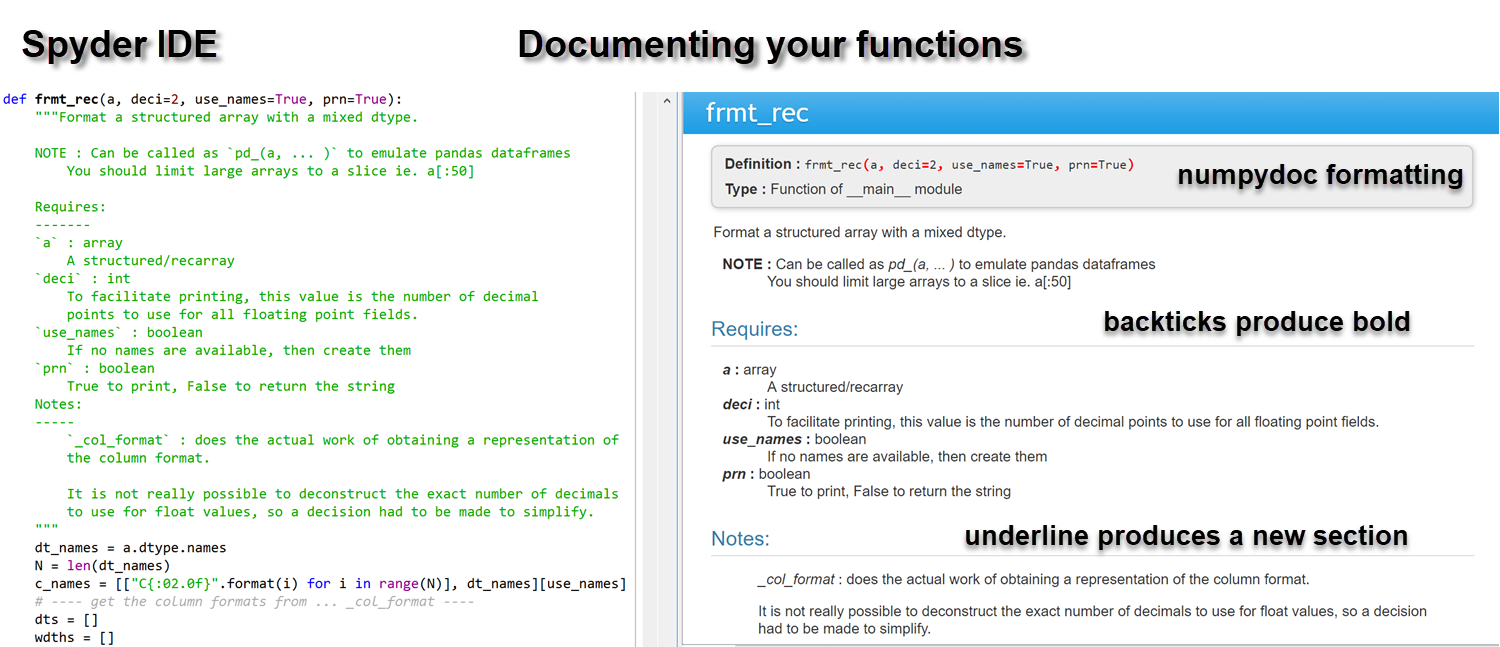
:---- Help for IPython?
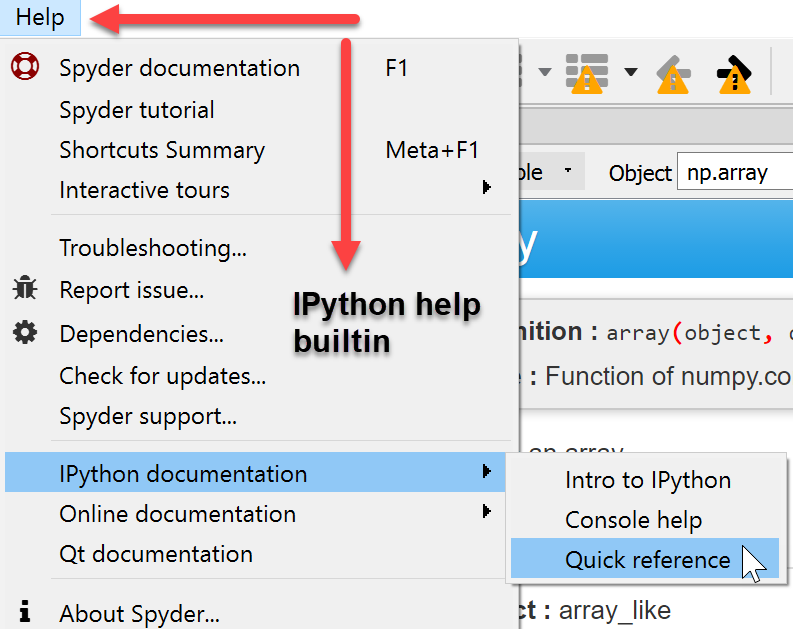
:---- Help for other Modules?
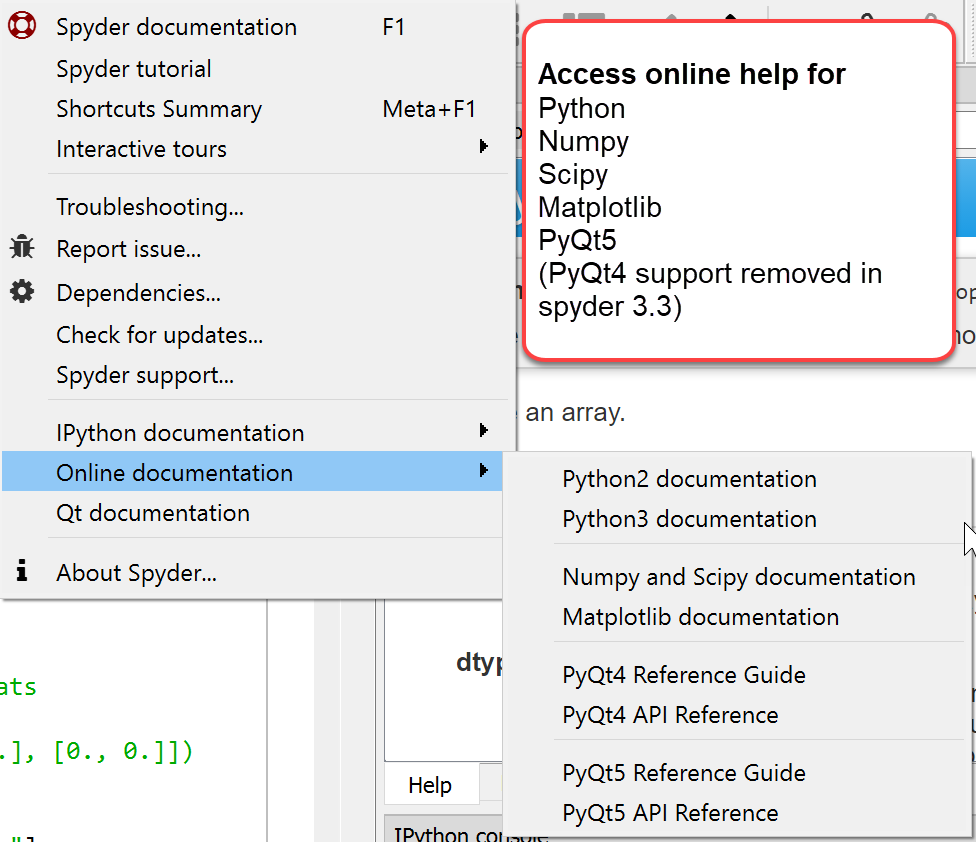
:---- Check out your variables
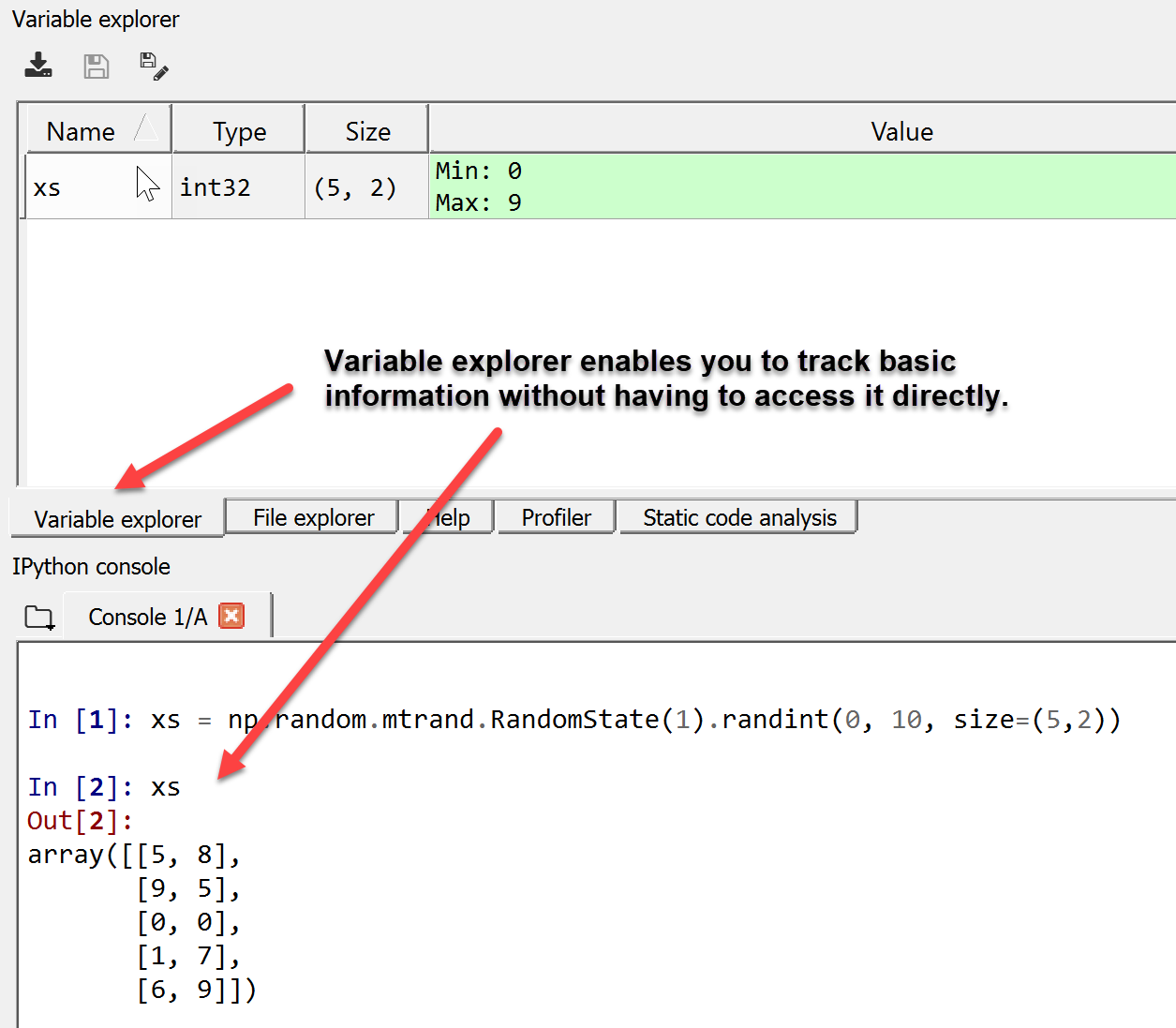
:---- Some graphs?
Yes from within Spyder, you can use Matplotlib or any other installed graphics pack (ie seaborn, orange etc)
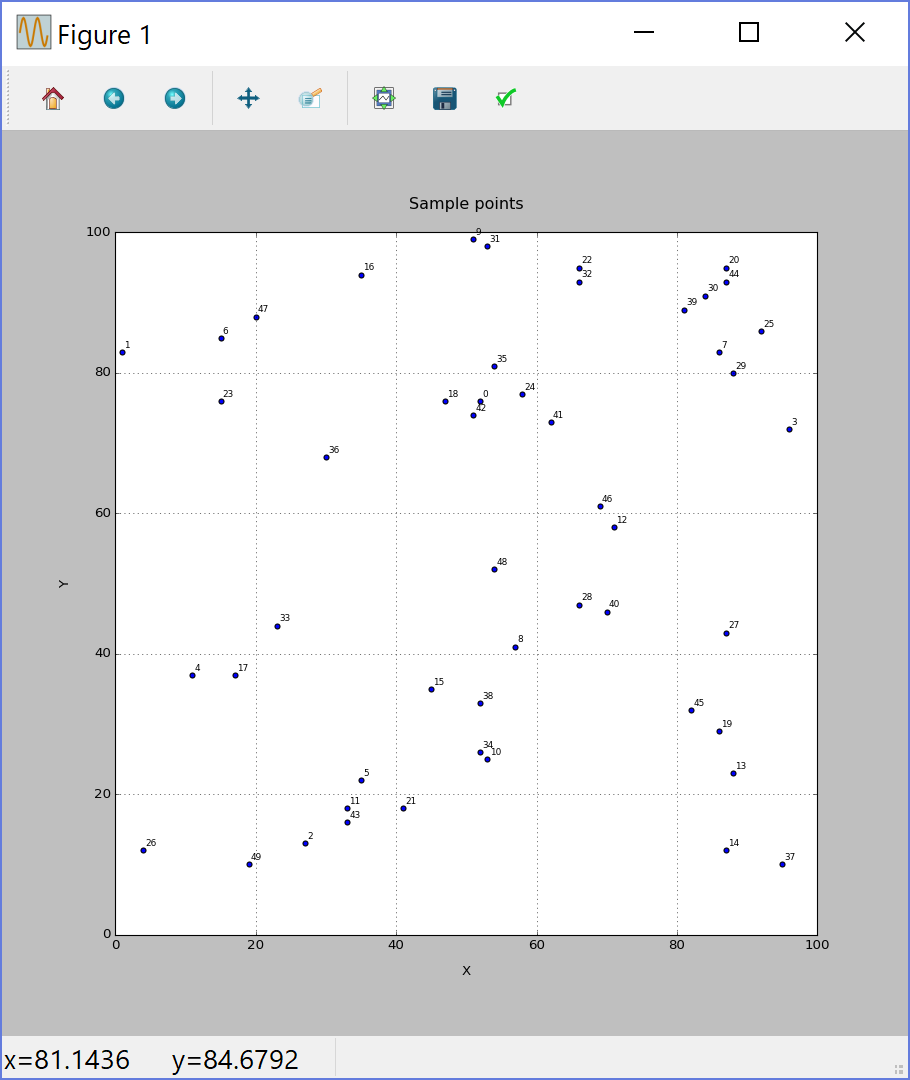
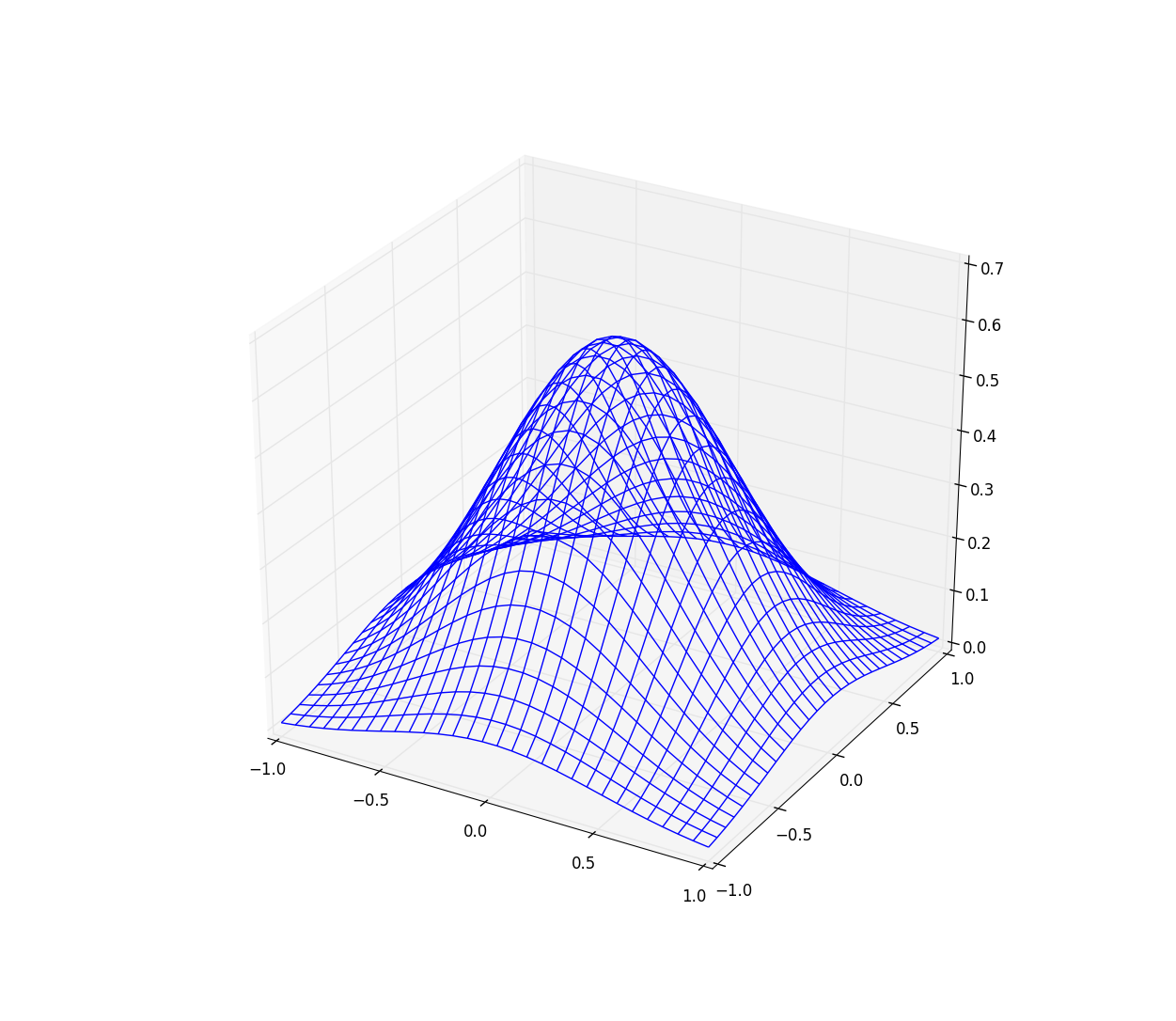
:---- See your scripts in outline mode,
Quickly navigate within them like a table of contents or use outline to get a basic shell listing of your script
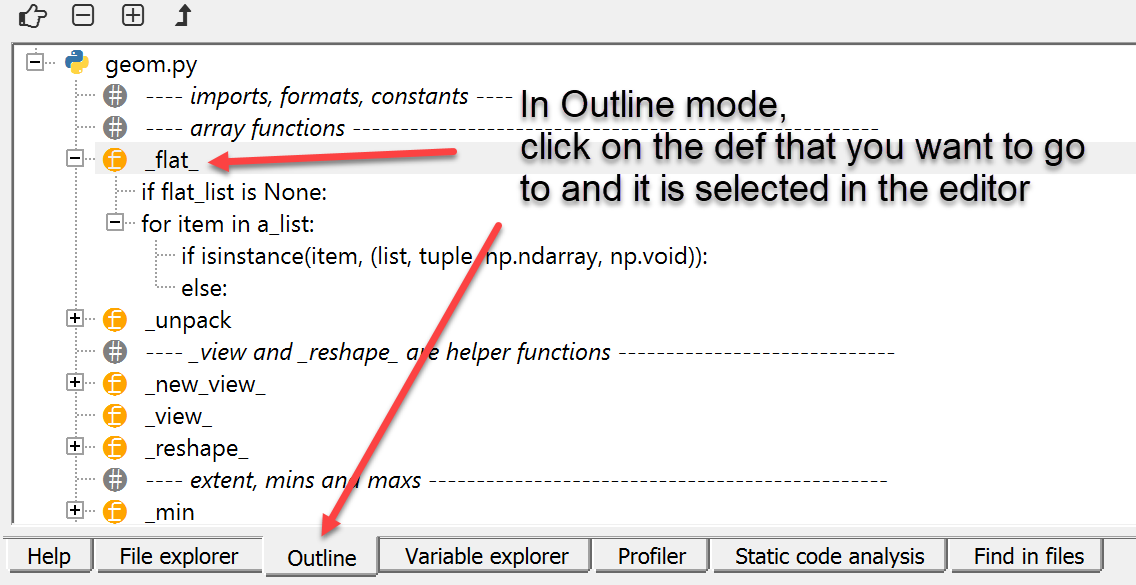
The trick to outline is to use # ---- Your comment here 4 dashes seems to be the key for some reason
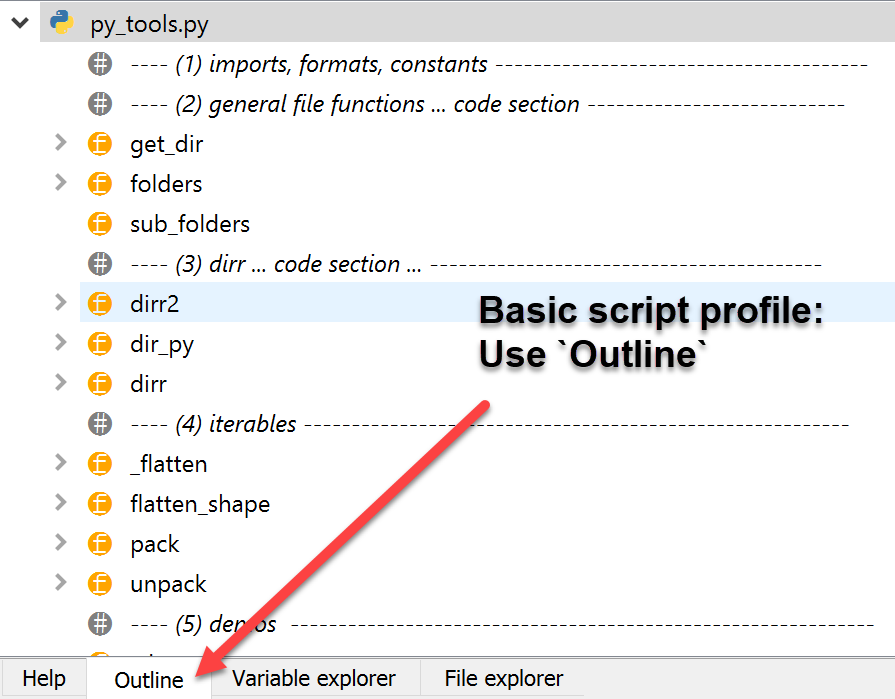
:---- Don't like something?
Change it
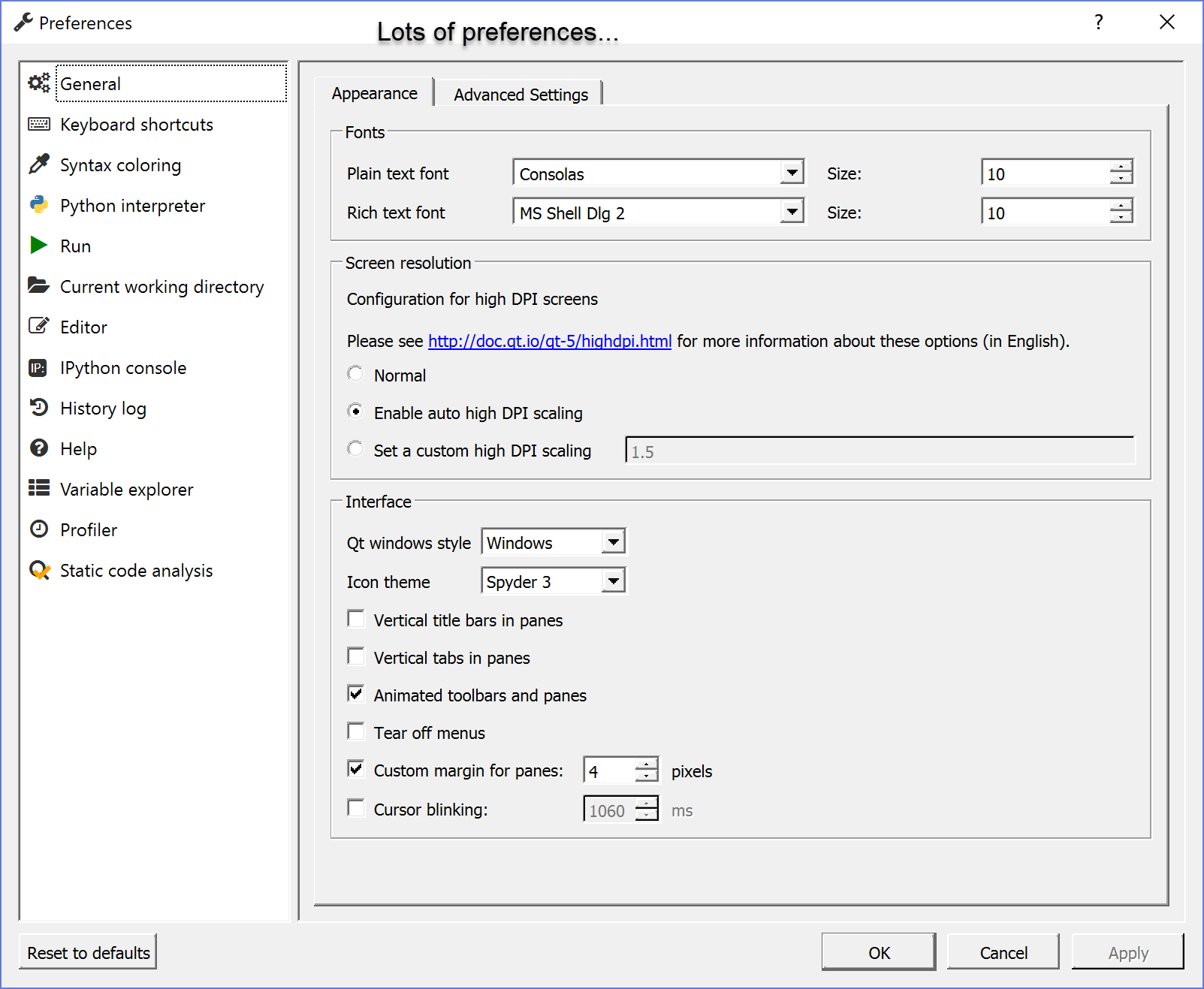
: ---- Set Spyder as your IDE for PRO
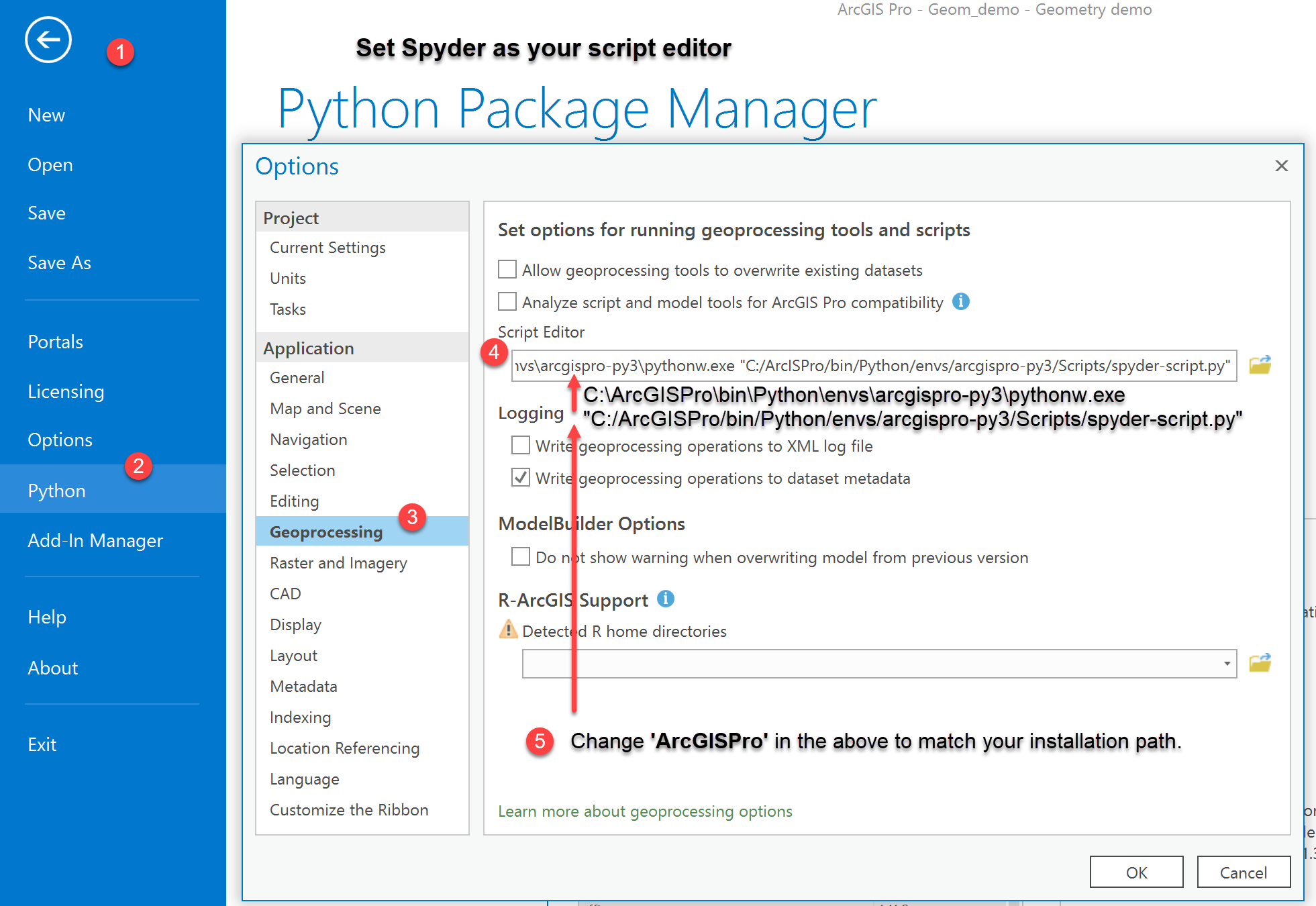
: ---- Fear not...
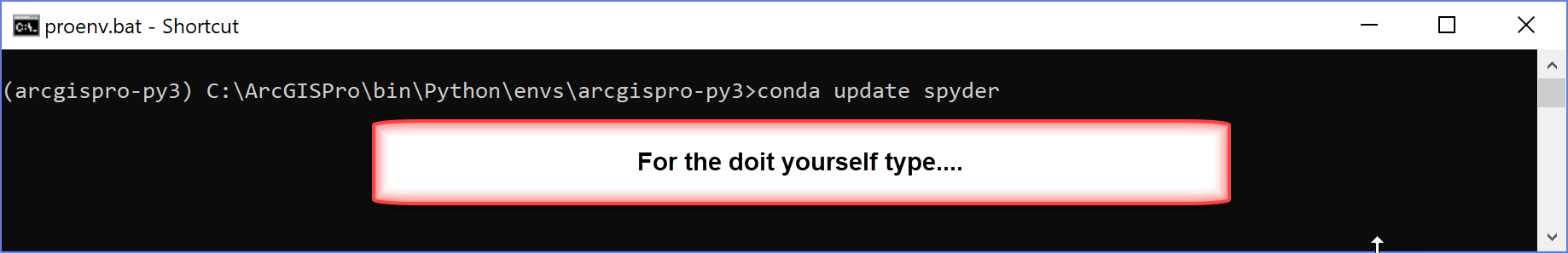
You can even pretty up the interface
/blogs/dan_patterson/2018/10/08/making-conda-package-installs-easier
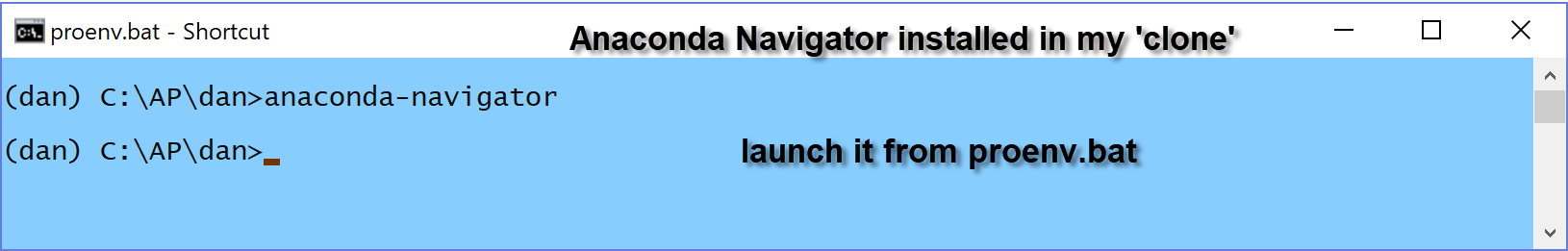
More later
: --------
You must be a registered user to add a comment. If you've already registered, sign in. Otherwise, register and sign in.