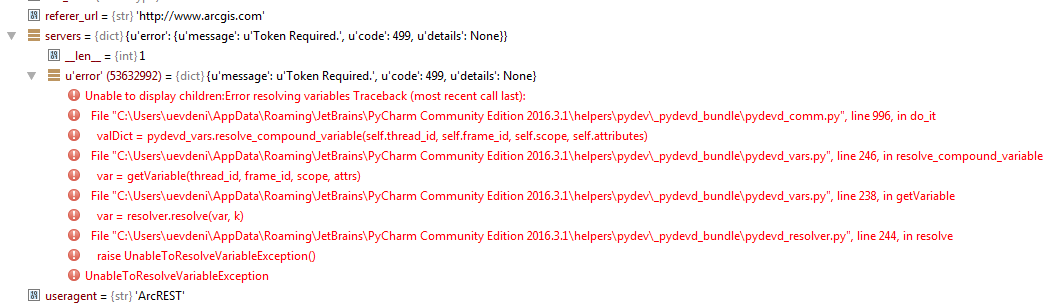- Home
- :
- All Communities
- :
- Developers
- :
- Python
- :
- Python Questions
- :
- Re: to export a portal site using python
- Subscribe to RSS Feed
- Mark Topic as New
- Mark Topic as Read
- Float this Topic for Current User
- Bookmark
- Subscribe
- Mute
- Printer Friendly Page
to export a portal site using python
- Mark as New
- Bookmark
- Subscribe
- Mute
- Subscribe to RSS Feed
- Permalink
Can someone help me with a python script to export a portal site.
# -*- coding: utf-8 -*- import arcrest tokenUrl = "https://{domain}/{web-adaptor}/sharing/rest/generateToken" org_url = "https://{domain}/{web_adaptor}/sharing/rest" sh = arcrest.PortalTokenSecurityHandler(username="{user}", password="{pass}", org_url=org_url, token_url=tokenUrl) org = arcrest.manageportal.PortalAdministration("https://{domain}/{web-adaptor}/portaladmin", sh) org.exportSite(r"D:\backups\ags_portal")
Result:
I changed the script, and now there are no errors:
sh = arcrest.PortalTokenSecurityHandler(username="user", password="pass", org_url=org_url, token_url=tokenUrl) psh = sh.portalServerHandler("https://servername:6443/arcgis") arcrest.manageportal.PortalAdministration("https://domain/web-adaptor/portaladmin", psh).exportSite(r"D:\backups\ags_portal")
The script is executed, the result is not.
Links, name of portal admin and password are correct.
- Mark as New
- Bookmark
- Subscribe
- Mute
- Subscribe to RSS Feed
- Permalink
I haven't used arcrest, but if you were to run Fiddler as you run the script, you should see the requests that your script is making to the Portaladmin API. You should be then able to confirm that you're providing a token with the exportSite request. You can also print what the sh variable stores, as I'm guessing sh stores a token and then arcrest.manageportal.PortalAdministration extracts the token somehow. Personally, I would write my own script using the urllib2 and the json modules.
- Mark as New
- Bookmark
- Subscribe
- Mute
- Subscribe to RSS Feed
- Permalink
Thank you.
Details of the error in variable "org":
PortalAdministration.federation:
Unfortunately I did not get the portal token by using standard libraries. Please, give an example of how you do it.
- Mark as New
- Bookmark
- Subscribe
- Mute
- Subscribe to RSS Feed
- Permalink
Have never used these features, but the getting started page on ArcRest handles tokens not via a url:
import arcrest from arcresthelper import securityhandlerhelper config = {'username': 'myusername', 'password': 'myp4ssword'} token = securityhandlerhelper.securityhandlerhelper(config) admin = arcrest.manageorg.Administration(securityHandler=token.securityhandler) content = admin.content userInfo = content.users.user() userInfo.folders
This securityhandlerhelper takes a token URL as a optional parameter:
arcresthelper package — ArcREST 3.5.4 documentation
e.g. you can do:
token = securityhandlerhelper.securityhandlerhelper(config, token_url=tokenURL)
- Mark as New
- Bookmark
- Subscribe
- Mute
- Subscribe to RSS Feed
- Permalink
import arcrest from arcresthelper import securityhandlerhelper token = securityhandlerhelper.securityhandlerhelper({"username": "username", "password": "password", "org_url": "https://domen/gisportal"}) org = arcrest.manageportal.PortalAdministration("https://domen/gisportal/portaladmin", securityHandler=token.securityhandler) org.exportSite(r"D:\backups\ags_portal")
When I create a token, getting an exception "Admistrative access denied, unable to check if hosting servers". Export does not work still.
- Mark as New
- Bookmark
- Subscribe
- Mute
- Subscribe to RSS Feed
- Permalink
Can you sign into the Portaladmin API with the credentials you're using in the script? The error indicates the account you're using isn't an Administrator in the portal. If you can sign into the Portaladmin API, then you shouldn't have a problem in the script.
- Mark as New
- Bookmark
- Subscribe
- Mute
- Subscribe to RSS Feed
- Permalink
Please try using this handler instead:
username = "A USERNAME"
pw = "PASSWORD"
adminUrl = "https:///portal/sharing/rest
tokenUrl = "https:///portal/sharing/rest/generateToken"
sh = arcrest.PortalTokenSecurityHandler(username=username, password=pw, org_url=adminUrl, token_url=tokenUrl)
- Mark as New
- Bookmark
- Subscribe
- Mute
- Subscribe to RSS Feed
- Permalink
I decided my task. I do not know how the arcrest works, it is unuseful here.
import requests session = requests.session() t1 = session.post("https://domain/web-adaptor/portaladmin/login", [('username', 'username'), ('password', 'password')]) t2 = session.post("https://domain/web-adaptor/portaladmin/exportSite", data=[('location', r"D:\backups"), ('f', 'HTML')])
- Mark as New
- Bookmark
- Subscribe
- Mute
- Subscribe to RSS Feed
- Permalink
I've used the requests module, but haven't used requests.sessions(), but you should request the JSON format so that you can parse it, (I assume the contents of "t2"?), so you know if it was successful or not. If you're on 10.4 or later, you can also use the Web GIS DR tool to backup your Portal. This will back up all federated Servers and ArcGIS Data Store.