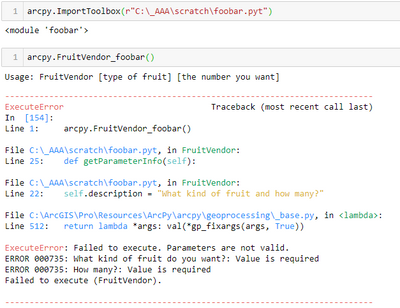- Home
- :
- All Communities
- :
- Developers
- :
- Python
- :
- Python Questions
- :
- Re: Suppress ExecuteError with custom tool in ArcG...
- Subscribe to RSS Feed
- Mark Topic as New
- Mark Topic as Read
- Float this Topic for Current User
- Bookmark
- Subscribe
- Mute
- Printer Friendly Page
Suppress ExecuteError with custom tool in ArcGIS Notebook
- Mark as New
- Bookmark
- Subscribe
- Mute
- Subscribe to RSS Feed
- Permalink
I am working with custom tools in a Python Toolbox inside an ArcGIS Notebook. When a user provides either no parameters or the wrong parameters for a tool, I would like to display my own docstring; the same one that would be displayed in the terminal if the tool was being called from the command line (I import my tool from an external script file), INSTEAD of the ExecuteError messages that get displayed. I have worked out a process to get my docstring printed, and that does, at least, appear above the ExecuteError message block, but I can't get rid of the other messages.
True, I want this mostly for aesthetic reasons, but also, the line numbers listed in the traceback are confusing because they don't all actually indicate the lines of code in my script that are throwing the error.
Right now, I can display the docstring if I check for valid parameters in def updateMessages, but def execute still gets called. So, one solution would be if I could jump out of the python toolbox code before def execute is run. The other thing might be somehow removing the ExecuteError messages from the messages object ?
My Notebook cells, when no parameters are provided, look like this:
You can see my docstring, starting with "Usage:", is then followed by the ugly and less readable ExecuteError message block.
And the relevant part of the .pyt looks like this:
def updateMessages(self, parameters):
"""Modify the messages created by internal validation for each tool
parameter. This method is called after internal validation."""
parameter_values = [parameter.valueAsText for parameter in parameters]
if parameters[0].valueAsText is None:
import tool1
importlib.reload(tool1)
print(tool1.main.__doc__)
return
def execute(self, parameters, messages):
"""The source code of the tool."""
import tool1
importlib.reload(tool1)
parameter_values = [parameter.valueAsText for parameter in parameters]
if parameter_values[0] == 'broccoli':
print(tool1.main.__doc__)
else:
tool1.main(parameter_values)
return
Also, I need a solution that doesn't bork the functionality of the tool when opened in the Geoprocessing pane, that is, with the parameter form. For instance, I could make all of my parameters optional, which would pass internal validation and then allow me to do my own validation inside def execute (my if statement near the bottom of my code is an example of how this might be done), but that messes with the functionality of the form.
- Mark as New
- Bookmark
- Subscribe
- Mute
- Subscribe to RSS Feed
- Permalink
Use a try-except-block to handle the exception:
try:
# try your code
arcpy.FruitVendor_foobar()
except ExecuteError:
# ignore the ExecuteError
# other Exceptions will still get raised
pass
Have a great day!
Johannes
- Mark as New
- Bookmark
- Subscribe
- Mute
- Subscribe to RSS Feed
- Permalink
Thanks, Johannes.
I presume you mean to put the try/except block in the Notebook? That would work, but it's not the behavior I am trying to produce for the case where another user picking up my tools provides the wrong parameters in a Notebook. They would have to write that block themselves and call the docstring. The problem I think I am coming up against in doing my own validation is that if I mark a parameter as being required, regardless of what I put in updateMessages, the internal validation still has to warn the user that a required parameter was not provided. I can't circumvent that.
Maybe it would be possible to use a try/except block in def execute but I have not found any evidence that anything inside of def execute gets run if the internal validation fails. It looks to me like it simply does not get called. Not to mention that that would require sending an empty parameter list to my tool script, have that fail, and then come back to the except statement. Not very efficient.
I have also tried exiting and quitting in def updateMessages if my parameter list is empty, but I still get an ExecuteError.