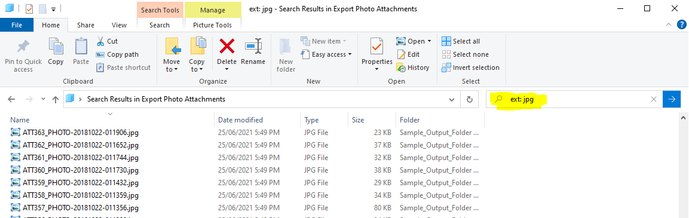- Home
- :
- All Communities
- :
- Developers
- :
- Python
- :
- Python Questions
- :
- Naming Batch Exports From FGDB
- Subscribe to RSS Feed
- Mark Topic as New
- Mark Topic as Read
- Float this Topic for Current User
- Bookmark
- Subscribe
- Mute
- Printer Friendly Page
Naming Batch Exports From FGDB
- Mark as New
- Bookmark
- Subscribe
- Mute
- Subscribe to RSS Feed
- Permalink
I am batch exporting photo attachments from a FGDB using the ExportAttachment script (as attached). The FGDB consists of points which have a field called MapID (which contains a unique identified for each point).
Is there script I can add to this so that the exported photo is named as 'FieldValue_PhotoNo'?
I have also used the Export Attachments tool by @UriGilad_EsriAu but would rather not have to group the photos by field value if possible (so the output consists of a single folder containing all photos rather than multiple folders).
- Mark as New
- Bookmark
- Subscribe
- Mute
- Subscribe to RSS Feed
- Permalink
Apologies, Python scripting is not a forte of mine. Would appreciate it if you could expand a little bit on the above. Thanks.
- Mark as New
- Bookmark
- Subscribe
- Mute
- Subscribe to RSS Feed
- Permalink
I think it may just be an easy change of the fields specified in the cursor (part of the script), but I'm not completely sure of your field names and the output name, is it based on MapID or fieldValue_photoNumber?
import arcpy
from arcpy import da
import os
inTable = arcpy.GetParameterAsText(0)
fileLocation = arcpy.GetParameterAsText(1)
#data, attname and attachmentid will need to be changed to your relevant fields
with da.SearchCursor(inTable, ['DATA', 'ATT_NAME', 'ATTACHMENTID']) as cursor:
for item in cursor:
attachment = item[0]
filenum = "ATT" + str(item[2]) + "_"
filename = filenum + str(item[1])
open(fileLocation + os.sep + filename, 'wb').write(attachment.tobytes())
del item
del filenum
del filename
del attachment
- Mark as New
- Bookmark
- Subscribe
- Mute
- Subscribe to RSS Feed
- Permalink
Export Attachments Toolbox - Esri Community
I don't see where it would be making multiple folders. There should only be the one fileLocation folder with all the attachments. I altered the code slightly for ArcGIS Pro to make it easier for you to change the file name. Could you give a specific example of how you want the output files to be named and organized?
import arcpy
import os
in_table = arcpy.GetParameterAsText(0)
out_dir = arcpy.GetParameterAsText(1)
with arcpy.da.SearchCursor(in_table, ['DATA', 'ATT_NAME', 'ATTACHMENTID']) as cursor:
for data, att_name, attachmentid in cursor:
file_name = f"ATT{attachmentid}_{att_name}"
file_path = os.path.join(out_dir, file_name)
open(file_path, 'wb').write(data.tobytes())
- Mark as New
- Bookmark
- Subscribe
- Mute
- Subscribe to RSS Feed
- Permalink
I do something similar to this. Since I have a relationship defined between the attachment table and the feature class, there is a field in the attachment table that holds the GUID of the associated feature. So my script reads this field in (along with 'DATA', 'ATT_NAME', 'ATTACHMENTID') then looks up the feature to get the desired value ('MapID') in your case.
- Mark as New
- Bookmark
- Subscribe
- Mute
- Subscribe to RSS Feed
- Permalink
Hi @PaulGardiner,
You can achieve this doing the following workflow:
1. Use the Export Attachments toolbox to export the photos to different folders by field value.
2. In windows explorer, search for the photos (e.g., "ext: jpg") in the folder containing all the exported folders. You will get a list of all the photos from all the folders.
3. Select all the photos, cut and paste into one folder
4. Delete all the empty folders
The other replies to your post are using the base script provided by Esri (which is also found in my toolbox as Export Attachments From Table). That script doesn't and can't access the field value because that value is not stored in the photo attachment table, but only in the parent Feature Class. To access this value the script needs to match each photo's REL_GLOBALID to the parent's feature class GLOBALID, which is what the Export Attachments toolbox does.
Hope this helps,
Uri
If this answer solved your question or if you found it helpful please mark it accordingly to help others who have the same question.
- Mark as New
- Bookmark
- Subscribe
- Mute
- Subscribe to RSS Feed
- Permalink
Thanks @UriGilad_EsriAu , yes that does work but had wanted to automate the entire process from within GIS.
Intention was to join the attribute field I wanted to name the files with to the attachment table using GLOBALID/REL_GLOBALID as the join field.
- Mark as New
- Bookmark
- Subscribe
- Mute
- Subscribe to RSS Feed
- Permalink
Hi @PaulGardiner,
If it's any help, here's a little ArcGIS toolbox that grabs all the photos from the folders, moves them up a level and deletes the folders. The tool input should be the folder where you exported all your photos to.
It'll work only on jpg and png file types. To add more types open the script and add types extension type in 'file_type' parameter. Any folder that had photos in it and remained empty after the export will be deleted.
Cheers,
Uri
If this answer solved your question or if you found it helpful please mark it accordingly to help others who have the same question.
- Mark as New
- Bookmark
- Subscribe
- Mute
- Subscribe to RSS Feed
- Permalink
Thanks for that, really appreciated. Will try and put together a workflow with both scripts.