- Home
- :
- All Communities
- :
- Developers
- :
- Python
- :
- Python Questions
- :
- Re: Spatial Joining 2 polygon layers based on cent...
- Subscribe to RSS Feed
- Mark Topic as New
- Mark Topic as Read
- Float this Topic for Current User
- Bookmark
- Subscribe
- Mute
- Printer Friendly Page
Spatial Joining 2 polygon layers based on centroids
- Mark as New
- Bookmark
- Subscribe
- Mute
- Subscribe to RSS Feed
- Permalink
Hello,
The spatial join tool in ArcMap is rather limited. It only looks for intersecting polygons or 'fall completely inside of' polygons:
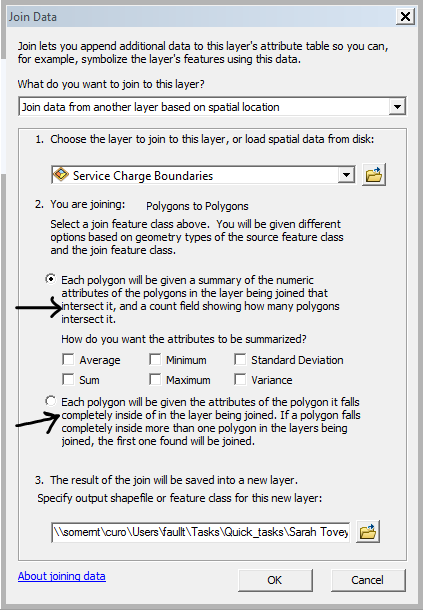
I want to spatially join a polygon to another polygon based on whether the centroid falls within it. Is there another way to do this? Python script maybe?
Solved! Go to Solution.
Accepted Solutions
- Mark as New
- Bookmark
- Subscribe
- Mute
- Subscribe to RSS Feed
- Permalink
The Spatial Join geoprocessing tool has many more options than the menu spatial join tool, one of which is HAVE_THEIR_CENTER_IN.
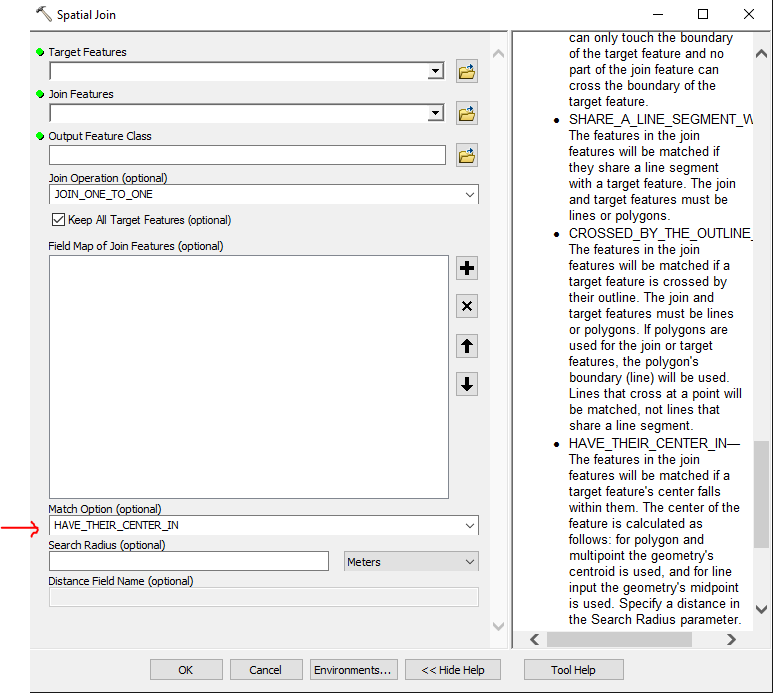
- Mark as New
- Bookmark
- Subscribe
- Mute
- Subscribe to RSS Feed
- Permalink
Why not produce the centroid layer, then spatially join it to the other layer.
- Mark as New
- Bookmark
- Subscribe
- Mute
- Subscribe to RSS Feed
- Permalink
Hmmm yes I could create a whole new centroid layer... Could you tell me (or point me in the right direction) how to go about this? I only have a basic license bear in mind. Dan_Patterson
- Mark as New
- Bookmark
- Subscribe
- Mute
- Subscribe to RSS Feed
- Permalink
Sadly FeatureToPoint requires an advanced license... so as suggested below, But everyone has Add XY coordinates, then you just add the table back in (File, Add Data, Add XY data) and save it back out to its own feature class.
Such unnecessary steps. You can do this by other means, but the workflow is only 10s of seconds to complete
- Mark as New
- Bookmark
- Subscribe
- Mute
- Subscribe to RSS Feed
- Permalink
Hi Theo,
Under the select by location tool, there is an option to select features that have their centroids falling in the source layer feature.

Lesi
- Mark as New
- Bookmark
- Subscribe
- Mute
- Subscribe to RSS Feed
- Permalink
I know, and that's useful for Selecting. But I'm looking to do a spatial join. I have hundreds and thousands of shapes within each layer, all with multiple attribute variation. Lesi Mai
- Mark as New
- Bookmark
- Subscribe
- Mute
- Subscribe to RSS Feed
- Permalink
The Spatial Join geoprocessing tool has many more options than the menu spatial join tool, one of which is HAVE_THEIR_CENTER_IN.
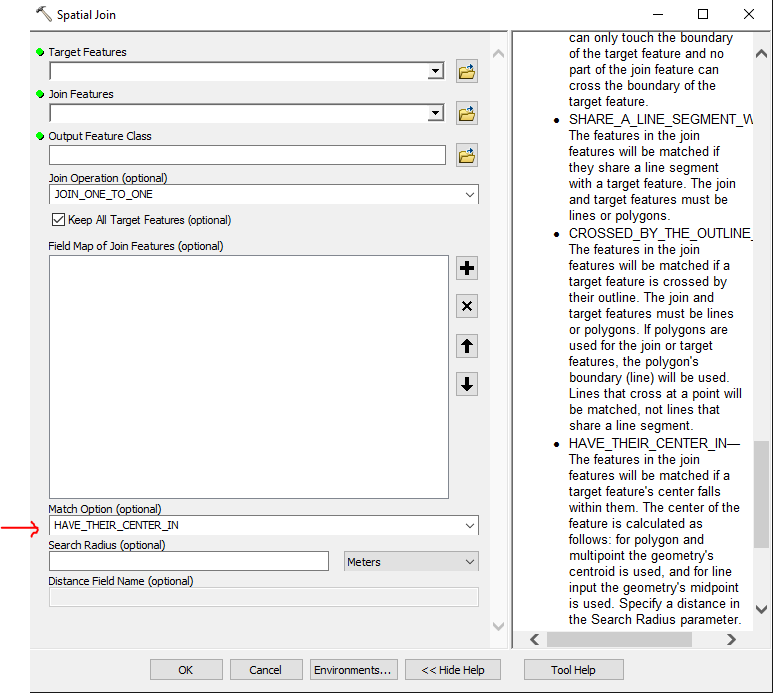
- Mark as New
- Bookmark
- Subscribe
- Mute
- Subscribe to RSS Feed
- Permalink
dkwiens thank you so much. This is the answer I was hoping for! You've saved me having to go through all the steps of converting polygons to XY event layer points, then joining that to my join layer.
Cheers.