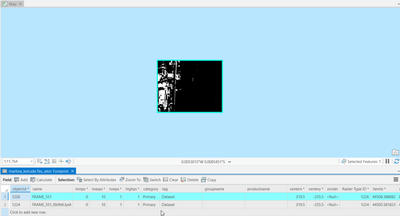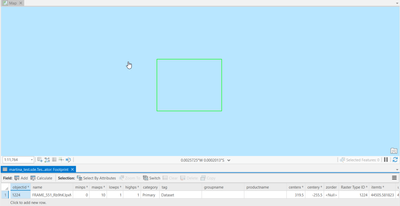- Home
- :
- All Communities
- :
- Developers
- :
- Python
- :
- Python Questions
- :
- Re: Raster Image in a Mosaic has boundaries but I ...
- Subscribe to RSS Feed
- Mark Topic as New
- Mark Topic as Read
- Float this Topic for Current User
- Bookmark
- Subscribe
- Mute
- Printer Friendly Page
Raster Image in a Mosaic has boundaries but I can't see the image
- Mark as New
- Bookmark
- Subscribe
- Mute
- Subscribe to RSS Feed
- Permalink
Hello, I am facing problems with rasters in mosaic. When I add a raster using the Add Raster To Mosaic tool in ArcGIS Pro, everything works right, and I can see both boundaries and image:
On the contrary, if I export the python code to do that:arcpy.AddRastersToMosaicDataset_management(mosaic,
"Raster Dataset",
image_path,
"UPDATE_CELL_SIZES",
"NO_BOUNDARY",
"NO_OVERVIEWS",
None,
0,
1500,
None,
'',
"SUBFOLDERS",
"ALLOW_DUPLICATES",
"NO_PYRAMIDS",
"NO_STATISTICS",
"NO_THUMBNAILS",
'',
"NO_FORCE_SPATIAL_REFERENCE",
"NO_STATISTICS",
None,
"USE_PIXEL_CACHE",
None)
and I run it with a Python interpreter. I can see only the boundaries of the raster and not anymore the image:
So a brief recap: same raster image, same mosaic, two different behaviour by running the tool using in the first case ArcGIS Pro and the second arcpy. Do you have any suggestions?
- Mark as New
- Bookmark
- Subscribe
- Mute
- Subscribe to RSS Feed
- Permalink
Hi,
some ideas:
- Your second image shows only one item in table. make sure that the 'image_path' is the folder with both images. also set update boundary.
- Remember: Footprint: is shows the extent of each data. boundary: will show data only within the extent of that boudnary.
- Mark as New
- Bookmark
- Subscribe
- Mute
- Subscribe to RSS Feed
- Permalink
Hi, thanks for the answer. I deleted the first one because it was the one uploaded through ArcGIS Pro, and it worked... I needed only the second one to highlight the problem.
About the boundary, I tried to put 'update boundary' in the script, and it doesn't change the output: yes footprint, no image shown.
- Mark as New
- Bookmark
- Subscribe
- Mute
- Subscribe to RSS Feed
- Permalink
Try building the overviews and/or pyramids:
arcpy.management.AddRastersToMosaicDataset(
mosaic,
"Raster Dataset",
image_path,
update_overviews=True,
build_pyramids=True
)Have a great day!
Johannes