- Home
- :
- All Communities
- :
- Developers
- :
- Python
- :
- Python Questions
- :
- Re: Python running a FOR loop but script seems to ...
- Subscribe to RSS Feed
- Mark Topic as New
- Mark Topic as Read
- Float this Topic for Current User
- Bookmark
- Subscribe
- Mute
- Printer Friendly Page
Python running a FOR loop but script seems to think the input workspace is empty?
- Mark as New
- Bookmark
- Subscribe
- Mute
- Subscribe to RSS Feed
- Permalink
I'm writing a script tool to take a large data set select by location export and project it. I cannot get the for loop to work and I am at a loss because the script runs without errors, but creates no outputs except for the buffer used for selection. When debugging I've found that when I put the beginning part of the script before the for loop in there and have it try to print(Layers) it returns no values.
See attached script. Any help is greatly appreciated.

- Mark as New
- Bookmark
- Subscribe
- Mute
- Subscribe to RSS Feed
- Permalink
between lines 25 and 26, add a
print("Layers found {}".format(Input_workspace))If you get nothing, then the input workspace isn't any good, or it isn't a full path.
Also add a
print("Layer name {}".format(Layer.name))on line 26.5
Also
/blogs/dan_patterson/2016/08/14/script-formatting
so people can copy and paste your code and have it formatted properly. Screen grabs can be use.
- Mark as New
- Bookmark
- Subscribe
- Mute
- Subscribe to RSS Feed
- Permalink
ListFeatureClasses—Help | Documentation is designed to have the workspace already set:
The workspace environment must be set before using several of the list functions, including ListDatasets, ListFeatureClasses, ListFiles, ListRasters, ListTables, and ListWorkspaces.
For starters, you have to set the workspace. Secondly, passing a workspace as a wildcard search will likely result in nothing being returned even if the workspace is set.
- Mark as New
- Bookmark
- Subscribe
- Mute
- Subscribe to RSS Feed
- Permalink
I had a feeling this was the problem, I need to have multiple workspaces in the script and it's causing issues I think I need a larger for loop to go through the workspaces instead of setting up the for loop for one workspace. Thanks for pointing it out.
- Mark as New
- Bookmark
- Subscribe
- Mute
- Subscribe to RSS Feed
- Permalink
Most, if not all, geoprocessing tools accept full paths to data sets, and I strongly encourage passing/using full paths instead of relying on the workspace being set.
- Mark as New
- Bookmark
- Subscribe
- Mute
- Subscribe to RSS Feed
- Permalink
I've made the following correction to list through multiple workspaces but the arcpy.MakeFeatureLayer is not running it's erroring out at the project step because there are no inputs.
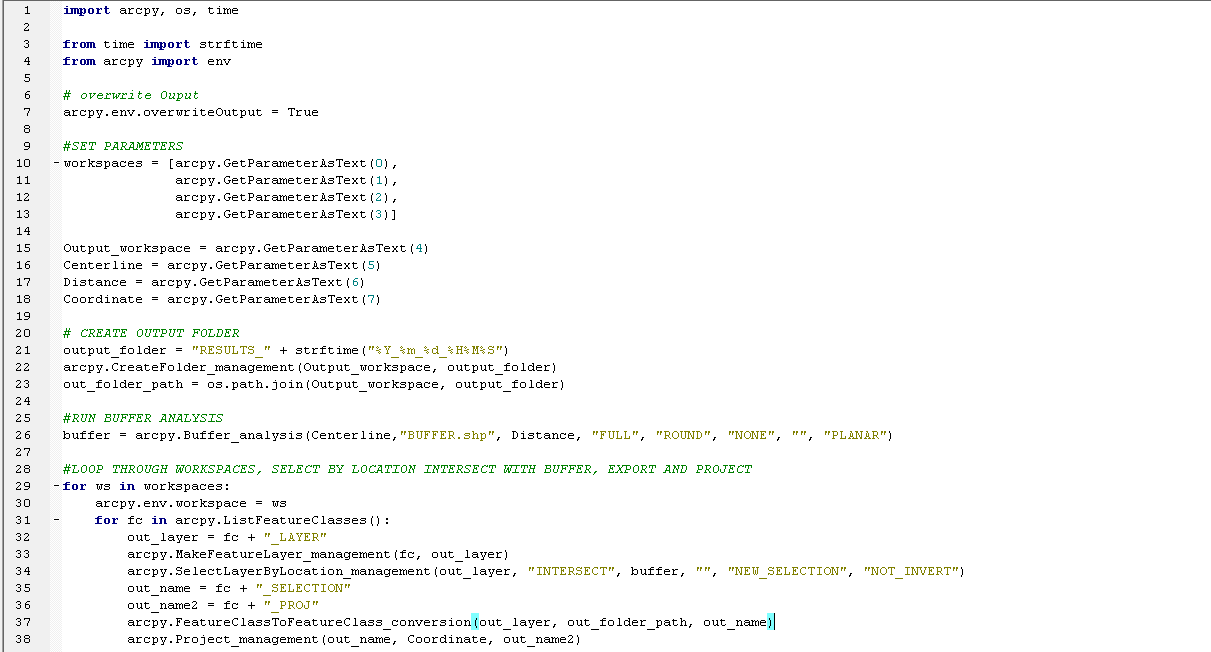
- Mark as New
- Bookmark
- Subscribe
- Mute
- Subscribe to RSS Feed
- Permalink
You state:
the arcpy.MakeFeatureLayer is not running it's erroring out at the project step because there are no inputs.
So is Make Feature Layer not working or Project? It is always helpful to paste the error and full traceback to avoid confusion like this on what exactly is generating the error.
- Mark as New
- Bookmark
- Subscribe
- Mute
- Subscribe to RSS Feed
- Permalink
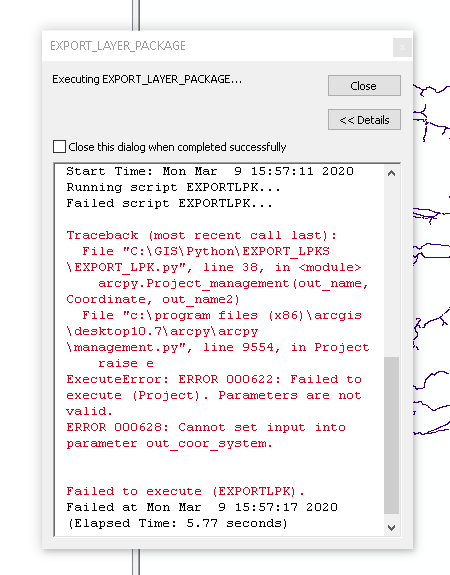
Sorry I can clarify, above is the error I am getting but also when I check my results folder it doesn't appear to be creating any outputs. Since Project is the last function I thought the error was coming from a lack of inputs from Make Feature Layer and Select Layer by Location appear to not be running.
- Mark as New
- Bookmark
- Subscribe
- Mute
- Subscribe to RSS Feed
- Permalink
The error is in your output coordinate system. So, what is it exactly?
- Mark as New
- Bookmark
- Subscribe
- Mute
- Subscribe to RSS Feed
- Permalink
Hi Caroline,
On line 38 where you're calling arcpy.Project_managment() try switching the order of your second and third arguments.
Arcpy is expecting input dataset, followed by output dataset, then coordinate system (see: Project—Data Management toolbox | Documentation ). While the script is currently specifying input dataset, followed by coordinate system, then output dataset. The error 'cannot set input into parameter out_coor_system is basically complaining that it can't figure out how to interpret the contents of the out_name2 variable as a coordinate system.
What we should end up with on line 38 will be
arpcy.Project_management(out_name, out_name2, Coordinate)If we still have issues with the call to Project_management after making this change, we'll likely need to take a look at what input is being provided on line 18 with Coordinate = arcpy.GetParameterAsText(7)