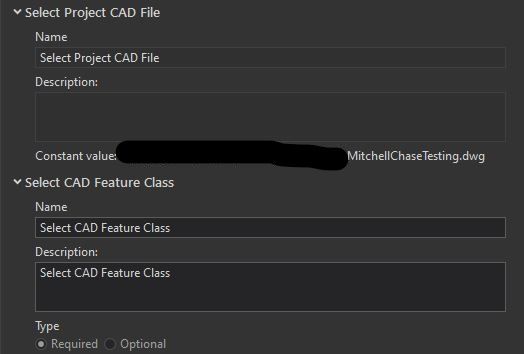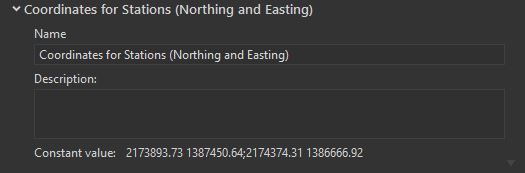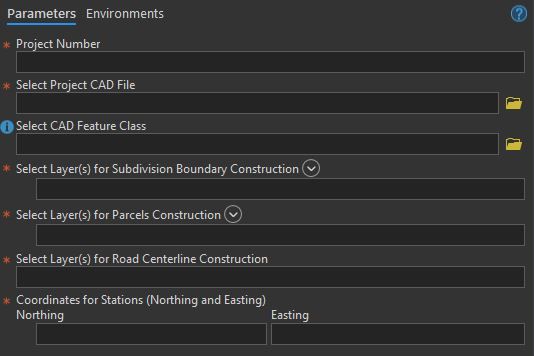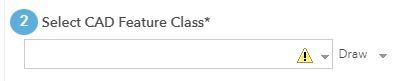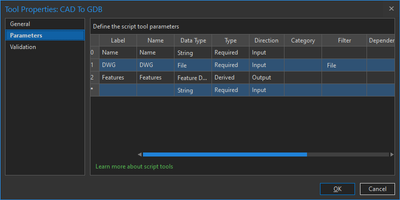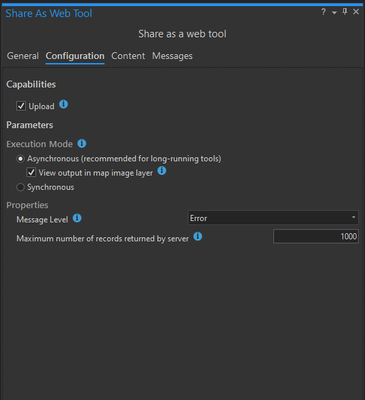- Home
- :
- All Communities
- :
- Developers
- :
- Python
- :
- Python Questions
- :
- Re: Publish a geoprocessing tool without constants
- Subscribe to RSS Feed
- Mark Topic as New
- Mark Topic as Read
- Float this Topic for Current User
- Bookmark
- Subscribe
- Mute
- Printer Friendly Page
Publish a geoprocessing tool without constants
- Mark as New
- Bookmark
- Subscribe
- Mute
- Subscribe to RSS Feed
- Permalink
Hi,
I am trying to publish a script tool as a geoprocessing service, but there are several issues that I have run into recently has caused the tool to not execute as I originally expected.
- Some of the inputs are converted into constants despite setting the parameters to only execute when there is user input
- the ability to select a feature class which is derived from in input CAD file doesn't seem to work. I don't know if it possible to publish a tool where the end user can upload a CAD file and then select which feature class to extract the data from.
Any help on this would be highly appreciated.
Also, I noticed that when the tool is published that the end user can select an analysis layer, but it appears as though they can only select the layer from the organization, not something that is derived. Is this something that would have to be scripted as an update tool validation in order for the end user to select the feature class?
- Mark as New
- Bookmark
- Subscribe
- Mute
- Subscribe to RSS Feed
- Permalink
HI @RPGIS
I would suggest to set the type of the CAD file parameter to be "File", and when publishing the GP service to make sure that you check "Upload" within the capabilities configuration.
This should allow you to upload the DWG file instead of having it as a constant.
Regards
Ihab
Ihab
- Mark as New
- Bookmark
- Subscribe
- Mute
- Subscribe to RSS Feed
- Permalink
Thanks @IhabHassan for the suggestion. I will give that a try and test it to see how it performs. As for the other constant issue, I think it may have something to do with having the inputs as a table of values rather than simple input values. Is that the case or is there a way to publish the tool with a table of values as inputs rather than constants? I would greatly appreciate it if you or someone could let me know.
Thanks.
- Mark as New
- Bookmark
- Subscribe
- Mute
- Subscribe to RSS Feed
- Permalink
Might be, not sure, I would choose what is working and get the job done
Regards
Ihab
Ihab