- Home
- :
- All Communities
- :
- Developers
- :
- Python
- :
- Python Questions
- :
- Re: Problem when using python/arcpy script in FME
- Subscribe to RSS Feed
- Mark Topic as New
- Mark Topic as Read
- Float this Topic for Current User
- Bookmark
- Subscribe
- Mute
- Printer Friendly Page
Problem when using python/arcpy script in FME
- Mark as New
- Bookmark
- Subscribe
- Mute
- Subscribe to RSS Feed
- Permalink
Hy,
I encounter a problem when using a python / arcpy script in FME, from a PythonCaller.
Some arcpy instruction does not work in FME, for example :
- arcpy.Exists ==> return feature class does not exist ;
- arcpy.CopyFeatures_management ==> fails with following explanation feature class does not exist.
However, in ArcGIS Desktop it works (feature class exist) :
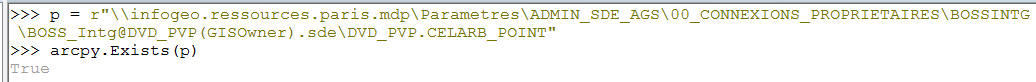
However, in python it works (feature class exist) :
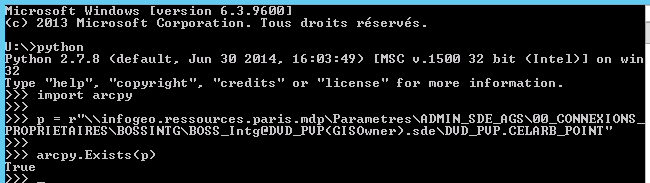
Here is the code contained in FME :
# Import system library
import sys
reload(sys)
sys.setdefaultencoding('utf-8')
# Import arcpy librairy for FME
agdArcpyPath = r'C:\Program Files (x86)\ArcGIS\Desktop10.3\arcpy'
agdBinPath=r'C:\Program Files (x86)\ArcGIS\Desktop10.3\bin'
if agdBinPathnot in sys.path:
sys.path.append(agdBinPath)
if agdArcpyPath not in sys.path:
sys.path.append(agdArcpyPath )
import arcpy
# Workflow
fcPath= r"\\infogeo.ressources.paris.mdp\Parametres\ADMIN_SDE_AGS\00_CONNEXIONS_PROPRIETAIRES\BOSSINTG\BOSS_Intg@DVD_PVP(GISOwner).sde\DVD_PVP.CELARB_POINT"
if arcpy.Exists(fcPath): # Problem, it return False in FME
# Execute workflow
pass
#end if
For information here is the technical background :
- ArcGIS Desktop 10.3.1 French
- FME 2016.1
Has anyone ever succeeded in integrating some python/arcpy code into FME?
Do you have an idea to solve my problem?
Thank you for your help.
Flavie
- Mark as New
- Bookmark
- Subscribe
- Mute
- Subscribe to RSS Feed
- Permalink
Bonjour Flavie
It might be arcpy is not loading properly.
Please see how I call arcpy in this example:
http://www.arcgis.com/home/item.html?id=7e51a30ca0e54988b073e5d589e4441b
Making a subprocess ensures the Python environments are clean.
Regards
- Mark as New
- Bookmark
- Subscribe
- Mute
- Subscribe to RSS Feed
- Permalink
Hy Bruce,
Small problem... ZIP file contains only toolbox (no python file) and in ArcMAP (10.2.2) toolbox appears as empty.![]()
Regards,
Flavie
- Mark as New
- Bookmark
- Subscribe
- Mute
- Subscribe to RSS Feed
- Permalink
Hi Flavie
You need Data Interoperability extension installed and enabled, then you will see a Spatial ETL tool, in the advanced parameters is a Python shutdown script. My apologies for not explaining, it was an early start :-).
- Mark as New
- Bookmark
- Subscribe
- Mute
- Subscribe to RSS Feed
- Permalink
Hy Bruce,
Sorry for the late response, I had to interrupt my project for another.
Thanks for your sample toolbox. Like this I discovered DataInteroperability extension.
But that does not solve my problem, you does not call arcpy library in PythonCaller component.
So I used SystemCaller instead of PythonCaller.
Methodology is different, but it also acceptable for my project.
Thanks again,
Flavie