- Home
- :
- All Communities
- :
- Developers
- :
- Python
- :
- Python Questions
- :
- Multi-line 'Body' in mime email
- Subscribe to RSS Feed
- Mark Topic as New
- Mark Topic as Read
- Float this Topic for Current User
- Bookmark
- Subscribe
- Mute
- Printer Friendly Page
Multi-line 'Body' in mime email
- Mark as New
- Bookmark
- Subscribe
- Mute
- Subscribe to RSS Feed
- Permalink
New to using mime within a python email...
https://www.smallsurething.com/multi-line-strings-in-python/ : this guy provides a couple of ways to create a multi-line string, but I can't seem to convince mime to use it in the body of an email.
body = """first line
second line
final line"""
print(body)
first line
second line
final line
# I use it in mime like this:
msg = MIMEMultipart()
msg["From"] = emailfrom
msg["To"] = COMMASPACE.join(emailto)
msg["Subject"] = "Please see attached xls for errors"
body = """OriginObjectID & DestinationObjectID are the two lines in the error
RuleDescription is what rule has been broken
Name should be self-explanatory"""
msg.attach(MIMEText(body,'plain'))As shown in lines 6-8, this approach produces an indent that I'd like to avoid.
template = ("This is the first line.\n"
"This is the second line.\n"
"This is the third line.")
print(template)
This is the first line.
This is the second line.
This is the third line.
msg = MIMEMultipart()
msg["From"] = emailfrom
msg["To"] = COMMASPACE.join(emailto)
msg["Subject"] = "Please see attached xls for errors"
body = ("OriginObjectID & DestinationObjectID are the two lines in the error\n"
"RuleDescription is what rule has been broken\n"
"Name should be self-explanatory")
Is what I'd like to use, and it works great from the command line but when I use it mime, the newlines are ignored so the body of my email is one long run-on sentence. What's the secret to get a nice looking, multi line mime-email body?
- Mark as New
- Bookmark
- Subscribe
- Mute
- Subscribe to RSS Feed
- Permalink
Are you creating this in Pro's version of python?
If so, have you tried just using msg = EmailMessage() instead of msg = MIMEMultipart()?
- Mark as New
- Bookmark
- Subscribe
- Mute
- Subscribe to RSS Feed
- Permalink
No.... Just a stand alone script; the script itself runs some gp tools against an enterprise gdb to get topology errors. After working that end, it creates an xls file of the errors that I attach to the email. I just want the users to understand how to read the xls....
- Mark as New
- Bookmark
- Subscribe
- Mute
- Subscribe to RSS Feed
- Permalink
I imported the textwrap module as described here textwrap – Formatting text paragraphs - Python Module of the Week and tweaked my 'body' variable a little bit:
import datetime,smtplib,textwrap,arcpy
body = """\nOriginObjectID & DestinationObjectID are the two lines in the error
\nRuleDescription is what rule has been broken
\nName should be self-explanatory"""
body = textwrap.dedent(body).strip()
msg.attach(MIMEText(body,'plain'))
and the email body looks like this:
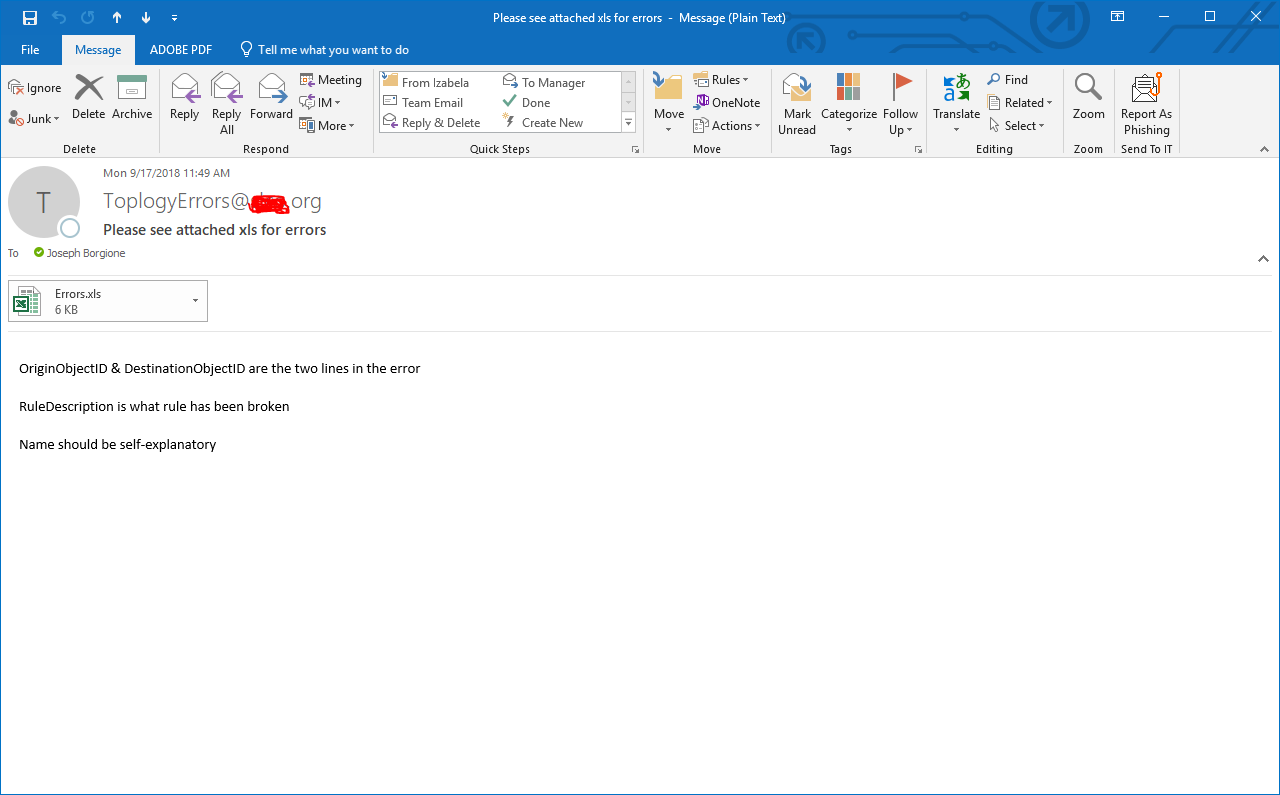
and that works for me!
- Mark as New
- Bookmark
- Subscribe
- Mute
- Subscribe to RSS Feed
- Permalink
explore textwrap a bit more... dedent, indent, wrap are a few of the gems that it contains. there are others ![]()
- Mark as New
- Bookmark
- Subscribe
- Mute
- Subscribe to RSS Feed
- Permalink
It seems to be a pretty cool find!