- Home
- :
- All Communities
- :
- Developers
- :
- Python
- :
- Python Questions
- :
- Iterate Dataset and Workspace to Add Rasters to Mo...
- Subscribe to RSS Feed
- Mark Topic as New
- Mark Topic as Read
- Float this Topic for Current User
- Bookmark
- Subscribe
- Mute
- Printer Friendly Page
Iterate Dataset and Workspace to Add Rasters to Mosaic Dataset
- Mark as New
- Bookmark
- Subscribe
- Mute
- Subscribe to RSS Feed
- Permalink
My raster mosaic datasets are in a file gdb ordered by block. For example Block_470 and Block_480.
My workspace has images ordered by block with subfolders with in each block. For example workspace Block_470 contains subfolders BW and RGB. This is the same for workspace Block_480. Meaning workspace Block_480 will also have subfolders BW and RGB.
I need to add the tiff files in workspace Block_470/BW to raster mosaic dataset Block_470 and the tiff files in workspace Block_480/BW will need to be added to raster mosaic dataset Block_480.
How can I iterate through so that the right tiff files in the subfolders go into the corresponding mosaic datasets?
I was thinking something like this:
import arcpy
workspaces = arcpy.ListWorkspaces("//nyx-galli/eGIS/Data/Raster/Imagery/Aerial/SGIC/2008_Mapcon/Block4*", "Folder")
datasets = arcpy.ListDatasets("D:/TestRasterMosaic/BW.gdb/Block_4*", "Mosaic")
for i in workspaces:
workspaces2 = arcpy.ListWorkspaces("", "Folder")This did not work for me:
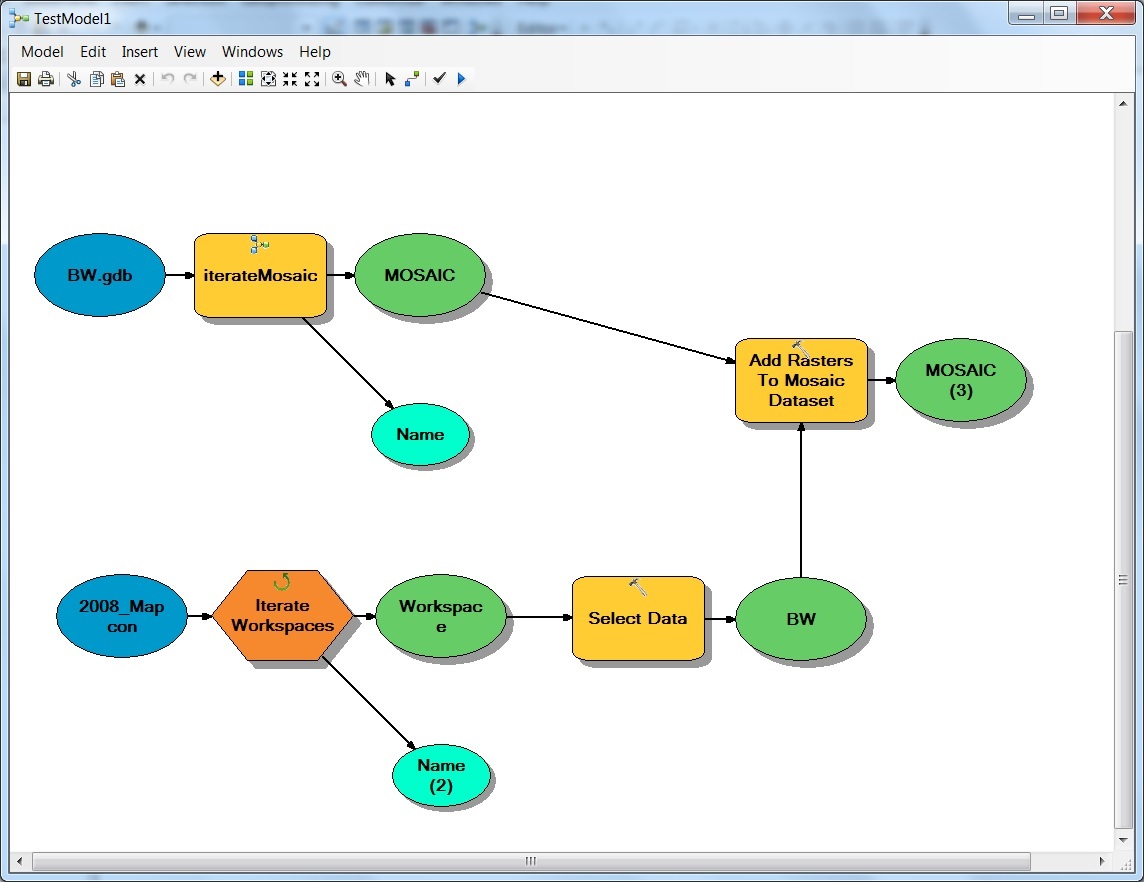
Solved! Go to Solution.
Accepted Solutions
- Mark as New
- Bookmark
- Subscribe
- Mute
- Subscribe to RSS Feed
- Permalink
Hi Amy,
Try something like the following:
import arcpy, os
from arcpy import env
env.workspace = r"D:\temp\python\userdata\images"
walk = arcpy.da.Walk(env.workspace)
for dirpath, dirnames, filenames in walk:
if 'BW' in dirpath:
# Path to mosaic dataset
mosaicDataset = r"D:\raster\MosaicDatasets.gdb" + "\\" + str(dirpath.split("\\")[-2])
# Add rasters from BW folder
arcpy.AddRastersToMosaicDataset_management(mosaicDataset, "Raster Dataset", dirpath)- Mark as New
- Bookmark
- Subscribe
- Mute
- Subscribe to RSS Feed
- Permalink
Hi Amy,
Try something like the following:
import arcpy, os
from arcpy import env
env.workspace = r"D:\temp\python\userdata\images"
walk = arcpy.da.Walk(env.workspace)
for dirpath, dirnames, filenames in walk:
if 'BW' in dirpath:
# Path to mosaic dataset
mosaicDataset = r"D:\raster\MosaicDatasets.gdb" + "\\" + str(dirpath.split("\\")[-2])
# Add rasters from BW folder
arcpy.AddRastersToMosaicDataset_management(mosaicDataset, "Raster Dataset", dirpath)- Mark as New
- Bookmark
- Subscribe
- Mute
- Subscribe to RSS Feed
- Permalink
Hi Jake,
Thank you for the suggestion! arcpy.da.Walk() was definitely needed.
If this helps anyone else.
This is what I used to get it working:
import arcpy, os
basePath = r"\\nyx-galli\eGIS\Data\Raster\Imagery\Aerial\SGIC\2008_Mapcon"
db = os.path.join(basePath, r"BW.gdb")
walk = arcpy.da.Walk(basePath, datatype="RasterDataset", type="TIF")
for dirpath, dirnames, filenames in walk:
xPath = os.path.normpath(dirpath).split(os.sep)
if xPath[-1] == 'BW':
arcpy.env.workspace = dirpath
print dirpath
block = xPath[-2]
mosaicDataset = "{0}".format(block)
print mosaicDataset
if filenames:
rastersToAdd = ";".join(filenames)
print rastersToAdd
print "adding rasters for {0}".format(block)
arcpy.AddRastersToMosaicDataset_management(os.path.join(db, mosaicDataset), "Raster Dataset", rastersToAdd)