- Home
- :
- All Communities
- :
- Developers
- :
- Python
- :
- Python Questions
- :
- Re: How to rearrange one field into two fields,
- Subscribe to RSS Feed
- Mark Topic as New
- Mark Topic as Read
- Float this Topic for Current User
- Bookmark
- Subscribe
- Mute
- Printer Friendly Page
- Mark as New
- Bookmark
- Subscribe
- Mute
- Subscribe to RSS Feed
- Permalink
I wonder if there is a way to rearrange one field into two fields instead of doing it manually, as shown in the attached,
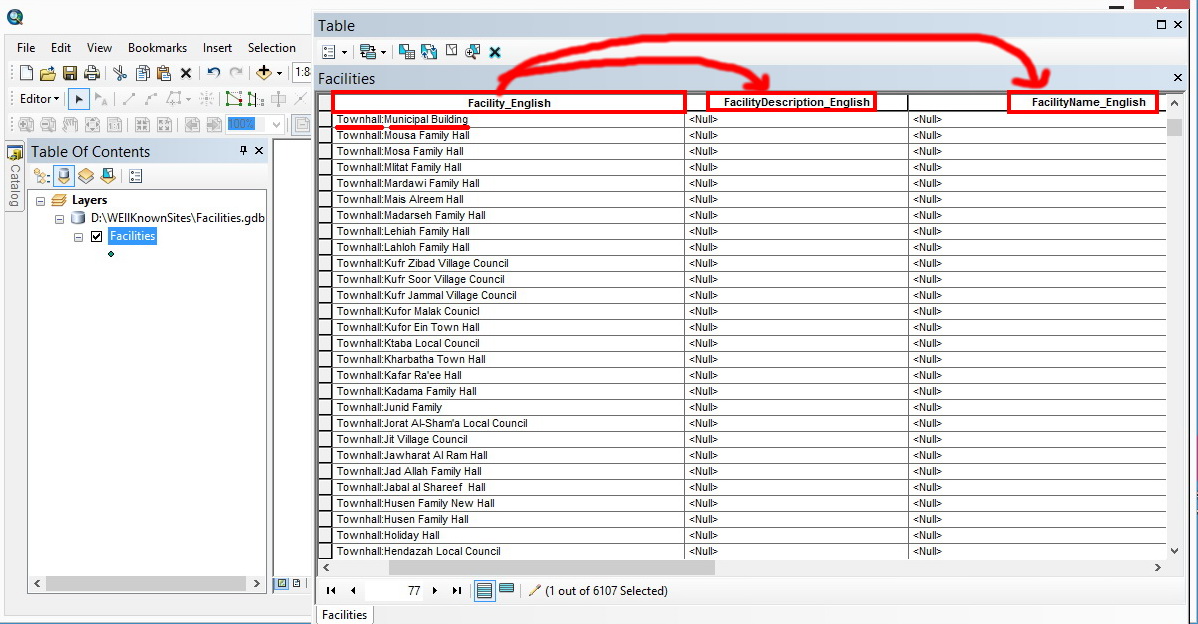
Any ideas,
Best,
Majdoleen
Solved! Go to Solution.
- Mark as New
- Bookmark
- Subscribe
- Mute
- Subscribe to RSS Feed
- Permalink
Just add a field with a width wider than you need, the extra space is inconsequential in terms of file size. So create the 2 text fields as I suggest and use the field calculation method I suggested earlier. I would use Python particularly if you have no background in programming since it is the language that will be supported and VB is/will become a legacy language.
- Mark as New
- Bookmark
- Subscribe
- Mute
- Subscribe to RSS Feed
- Permalink
Thank you Dan, I tried using 200 field length and didn't work, sorry but I don't have any experience in writing the codes, I tried yours but didn't work too
- Mark as New
- Bookmark
- Subscribe
- Mute
- Subscribe to RSS Feed
- Permalink
What is the length of "Facility_English"?
Think Location
- Mark as New
- Bookmark
- Subscribe
- Mute
- Subscribe to RSS Feed
- Permalink
What version is the python? You can try installing the python that comes with your arcgis desktop.
Think Location
- Mark as New
- Bookmark
- Subscribe
- Mute
- Subscribe to RSS Feed
- Permalink
one thing, it is working good with facilityDescription_English ( !Facility_English!.split(":")[0]) but it fails to wirk with FacilityName_English (!Facility_English!.split(":")[1]) so I am not sure that the problem with the version,
I am using ArcGis 10.2.2
- Mark as New
- Bookmark
- Subscribe
- Mute
- Subscribe to RSS Feed
- Permalink
Does all the values in field "Facility_English" contain a ":" (colon)?
Think Location
- Mark as New
- Bookmark
- Subscribe
- Mute
- Subscribe to RSS Feed
- Permalink
It is the separator as I indicated in my earlier response
you only have to do it once if the separator is a " : " , in the field calculator, read the link I sent
If the separator is different then replace the ":" with a suitable replacement. If there is no separator, then you will have to come up with your own rule.
From the help on string.split
Help on function split in module string:
split(s, sep=None, maxsplit=-1)
split(s [,sep [,maxsplit]]) -> list of strings
Return a list of the words in the string s, using sep as the
delimiter string. If maxsplit is given, splits at no more than
maxsplit places (resulting in at most maxsplit+1 words). If sep
is not specified or is None, any whitespace string is a separator.
If you have multiple delimiters then you will have to use the regular expression module ... re ..
as in
import re
re.split('; |, ',str)
See this thread on Stack Overflow
Python: Split string with multiple delimiters - Stack Overflow
- Mark as New
- Bookmark
- Subscribe
- Mute
- Subscribe to RSS Feed
- Permalink
Majdoleen,
I could reproduce the error by replacing ":" in few values with other characters.
!Facility_English!.split(":")[0] works OK but !Facility_English!.split(":")[1] is giving error.
From the error snapshot, one can see a value (u"Parking") which doesn't have a colon sign, thus no value after a colon. Similar values will induce errors. Please use the split command with appropriate separator values for the selective records.
Think Location
- Mark as New
- Bookmark
- Subscribe
- Mute
- Subscribe to RSS Feed
- Permalink
Yes, the problem is that there are some values that don't follow the same pattern. That is, as in the value "Parking", there is at least one values that doesn't contain a colon, and then a facility name. You could exclude these values by selecting by attributes, and then double clicking the original field name and inserting LIKE '%:%' after the field name in the expression window. This will select only the features that include the colon. Then go ahead and run the calculate field script. After that you can switch the selection, and calculate the remaining features, or edit them manually.