- Home
- :
- All Communities
- :
- Developers
- :
- Python
- :
- Python Questions
- :
- Re: How to delete memory-workspace
- Subscribe to RSS Feed
- Mark Topic as New
- Mark Topic as Read
- Float this Topic for Current User
- Bookmark
- Subscribe
- Mute
- Printer Friendly Page
How to delete memory-workspace
- Mark as New
- Bookmark
- Subscribe
- Mute
- Subscribe to RSS Feed
- Permalink
Hello,
how can I delete the memory-workspace after a script has run?
I usually added
arcpy.Delete_management("memory")to the end of my scripts, but noticed yesterday that this apparently doesn't do anything.
The workaround i found is to loop over all fc in the workspace and delete them one by one.
for fc in arcpy.ListFeatureClasses(): desc = arcpy.Describe(fc) arcpy.Delete_management(desc.catalogPath)
But this help site indicates it should be possible to delete all at once.
Write geoprocessing output to memory—ArcGIS Pro | Documentation
Also, the older in_memory seems to empty itself after a script ran, why doesn't memory do the same?
Cheers
edit: I am using ArcGIS Pro 2.4.3
- Mark as New
- Bookmark
- Subscribe
- Mute
- Subscribe to RSS Feed
- Permalink
You are seeing different behaviors in IPython/Jupyter and ArcGIS Pro because the memory workspace integrates into ArcGIS Pro (in-process) differently than IPython/Jupyter/python.exe (out-of-process).
- Mark as New
- Bookmark
- Subscribe
- Mute
- Subscribe to RSS Feed
- Permalink
Attach your script to a tool in Arctoolbox if you must work inside of Pro. You can even set your inputs as the default if you have repetitive tasks with the same data.
I still don't know why you would be running a script inside Pro in any event when you can run it outside without locks. Maybe even try saving the project after the run to see if it frees things up.
I am done, since this may or may not be an error. Workarounds have been provided. Tech support is your next option
- Mark as New
- Bookmark
- Subscribe
- Mute
- Subscribe to RSS Feed
- Permalink
To mess with everyones heads...
Jupyter notebook in pro has some issues with in_memory ( I suspect it only supports 'memory'
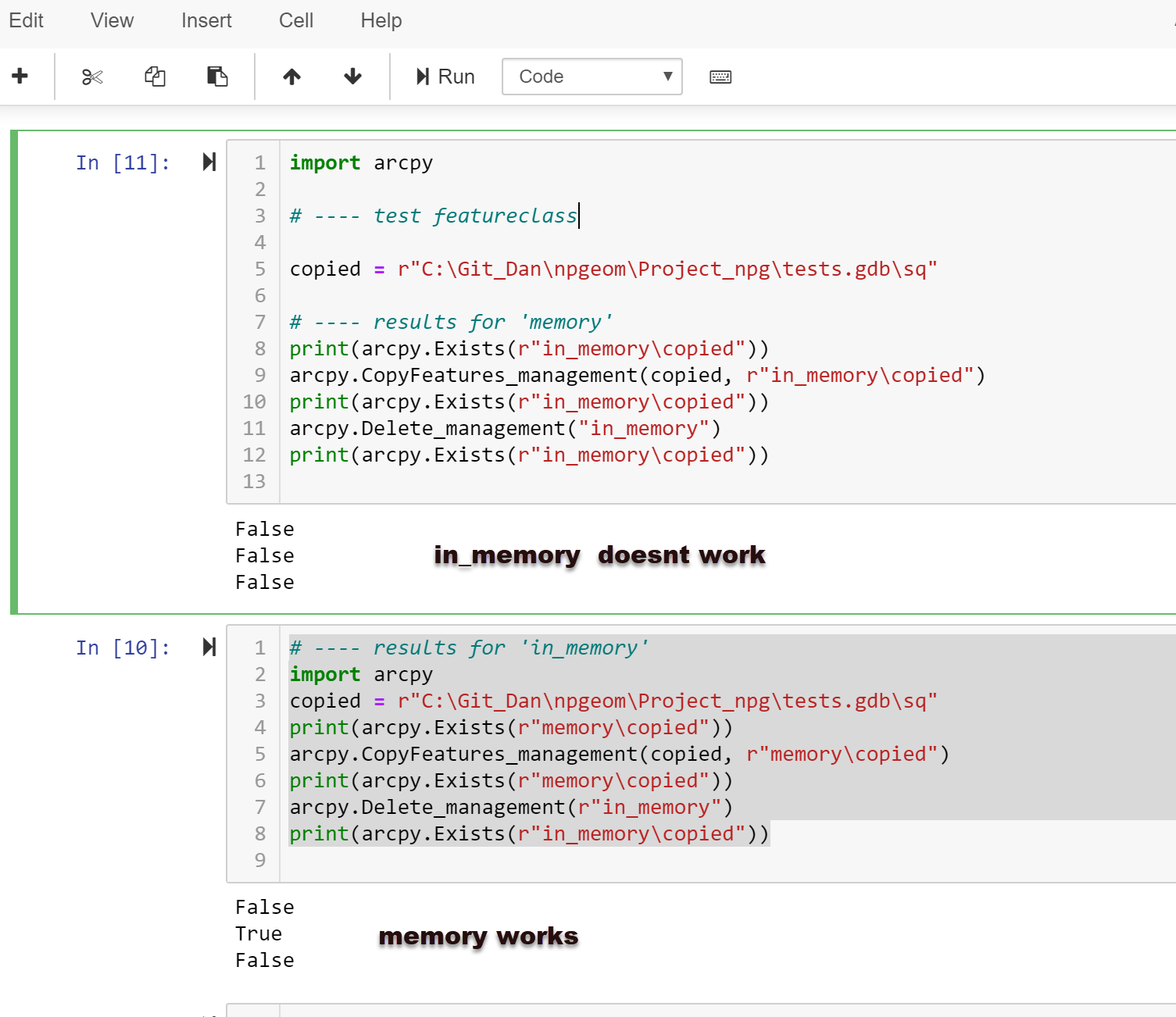
Kory Kramer I await beta 2.6 before I invest in Jupyter further, since toolboxes were suggested to be changed (don't know if it happened)
- Mark as New
- Bookmark
- Subscribe
- Mute
- Subscribe to RSS Feed
- Permalink
Since nobody can reproduce the Problem, I assume it's somekind of setting or maybe bug in the Version of Pro my organization is using.
I will use the workaround to delete all the fc in memory one by one for now.
Thanks for all the help and testing
- Mark as New
- Bookmark
- Subscribe
- Mute
- Subscribe to RSS Feed
- Permalink
@MattWeber2 were you able to figure out the problem with your memory workspace?
- Mark as New
- Bookmark
- Subscribe
- Mute
- Subscribe to RSS Feed
- Permalink
Same here I have a pile of scripts that I ran in ArcMap Python for years that use code like below. None of this will work in ArcPro Python. Seems like a bug to me.
I also added arcpy.Delete_management("in_memory") and it still does not work. Kinda stuck now since I cannot get it to ever delete.
Anyone get this one yet? thanks
for table in tableList:
tempTV = "in_memory\\tempTV"
# for FC this line must be different
if table in fcList:
arcpy.MakeFeatureLayer_management(appendFromDB + "\\" + table, tempTV)
else:
arcpy.MakeTableView_management(appendFromDB + "\\" + table, tempTV)
# We want to check for dups based on FormID
arcpy.AddJoin_management(tempTV, "FormID", addToDB + "\\" + sdePrefix + table, "FormID", "KEEP_COMMON")
joinedCount = int(arcpy.GetCount_management(tempTV).getOutput(0))
arcpy.RemoveJoin_management(tempTV)
arcpy.Delete_management(tempTV)
- Mark as New
- Bookmark
- Subscribe
- Mute
- Subscribe to RSS Feed
- Permalink
You'll want to switch to using the "memory" workspace in ArcGIS Pro rather than the "in_memory" from ArcMap.
Write geoprocessing output to memory—ArcGIS Pro | Documentation
- Mark as New
- Bookmark
- Subscribe
- Mute
- Subscribe to RSS Feed
- Permalink
Yes I know and I tried both for testing. Same issue.
- « Previous
-
- 1
- 2
- Next »
- « Previous
-
- 1
- 2
- Next »