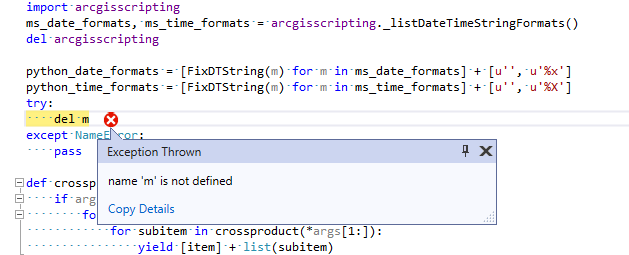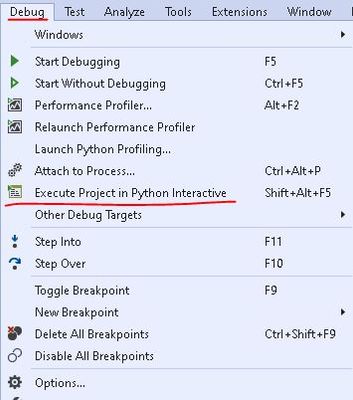- Home
- :
- All Communities
- :
- Developers
- :
- Python
- :
- Python Questions
- :
- Re: How to debug arcpy code in visual studio 2019
- Subscribe to RSS Feed
- Mark Topic as New
- Mark Topic as Read
- Float this Topic for Current User
- Bookmark
- Subscribe
- Mute
- Printer Friendly Page
How to debug arcpy code in visual studio 2019
- Mark as New
- Bookmark
- Subscribe
- Mute
- Subscribe to RSS Feed
- Permalink
# This script clips all feature classes in a file geodatabase
import arcpy
# Create path variables
sourceWorkspace = r"C:\Users\Lesson2Practice\USA.gdb"
targetWorkspace = r"C:\Users\Lesson2Practice\Iowa.gdb"
clipfeature = r"C:\Users\Lesson2Practice\Iowa.gdb\Iowa"
# Get a list of all feature classes in the USA geodatabase
arcpy.env.workspace = sourceWorkspace
featureClassList = arcpy.ListFeatureClasses()
try:
# Loop through all USA faeture classes
for featureClass in featureClassList:
# Construct the output path
outClipFeatureClass = f'{targetWorkspace}\Iowa{featureClass}'
# Perform Clip
arcpy.Clip_analysis(featureClass,clipfeature,outClipFeatureClass)
arcpy.AddMessage(f'Wrote clipped file {outClipFeatureClass}.')
print(f"Wrote clipped file {outClipFeatureClass}.")
except:
# Report if there was an error
arcpy.AddError("Could not clip feature classes")
print("Could not clip feature classses")
print(arcpy.GetMessages())I have created a python script file that I am debugging it using visual studio 2019, But as soon as I try to debug, it gives me and Exception on another file (time.py - not sure where it came from as this time.py is not in my project or folder) stating "name 'm' is not defined" (I am attaching a video of the exception). Any help is appreciated.
Thanks
- Mark as New
- Bookmark
- Subscribe
- Mute
- Subscribe to RSS Feed
- Permalink
Hi,
Have you solved issue with "name 'm' is not defined"?
I have the same situation as you
- Mark as New
- Bookmark
- Subscribe
- Mute
- Subscribe to RSS Feed
- Permalink
I am still waiting for it.
- Mark as New
- Bookmark
- Subscribe
- Mute
- Subscribe to RSS Feed
- Permalink
I have the same issue. It looks like when I import arcpy in Visual Studio, it loads 'arcpy.time', and it doesn't matter if I use any datetime functions in my code but the debug detects the name error.
I opened the time.py file and in line 267, there is a variable m
try:
del m
except NameError:
pass
I cannot modify this time.py file since it's part of arcpy package. Don't know how to solve this problem.
- Mark as New
- Bookmark
- Subscribe
- Mute
- Subscribe to RSS Feed
- Permalink
Did anyone Get any help on this? I have the same issue as the rest of you. ChenChen4 is exactly where I got.
- Mark as New
- Bookmark
- Subscribe
- Mute
- Subscribe to RSS Feed
- Permalink
I'm running into this same message too when adding "import arcpy"
It's annoying but is this actually a problem? I notice you can just click "Continue" on the visual studio toolbar and the rest of my project runs fine.
Also, if I choose to "Debug"-> "Execute Project in Python Interactive" there's no error at all.
- Mark as New
- Bookmark
- Subscribe
- Mute
- Subscribe to RSS Feed
- Permalink
Hi,
When you wrote "if I choose to "Debug"-> "Execute Project in Python Interactive" there's no error at all.", do you mean running script with $load command?
For me it stops with other things like:
dirname = os.path.dirname(__file__)
- Mark as New
- Bookmark
- Subscribe
- Mute
- Subscribe to RSS Feed
- Permalink
Did anyone ever solve this?
I am trying to debug a project in VS using the arcgispro-py3 environment. This error happens when you reference python's datetime.datetime class after the arcpy site package is loaded.
The project works when run in the python interactive window, but throws the same error when using Debug in VS.