- Home
- :
- All Communities
- :
- Developers
- :
- Python
- :
- Python Questions
- :
- Re: How to collect the outputs in a scripts python...
- Subscribe to RSS Feed
- Mark Topic as New
- Mark Topic as Read
- Float this Topic for Current User
- Bookmark
- Subscribe
- Mute
- Printer Friendly Page
How to collect the outputs in a scripts python for arcgis ?
- Mark as New
- Bookmark
- Subscribe
- Mute
- Subscribe to RSS Feed
- Permalink
Hi everybody,
I just begin to work with argis and after a long and hard work for loading the arcpy module, i face a new problem.
I'm sure it is pretty simple but i do not have all the habits yet.
I have to make a script in python, in the script the user gives the number of variables and all the weights of these variables and the script return the new weight of these variables normalised.
- Example, 2 variables that have the weight 2 and 4 and the script return 2/6 and 4/6
The code is easy, i use arcpy.GetParameter to get Var_Number but i dont know how to iterate on it, and how to return the new weight.
Thank you for reading me.
here is my code
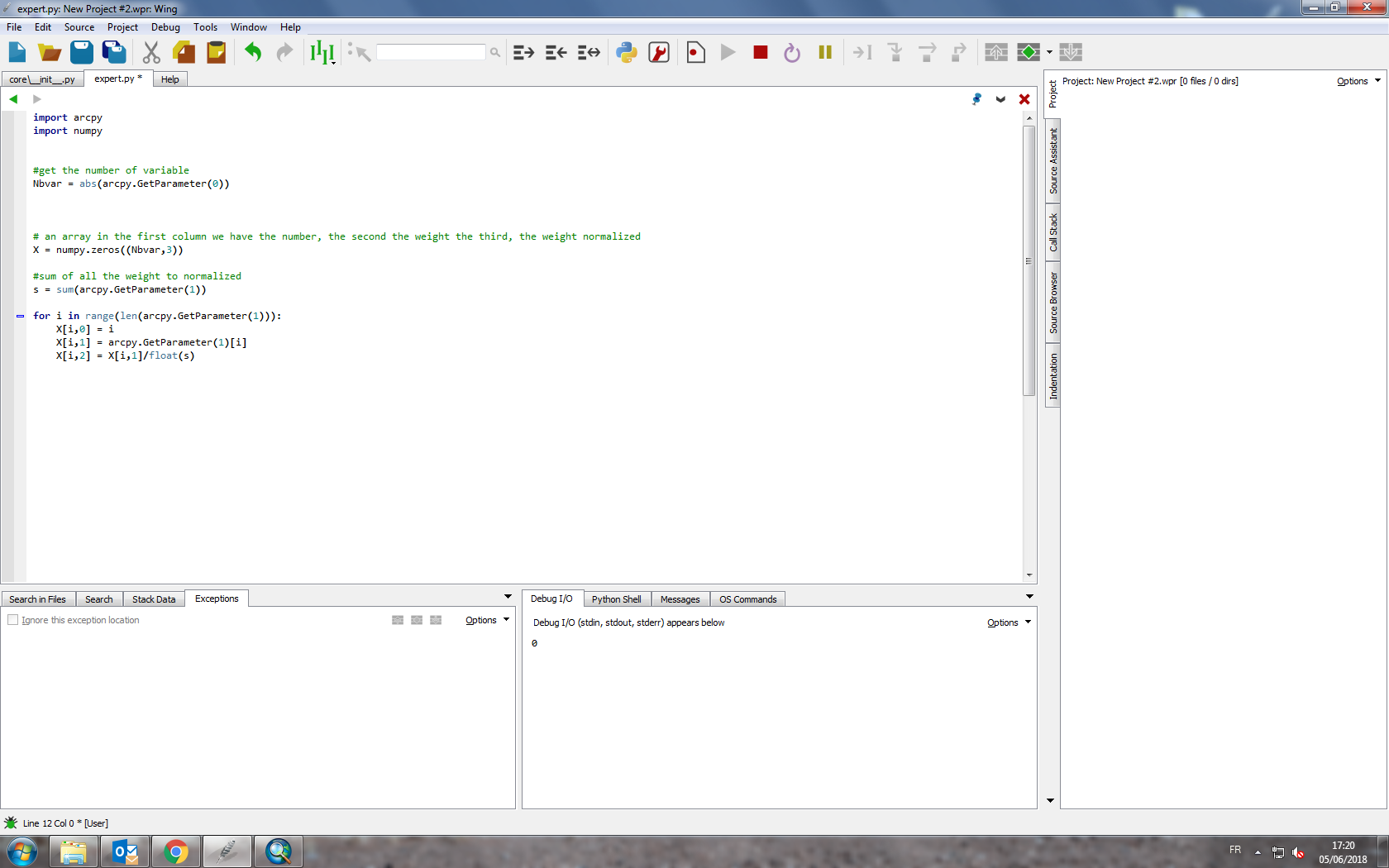
Solved! Go to Solution.
Accepted Solutions
- Mark as New
- Bookmark
- Subscribe
- Mute
- Subscribe to RSS Feed
- Permalink
Do you just want to see it? or do you intend to use it later on?
arcpy.AddMessage(str(yourarray))will 'print' it as a result
- Mark as New
- Bookmark
- Subscribe
- Mute
- Subscribe to RSS Feed
- Permalink
If you are using numpy, why are you looping? input your 2nd variable as a list comma-separated string, then parse and convert to either integer or float. The final array will have to be of float kind unless you want to specify the array dtypes to produce a structured or recarray.
Here is an example removing the looping
import numpy as np
x = np.zeros((5, 3))
x = np.zeros((5, 3))
x[:,0] = np.arange(5) # whatever
x[:,1] = np.array([1,3,2,5,4])# whatever weights
s = np.sum(x[:,1])
x[:,2] = x[:,1]/s
x
array([[0. , 1. , 0.06666667],
[1. , 3. , 0.2 ],
[2. , 2. , 0.13333333],
[3. , 5. , 0.33333333],
[4. , 4. , 0.26666667]])
- Mark as New
- Bookmark
- Subscribe
- Mute
- Subscribe to RSS Feed
- Permalink
hey Dan, than,k you for your answer,
In fact the code is ok,thank you for this correction, i admit i am a beginner in python.
My problem is to make this script for arcgis. The user will give first the variable number, then he gives each weight and finally argis returns a list with the new weight for example
i think the input parameters are obtained with the function getparameter, but how can i display the output on argis ?
- i have something like this
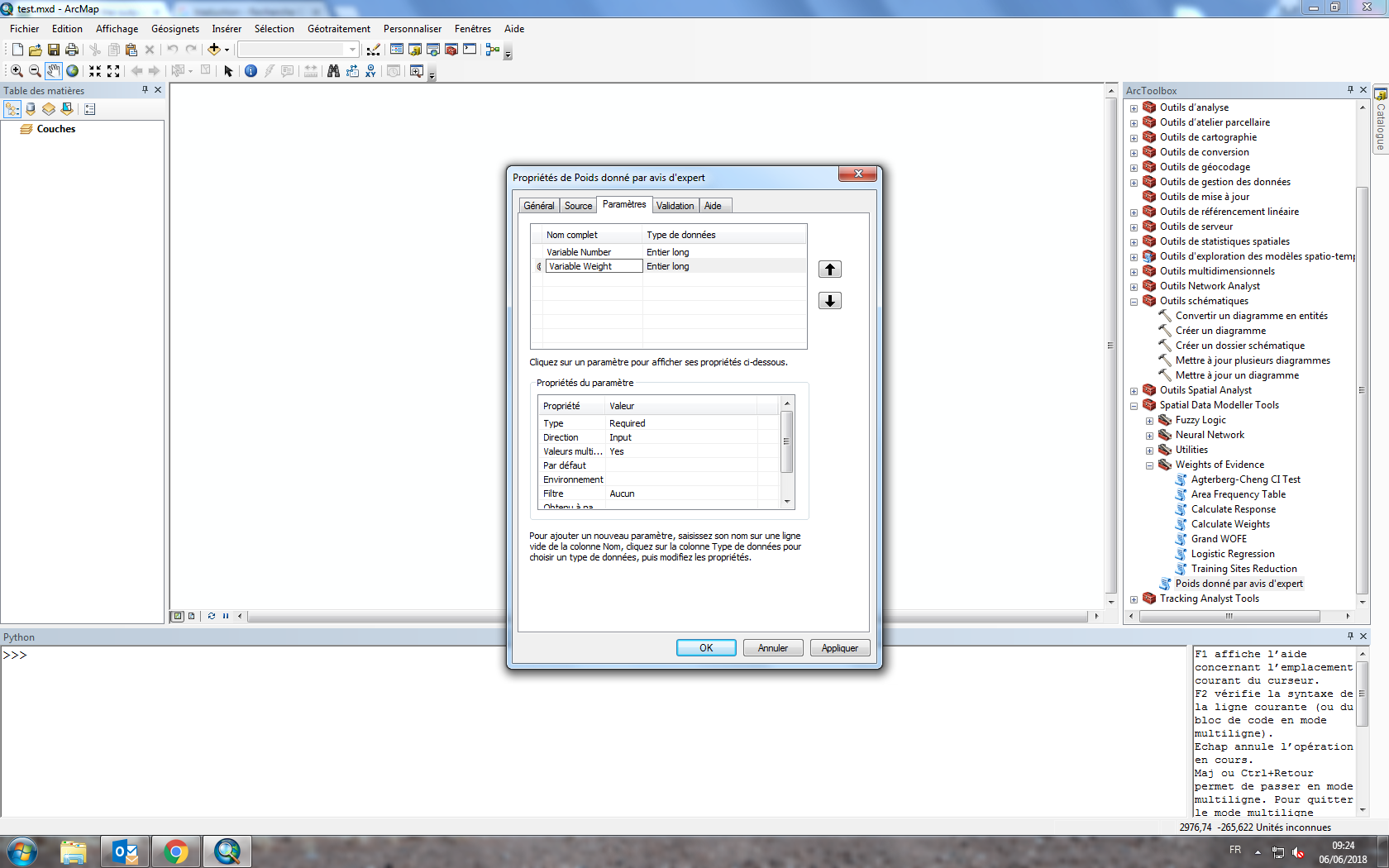
- if i run it
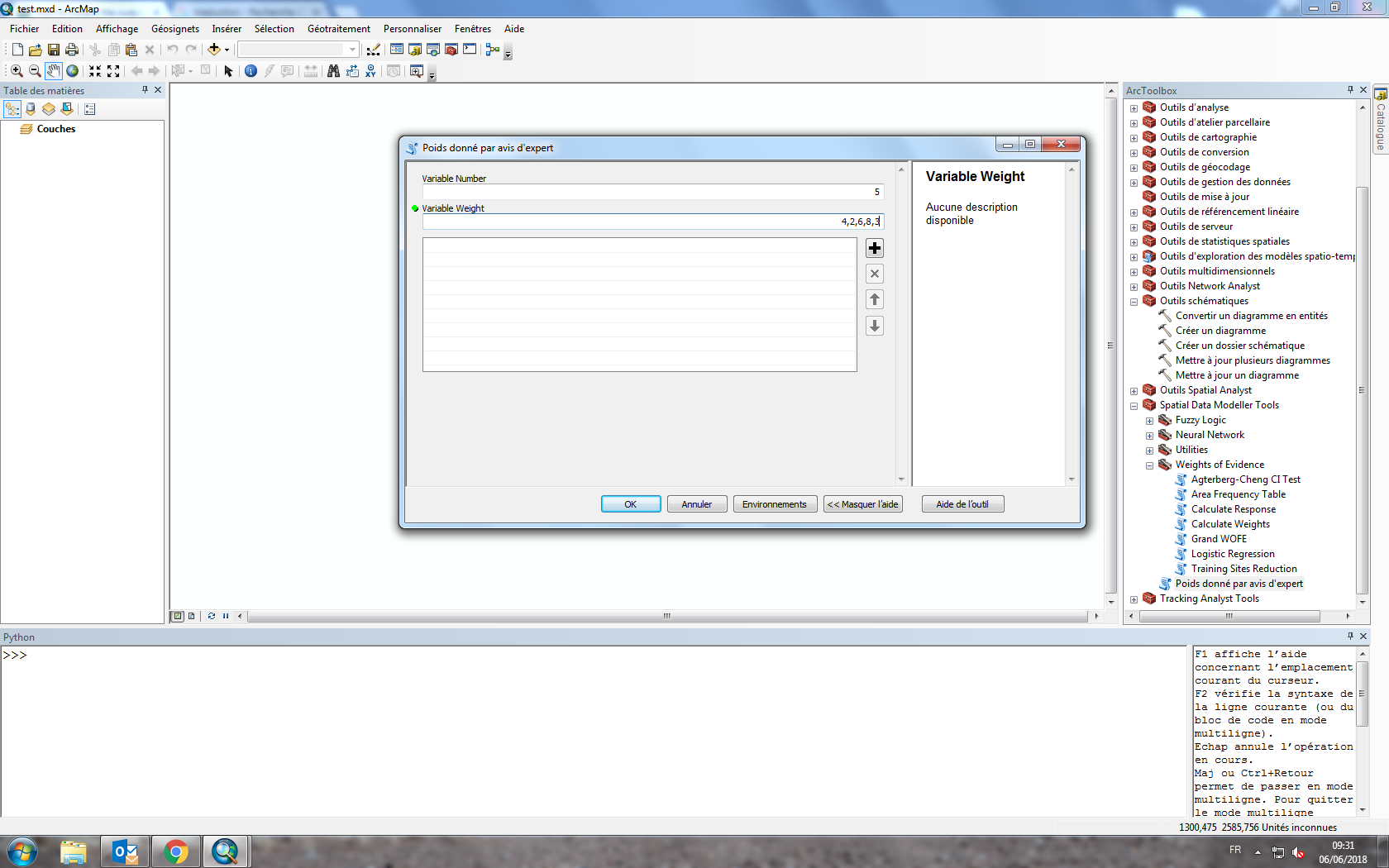
i have an error with the comma, but without i have this :

I think i will have to get my output now
- Mark as New
- Bookmark
- Subscribe
- Mute
- Subscribe to RSS Feed
- Permalink
Paul, if you are working with small arrays you could make your weight a multivalue parameter and enter the weights one at a time ( I am using pro so I don't have an example on hand. Alternately you could specify a string parameter and parse it into its component parts. This is demonstrated with some annotation here
import numpy as np
cols = 5 # your GetParameter(0)
wghts = "1 3 2 5 4" # your GetParameter(1) a string representation of a list
wghts = [int(i) for i in wghts.split(" ")] # a simple list comprehension to split the text
x = np.zeros((cols, 3), dtype=np.float64) # create the empty array
x[:, 0] = np.arange(cols) # your index column
x[:, 1] = np.array(wghts) # throw your weights in the 2nd column
s = np.sum(x[:,1]) # sum the weights
x[:, 2] = x[:,1]/s # standardize relative to column 2's sum
print("demo ...\n{}".format(x))
demo ...
[[0. 1. 0.06666667]
[1. 3. 0.2 ]
[2. 2. 0.13333333]
[3. 5. 0.33333333]
[4. 4. 0.26666667]]Alternately if you want a structured array (or even a recarray) you can specify the dtype for each column and assign column/field names to provide context and provide access to the data by name rather than index number...
For example
# ---- i4 is 32 bit integer, f8 is 64 bit float (double)
# reading from the docs assigned ;)
# note.... when the array is specified, all you do is specify the rows and not
# the number of columns... that is handled by the dtype... long story, go read my blog
# on geonet
dt = [('ID', '<i4'), ('Weight', '<f8'), ('Standard_wght', '<f8')] # column data types
#
#create the array and assign values by column... same-ish as before
#
x = np.zeros((cols,), dtype=dt) # create the empty array
x['ID'] = np.arange(cols) # your index
x['Weight'] = np.array(wghts) # throw your weights in
s = np.sum(x['Weight']) # sum the weights
x['Standard_wght'] = x['Weight']/s
print("demo ...\n{!r:}".format(x))
demo ...
array([(0, 1., 0.06666667), (1, 3., 0.2 ), (2, 2., 0.13333333),
(3, 5., 0.33333333), (4, 4., 0.26666667)],
dtype=[('ID', '<i4'), ('Weight', '<f8'), ('Standard_wght', '<f8')])
# structured arrays don't print the exact same as uniform dtype ndarrays, but don't
# worry about it
# access to the data is now by column/field 'name' ie.... get the weights as an
# ndarray
x['Weight']
array([1., 3., 2., 5., 4.])
# amazing isn't it ;)I have about 100 blog posts on geonet
The Py blog.... on numpy and related function and i have code on the
code sharing site search using my name
- Mark as New
- Bookmark
- Subscribe
- Mute
- Subscribe to RSS Feed
- Permalink
Hey Dan,
Thank you for this amazing answer, using a string parameter seems to work. I use your first code in my script.
When the add is launched everything is ok, a window opens but the output does not appear in it.
I tried to make a function and return it or to use a print but i have the same thing
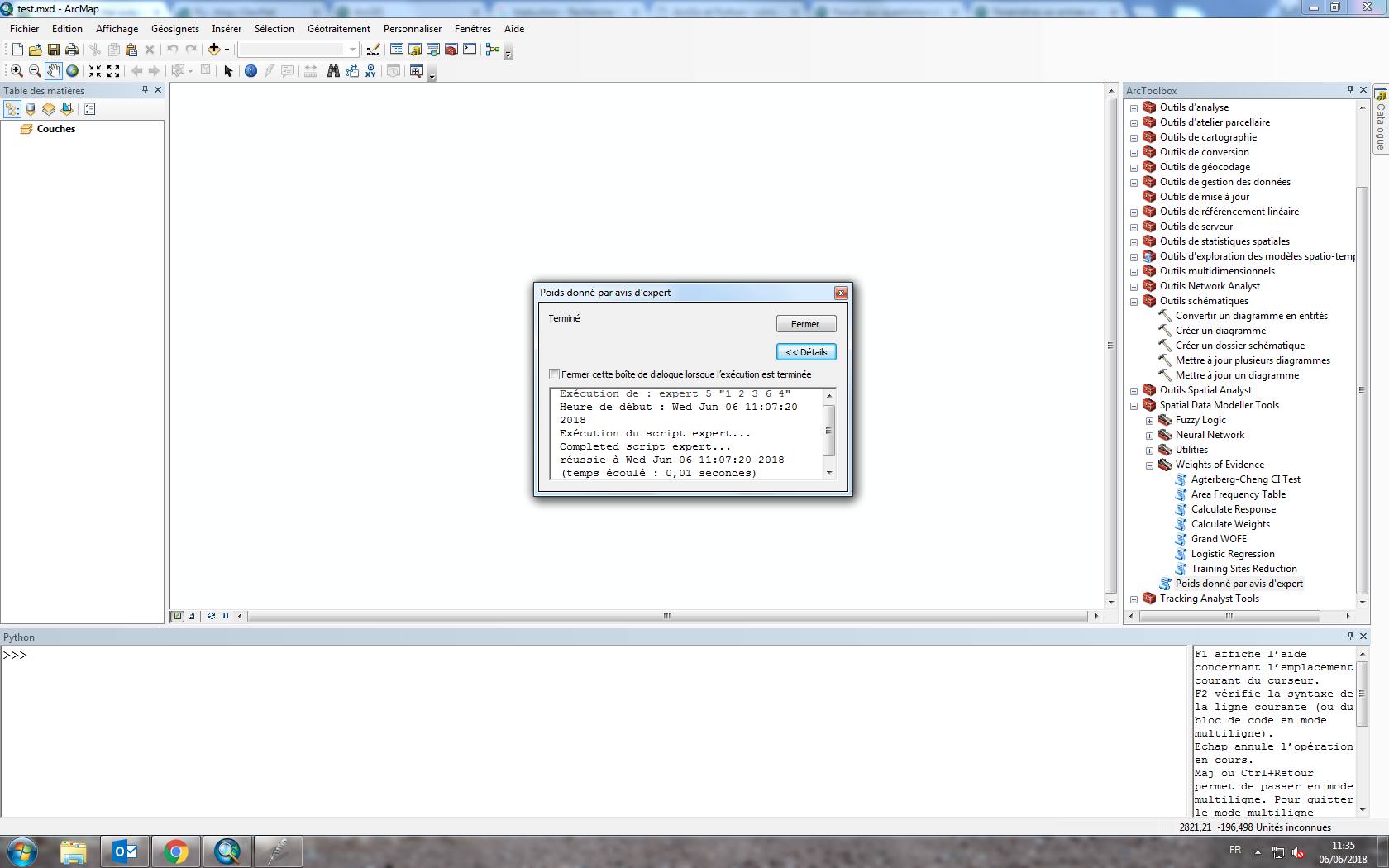
Is this where the ouputs should appear ?
I see your blog, i have many things to do on argis and i'm pretty sure it will be very usefull for me
I saw your page about patterns sequence occurence and positions, concerning the concave hulls, did you used a simulated annealing approach ?
- Mark as New
- Bookmark
- Subscribe
- Mute
- Subscribe to RSS Feed
- Permalink
The output can be returned using SetParameter—Help | ArcGIS Desktop
- Mark as New
- Bookmark
- Subscribe
- Mute
- Subscribe to RSS Feed
- Permalink
If you want an optional output to save to disk in the form of a *.npy file, it entails specifying a folder as the saving location and a *.npy filename which you then piece together
out_folder = sys.argv[3] # output folder name this would be arcpy.GetParameterAsText(2) as a 'Folder' input type
out_filename = sys.argv[4] #arcpy.GetParameterAsText(3) String type... output direction
out_name = "\\".join([out_folder, out_filename])ie c:/temp/array.npy
From there you can bring it back into numpy using
np.load("c:/temp/array.npy")- Mark as New
- Bookmark
- Subscribe
- Mute
- Subscribe to RSS Feed
- Permalink
My output is in the third position in my parameter list so i tried something like this. However i still not have the final array.
import numpy as np
import arcpylines = arcpy.GetParameter(0) # number of lines of the array (variables)
wghts = arcpy.GetParameter(1)
wghts = [int(i) for i in wghts.split(" ")] # weight of these variablesx = np.zeros((lines, 3))
x[:, 0] = np.arange(1,lines+1) # we number the variables in this column
x[:, 1] = np.array(wghts) # the weight in this one
s = np.sum(x[:,1])
x[:, 2] = x[:,1]/float(s) # the normalized weight in this onearcpy.SetParameter(2, x) # arcgis type : long integer and multiple value
Sorry for annoying you haha this is the first time i use arcgis
- Mark as New
- Bookmark
- Subscribe
- Mute
- Subscribe to RSS Feed
- Permalink
Do you just want to see it? or do you intend to use it later on?
arcpy.AddMessage(str(yourarray))will 'print' it as a result
- Mark as New
- Bookmark
- Subscribe
- Mute
- Subscribe to RSS Feed
- Permalink
Your result won't be multivalue nor will it be integer
You will need to convert it to a string
ie str(x)