- Home
- :
- All Communities
- :
- Developers
- :
- Python
- :
- Python Questions
- :
- Re: How do I set the IDE for Python in ArcGIS Pro?
- Subscribe to RSS Feed
- Mark Topic as New
- Mark Topic as Read
- Float this Topic for Current User
- Bookmark
- Subscribe
- Mute
- Printer Friendly Page
How do I set the IDE for Python in ArcGIS Pro?
- Mark as New
- Bookmark
- Subscribe
- Mute
- Subscribe to RSS Feed
- Permalink
Hi, I'm having difficulty setting the IDE used opened by ArcGIS pro when I right-click a script and select Edit. I have tried to enter the filepath to pyscripter.exe in under geoprocessing options, but even so only the standard text editor opens. Any idea what I'm doing wrong?
Thank you!
- Mark as New
- Bookmark
- Subscribe
- Mute
- Subscribe to RSS Feed
- Permalink
quite different than mine
I will put in some static then
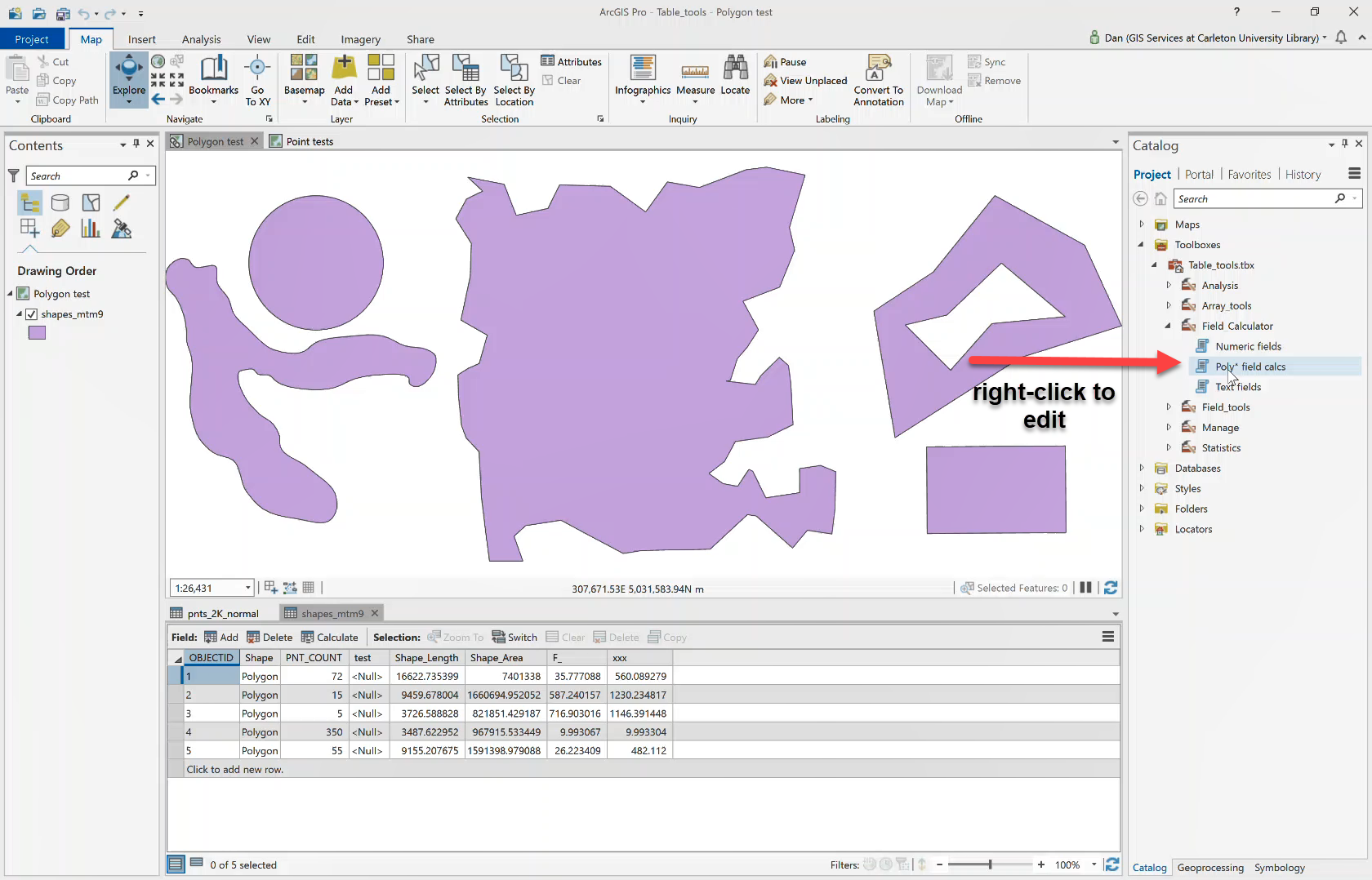
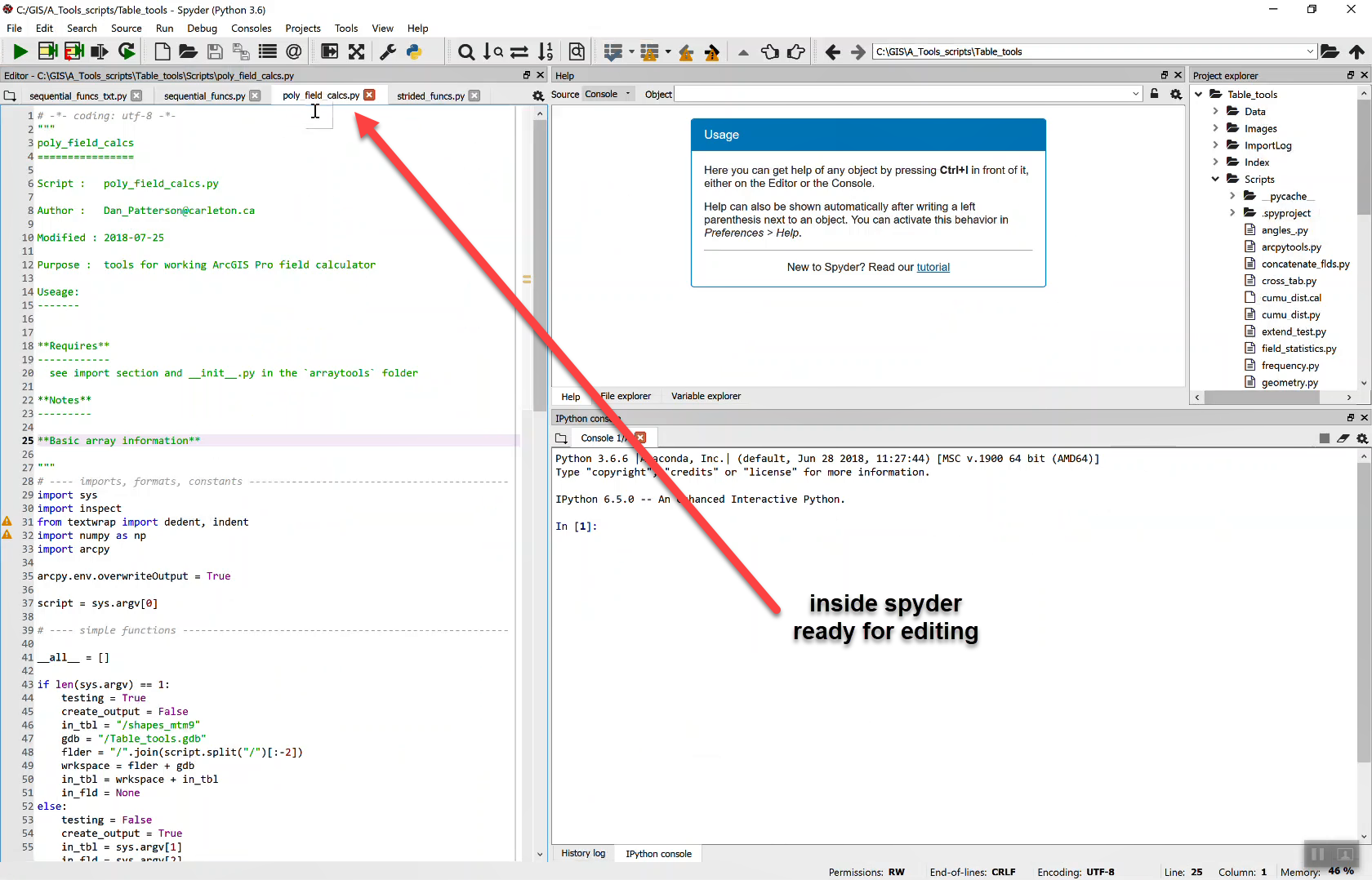
mp4... but maybe my res is too high
- Mark as New
- Bookmark
- Subscribe
- Mute
- Subscribe to RSS Feed
- Permalink
Lol it is....this is what you posted...if Pro is doing THAT, you have bigger problems than I do....

- Mark as New
- Bookmark
- Subscribe
- Mute
- Subscribe to RSS Feed
- Permalink
shows fine on my computer ??????
- Mark as New
- Bookmark
- Subscribe
- Mute
- Subscribe to RSS Feed
- Permalink
Weird. Cleared cache and it reloaded. Probably because you're using Spyder as the default editor. Our position is to deploy the software as advertised, then users can customize at will. But few, if any, are going to be using Spyder.
- Mark as New
- Bookmark
- Subscribe
- Mute
- Subscribe to RSS Feed
- Permalink
Yes... our policy is to create the image as we want it, then deploy it. We work in conjunction with IT to ensure we get what we need... and the vast majority of our users need full scripting. (at an university/college could range in the tens to hundreds).
The auto-update thing doesn't happen until a term ends, then the image is reblasted before the next term.
- Mark as New
- Bookmark
- Subscribe
- Mute
- Subscribe to RSS Feed
- Permalink
I fondly recall the days of setting up GIS images for Virtual Computing Lab......if only I had a university IT budget....
- Mark as New
- Bookmark
- Subscribe
- Mute
- Subscribe to RSS Feed
- Permalink
Sir, I did the steps that I read above but still the edit is not active. I tried on both ArcMap and ArcGIS, both not working
- Mark as New
- Bookmark
- Subscribe
- Mute
- Subscribe to RSS Feed
- Permalink
It seems to be working with ArcPro 2.2.1
- Mark as New
- Bookmark
- Subscribe
- Mute
- Subscribe to RSS Feed
- Permalink
What seems to be working in 2.2.1? Setting the IDE within ArcGIS Pro?
- Mark as New
- Bookmark
- Subscribe
- Mute
- Subscribe to RSS Feed
- Permalink
No Joe ![]() ...install via conda or install in the clone
...install via conda or install in the clone