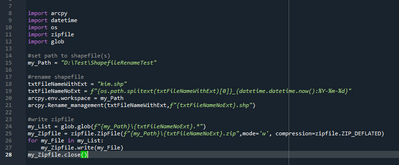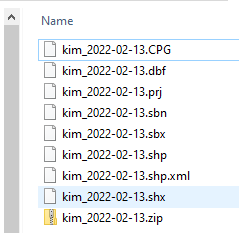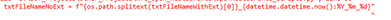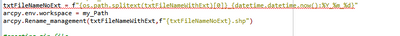- Home
- :
- All Communities
- :
- Developers
- :
- Python
- :
- Python Questions
- :
- How add current date to output when I convert feat...
- Subscribe to RSS Feed
- Mark Topic as New
- Mark Topic as Read
- Float this Topic for Current User
- Bookmark
- Subscribe
- Mute
- Printer Friendly Page
How add current date to output when I convert feature class to shapefile?
- Mark as New
- Bookmark
- Subscribe
- Mute
- Subscribe to RSS Feed
- Permalink
Hello
I am trying to rename shapefile to current date like this dd_02112022.zip
I am created zip file but I can't find out how to rename shapefile or feature class before zipping all together.
any python code or arcpy to rename and add current date.
Best,
- Mark as New
- Bookmark
- Subscribe
- Mute
- Subscribe to RSS Feed
- Permalink
many ways to generate the date string, here is one. I assume you have the rest in hand
from datetime import datetime as dt
n = dt.now()
"-".join([f"{i}" for i in [n.year, n.month, n.day]])
'2022-2-11'
... sort of retired...
- Mark as New
- Bookmark
- Subscribe
- Mute
- Subscribe to RSS Feed
- Permalink
This worked for me using the rename_management function and a shapefile. It took a shapefile name Kim.shp and renamed it to append todays date... the code to create the zip file works to, but it creates a zip file that starts at the base of the path... if that makes sense.
- Mark as New
- Bookmark
- Subscribe
- Mute
- Subscribe to RSS Feed
- Permalink
Hello @KimberlyGarbade
I don't way but I run your code on jupyter notebook on Arcpro and works fine when I am trying to run on PyScripter I am getting error
#rename shapefile
txtFileNameWithExt = "op.shp"
txtFileNameNoExt = f"{os.path.splitext(txtFileNameWithExt)[0]}_{datetime.datetime.now():%Y_%m_%d}"
arcpy.env.workspace = my_Path
arcpy.Rename_management(txtFileNameWithExt,f"{txtFileNameNoExt}.shp")
- Mark as New
- Bookmark
- Subscribe
- Mute
- Subscribe to RSS Feed
- Permalink
you are missing a matching }
... sort of retired...
- Mark as New
- Bookmark
- Subscribe
- Mute
- Subscribe to RSS Feed
- Permalink
I checked and I don't miss anything
seems "f" doesn't work here
txtFileNameNoExt = f"{os.path.splitext(txtFileNameWithExt)[0]}_{datetime.datetime.now():%Y_%m_%d}"
^
SyntaxError: invalid syntax
also here
arcpy.env.workspace = my_Path
arcpy.Rename_management(txtFileNameWithExt,f"{txtFileNameNoExt}.shp")
- Mark as New
- Bookmark
- Subscribe
- Mute
- Subscribe to RSS Feed
- Permalink
"f" substitution only works in Python 3.6 and above.... might have to use an older substitution method. You could try % formatting... its an older way to do string substitution in Python.
- Mark as New
- Bookmark
- Subscribe
- Mute
- Subscribe to RSS Feed
- Permalink
I wrote mine in Spyder... I don't know much about PyScripter, but maybe it needs a reference to the 'os' or 'datetime' modules