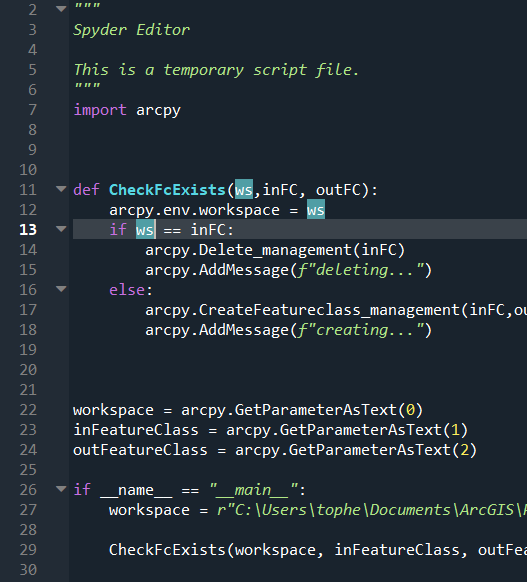- Home
- :
- All Communities
- :
- Developers
- :
- Python
- :
- Python Questions
- :
- Re: Help! ArcPy tool with if else statement not fu...
- Subscribe to RSS Feed
- Mark Topic as New
- Mark Topic as Read
- Float this Topic for Current User
- Bookmark
- Subscribe
- Mute
- Printer Friendly Page
Help! ArcPy tool with if else statement not fully working
- Mark as New
- Bookmark
- Subscribe
- Mute
- Subscribe to RSS Feed
- Permalink
Hi everyone. I am creating am making a script with arcpro and need some help. The tool will delete a shapefile in my gdb if it matches the name of my input, but if it doesn't find a shapefile in the gdb it will create a shapefile with that name. the tool will online get to the point of using the delete tool, but doesnt show that it is using the create feature class tool. any help would be appreciated.
import arcpy
def CheckFcExists(ws,inFC, outFC):
arcpy.env.workspace = ws
if inFC == inFC:
arcpy.Delete_management(inFC)
arcpy.AddMessage(f"deleting...")
else:
arcpy.CreateFeatureclass_management(inFC,outFC)
arcpy.AddMessage(f"creating...")
workspace = arcpy.GetParameterAsText(0)
inFeatureClass = arcpy.GetParameterAsText(1)
outFeatureClass = arcpy.GetParameterAsText(2)
if __name__ == "__main__":
workspace = r"C:\Users\tophe\Documents\ArcGIS\Projects\Lab3_Programming\Lab3.gdb"
CheckFcExists(workspace, inFeatureClass, outFeatureClass)
- Mark as New
- Bookmark
- Subscribe
- Mute
- Subscribe to RSS Feed
- Permalink
you have a redundant definition in your inFC == inFC line, so it doesn't matter what you pass the function, it will always be true.
a = "real a"
def test(a):
if a == a:
print(a)
else:
print("nope")
test("not a")
not a... sort of retired...
- Mark as New
- Bookmark
- Subscribe
- Mute
- Subscribe to RSS Feed
- Permalink
I changed it from inFC==inFC to ws == inFC, but it gives me back an error when I run the tool. i also put the input feature class name without the .shp.
Thank you for your help
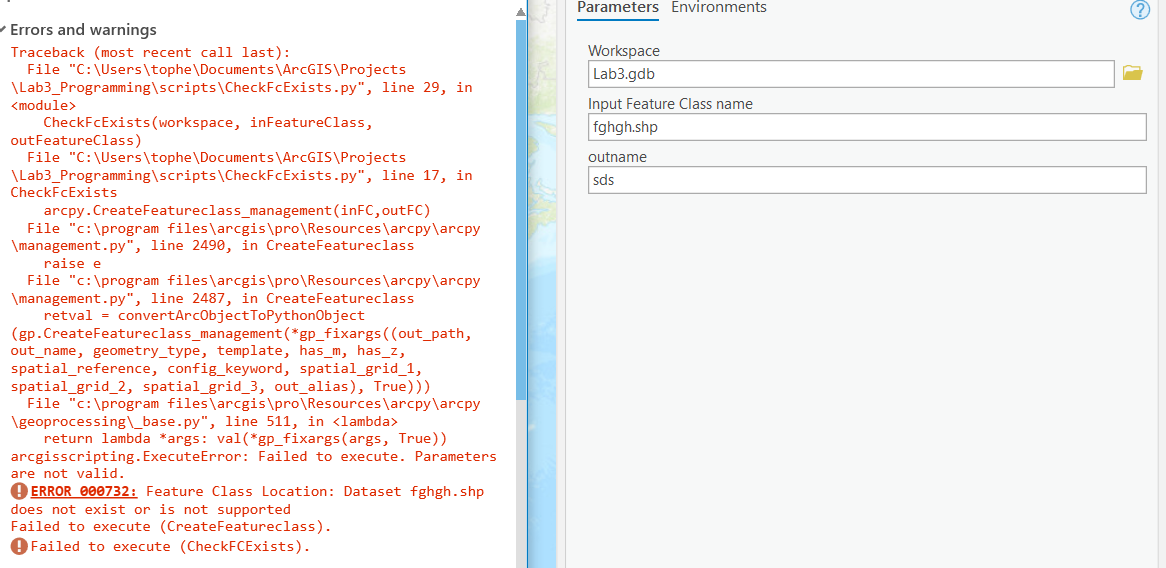
- Mark as New
- Bookmark
- Subscribe
- Mute
- Subscribe to RSS Feed
- Permalink
Not exactly sure what you are trying to do, but a shapefile normally reside in a folder but you are checking it against a gdb. Are you trying to see if a featureclass exists with the name of the shapefile (ie minus the .shp extension),
... sort of retired...
- Mark as New
- Bookmark
- Subscribe
- Mute
- Subscribe to RSS Feed
- Permalink
Yeah I'm trying to see if it exists in the gdb, if it does im deleting it, if what I input doesn't exist i'm creating it.
- Mark as New
- Bookmark
- Subscribe
- Mute
- Subscribe to RSS Feed
- Permalink
As Dan pointed out, shape files can't exist in geodatabase workspaces, they exist in filesystem folder workspaces. If you are wanting to see if a certain shape file has a corresponding feature class named after it, strip off the (.shp) on the end of the name:
>>> shp = "fghgh.shp"
>>> fc =shp[:-4]
>>> fc
'fghgh'
>>>