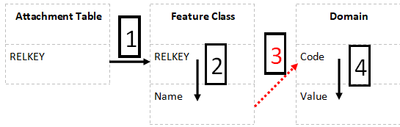- Home
- :
- All Communities
- :
- Developers
- :
- Python
- :
- Python Questions
- :
- Re: Grab the domain's values when exporting attach...
- Subscribe to RSS Feed
- Mark Topic as New
- Mark Topic as Read
- Float this Topic for Current User
- Bookmark
- Subscribe
- Mute
- Printer Friendly Page
Grab the domain's values when exporting attachments
- Mark as New
- Bookmark
- Subscribe
- Mute
- Subscribe to RSS Feed
- Permalink
Hey all,
I'm using field values as input for naming exported attachments, and I'm running into an issue with domains.
Namely, if the field uses a coded value domain, it will grab the code and not the value.
How can I grab the value?
I found this post here but I'm not sure how to put it together; I was able to create the initial dictionary of codes and values, but I'm not sure how to connect that to my fields afterwards.
The code runs as :
- Look up the RELKEY from the Attachment Table in the Feature Class
- Grab the Name from the Feature Class (End here if no domain or if the domain is a range.)
- Use the Name from the Feature Class to Lookup the Coded value in the Domain Table
- Grab the Value for the Code from the Domain Table
I have steps 1,2, and 4, but I can't figure out how to make step 3 work.
Code sample
'''Rough order of how I think it should go?
Step 1 is definitely supposed to be at the bottom'''
'''Step 4''' # Mostly lifted directly from that example I link
testDom = arcpy.ListFields(inFC)
for field in testDom:
if field.domain != "": #I only care about domains if there is one. Also need to specify that it's a coded value domain somehow.
cvdTable = arcpy.DomainToTable_management(myGDB, field.domain, 'in_memory/cvdTable', 'codeField', 'descriptionField')
d = {} #Create an empty dictionary.
rows = arcpy.SearchCursor(cvdTable) #Create a cursor to loop through the table holding the domain and code info
for row in rows: # Loop through each row in the table.
d[row.codeField] = row.descriptionField # For each row in the table populate the key with the code field and the value from the description field
'''Step 2'''
primeNames = dict()
with arcpy.da.SearchCursor(FeatureClass, [relPairO, nameField1]) as cursor:
for row in cursor:
primeNames[row[0]] = row[1] #Every time you check this dictionary for the relation key, it will direct you to the right entry in the primary naming field.
'''Step 1'''
with arcpy.da.SearchCursor(inTable,['DATA', 'ATT_NAME', 'ATTACHMENTID', relPairA]) as cursor:
for row in cursor:
relPairKey = row[3]
fieldValue = primeNames[relPairKey] # Value of specified field in feature class
Also, this is a total beginner question, but in the example that I linked, what happens to that domain table? Is it automatically deleted?
Thanks!
Solved! Go to Solution.
Accepted Solutions
- Mark as New
- Bookmark
- Subscribe
- Mute
- Subscribe to RSS Feed
- Permalink
I ended up making a table from the domain, then joining to the original FC.
Below is my code sample, with the addition of lines #6-13, which validate that the domain is a Code Value Domain (checked in line #16).
This validation is necessary; if you use a Range domain with this workflow otherwise, it will return "Min Value", "Max Value", or nothing.
I have a little more stuff to do on this project, but the end is very near.
Thanks everyone!
def grabDomain (workspace, inFC, namefield, relPairO):
'''Grabs the Coded Value of a coded Value Domain'''
''' Otherwise just grabs the field's value'''
names = dict()
rawDomain = arcpy.da.ListDomains(workspace) #list of all domains in the GDB
valDomain = [] #list of valid domains
for dom in rawDomain:
if dom.domainType != "Range": #add Coded Value Domains to the valid list
valDomain.append(dom.name)
listFlds = arcpy.ListFields(inFC, namefield)
for field in listFlds:
if (field.domain != "") and (field.domain in valDomain): #For retreiving Coded values
#Create an in-memory table representing the domain.
codeTable = arcpy.DomainToTable_management(workspace, field.domain, 'in_memory/codeTable', "codeField", "descriptionField")
inFC2 = arcpy.management.AddJoin(inFC, namefield, codeTable, "codeField") # Join said table to your Feature Class.
# Okay this next part is kinda tricky
# perform your search cursor on the joined feature class, but use the ORIGINAL FC to find the field names.
with arcpy.da.SearchCursor(inFC2, [f"{inFC}.{relPairO}", f"{inFC}.{namefield}", f"codeTable.descriptionField"]) as cursor:
for row in cursor:
names[row[0]] = row[2]
else: #Otherwise just grabs the code
with arcpy.da.SearchCursor(inFC, [relPairO, namefield]) as cursor:
for row in cursor:
names[row[0]] = row[1] #Every time you check this dictionary for the relation key, it will direct you to the right entry in the primary naming field.
return names
- Mark as New
- Bookmark
- Subscribe
- Mute
- Subscribe to RSS Feed
- Permalink
Looks like you are creating the code:value dictionary in the first cursor, but since its scope is under the for loop, it is destroyed when the loop finishes. Move the d = {} above the for loop so it persists and can be used in other parts of your code.
To get the code value, it would be a simple g.get('code (key) here', <default value here if you want it to return a value when the code is not in the keys>)
- Mark as New
- Bookmark
- Subscribe
- Mute
- Subscribe to RSS Feed
- Permalink
For your second question, since the table is created in the 'memory' workspace, it is sent to the digital abyss when there is no more reference/ need for it and garbage collector does its thing. Or when the script ends and python releases the memory.
- Mark as New
- Bookmark
- Subscribe
- Mute
- Subscribe to RSS Feed
- Permalink
Good to know, thanks!
- Mark as New
- Bookmark
- Subscribe
- Mute
- Subscribe to RSS Feed
- Permalink
I ended up making a table from the domain, then joining to the original FC.
Below is my code sample, with the addition of lines #6-13, which validate that the domain is a Code Value Domain (checked in line #16).
This validation is necessary; if you use a Range domain with this workflow otherwise, it will return "Min Value", "Max Value", or nothing.
I have a little more stuff to do on this project, but the end is very near.
Thanks everyone!
def grabDomain (workspace, inFC, namefield, relPairO):
'''Grabs the Coded Value of a coded Value Domain'''
''' Otherwise just grabs the field's value'''
names = dict()
rawDomain = arcpy.da.ListDomains(workspace) #list of all domains in the GDB
valDomain = [] #list of valid domains
for dom in rawDomain:
if dom.domainType != "Range": #add Coded Value Domains to the valid list
valDomain.append(dom.name)
listFlds = arcpy.ListFields(inFC, namefield)
for field in listFlds:
if (field.domain != "") and (field.domain in valDomain): #For retreiving Coded values
#Create an in-memory table representing the domain.
codeTable = arcpy.DomainToTable_management(workspace, field.domain, 'in_memory/codeTable', "codeField", "descriptionField")
inFC2 = arcpy.management.AddJoin(inFC, namefield, codeTable, "codeField") # Join said table to your Feature Class.
# Okay this next part is kinda tricky
# perform your search cursor on the joined feature class, but use the ORIGINAL FC to find the field names.
with arcpy.da.SearchCursor(inFC2, [f"{inFC}.{relPairO}", f"{inFC}.{namefield}", f"codeTable.descriptionField"]) as cursor:
for row in cursor:
names[row[0]] = row[2]
else: #Otherwise just grabs the code
with arcpy.da.SearchCursor(inFC, [relPairO, namefield]) as cursor:
for row in cursor:
names[row[0]] = row[1] #Every time you check this dictionary for the relation key, it will direct you to the right entry in the primary naming field.
return names