- Home
- :
- All Communities
- :
- Developers
- :
- Python
- :
- Python Questions
- :
- Re: Editing python toolboxes with PyScripter
- Subscribe to RSS Feed
- Mark Topic as New
- Mark Topic as Read
- Float this Topic for Current User
- Bookmark
- Subscribe
- Mute
- Printer Friendly Page
Editing python toolboxes with PyScripter
- Mark as New
- Bookmark
- Subscribe
- Mute
- Subscribe to RSS Feed
- Permalink
Hello,
I have recently upgraded to a new workstation and now I cannot get my python toolboxes (or script tool scripts) to open by default in pyscripter. I have followed the instructions here but when I right click the item in catalog and 'edit' it just seems to refresh the folder the item is in and do nothing else. I have also tried setting PyCharm as the default editor but the behaviour is the same. If I do not specify an editor it opens in notepad as expected. Has anyone else experienced anything similar? Any suggestions?
Thanks in advance
Gino
P.S. Sorry, further details:
I have tried both x86 and x64 pyscripters and have forced running python 2.7. I am running Windows 7 x64 and ArcGIS 10.4.1.
- Mark as New
- Bookmark
- Subscribe
- Mute
- Subscribe to RSS Feed
- Permalink
Hi Neil,
Yes I have and it this works fine - opens as expected and I can modify and save the .pyt. I can get by doing it this way but it is not ideal 😞
Cheers,
Gino
- Mark as New
- Bookmark
- Subscribe
- Mute
- Subscribe to RSS Feed
- Permalink
Just to verify, when you set up the options for the Editor in ArcMap/Catalog, you are pointing to the PyScripter .exe file? I use Wing, but this is how mine is setup.
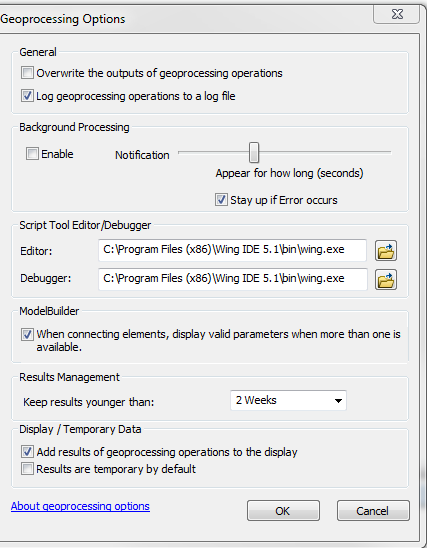
I'm using 10.3.1
- Mark as New
- Bookmark
- Subscribe
- Mute
- Subscribe to RSS Feed
- Permalink
Hi Rebecca,
Yes set to the .exe as below.
- Mark as New
- Bookmark
- Subscribe
- Mute
- Subscribe to RSS Feed
- Permalink
A warning if you are... or are going to work in a virtualized environment
Do note that PyScripter does not work well with virtual environments, therefore cannot be used with Python included in ArcGIS Pro 1.3. Some good alternatives for PyScripter are....
From here... just in case you want to make the move before you have to.
- Mark as New
- Bookmark
- Subscribe
- Mute
- Subscribe to RSS Feed
- Permalink
Thanks Dan, I guess it would be a good idea!!