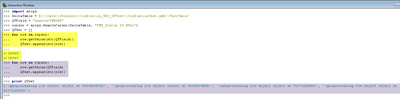- Home
- :
- All Communities
- :
- Developers
- :
- Python
- :
- Python Questions
- :
- Creating a list that has strings not unicode
- Subscribe to RSS Feed
- Mark Topic as New
- Mark Topic as Read
- Float this Topic for Current User
- Bookmark
- Subscribe
- Mute
- Printer Friendly Page
Creating a list that has strings not unicode
- Mark as New
- Bookmark
- Subscribe
- Mute
- Subscribe to RSS Feed
- Permalink
I am trying to use a search cursor to pull values as strings from a field and populate a list. Once the list is created, I need to loop through the list and pass the value be concatenated in a string that will then be passed to command line.
In my screen shot below you can see that I tried to options.
Here is an example of my code:
import arcpy
DeltaTable ='E:\\Data\\JRAlessi\\Conflation_URD_GPTest\\ConflationTest.gdb\\TestTable'
QTField = "QuarterTWNSHP"
cursor = arcpy.SearchCursor(DeltaTable, "FME_Status IS NULL")
QTSet = []
for row in cursor:
row.getValue(str(QTField))
QTset.append(str(row))
What am I doing wrong? when I go to print QTset I want to get back a true list that would look like this:
['18644', '18643']
- Mark as New
- Bookmark
- Subscribe
- Mute
- Subscribe to RSS Feed
- Permalink
Row—ArcGIS Pro | Documentation
don't str QTField or str row
try
val = row.getValue(QTField)
# add val = str(val) if you really need itand print should be print( ).
You are using python 3.x aren't you?
... sort of retired...
- Mark as New
- Bookmark
- Subscribe
- Mute
- Subscribe to RSS Feed
- Permalink
I'm kinda stuck with the version that I'm given.
I tried this option and for whatever reason I am only getting a single return. Thank you.
- Mark as New
- Bookmark
- Subscribe
- Mute
- Subscribe to RSS Feed
- Permalink
Another option.
import arcpy
DeltaTable ='E:\\Data\\JRAlessi\\Conflation_URD_GPTest\\ConflationTest.gdb\\TestTable'
QTField = "QuarterTWNSHP"
QTSet = [str(row[0]) for row in arcpy.da.SearchCursor(DeltaTable, [QTField], "FME_Status IS NULL")]
print(QTSet)
- Mark as New
- Bookmark
- Subscribe
- Mute
- Subscribe to RSS Feed
- Permalink
Hi I tried this option, and I am getting the following error:
TypeError: 'Row' object does not support indexing
I changed the arcpy.searchcursor out for the arcpy.da.searchcursor and all appears to be working.
Thank you
- Mark as New
- Bookmark
- Subscribe
- Mute
- Subscribe to RSS Feed
- Permalink
Sorry @JacquelineAlessi, I did not notice you were using the legacy cursor, as @Luke_Pinner pointed out. I updated my code to use the new data access cursor, but the post from Luke is more complete.
- Mark as New
- Bookmark
- Subscribe
- Mute
- Subscribe to RSS Feed
- Permalink
Firstly, don't use the old legacy arcpy.SearchCursor, use the newer, faster arcpy.da.SearchCursor.
See Data access using cursors:
Legacy:
The data access module (arcpy.da) was added in ArcGIS 10.1. The original cursors are still supported; however, the new arcpy.da cursors include significantly faster performance. In most cases, the help documentation describes the use of the arcpy.da cursors. For more information about the classic cursor model, see the InsertCursor, SearchCursor, and UpdateCursor topics.
Second, you need to access the value from the row, not the row itself:
Data access cursor example:
with arcpy.da.SearchCursor(DeltaTable, [QTField], "FME_Status IS NULL") as cursor:
QTSet = [row[0] for row in cursor]
Or row.getValue(QTField) if you really must use a legacy cursor...