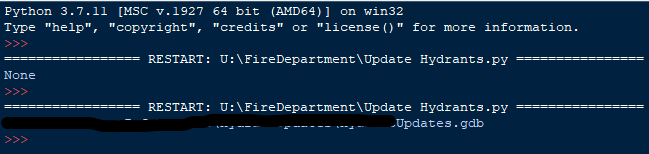- Home
- :
- All Communities
- :
- Developers
- :
- Python
- :
- Python Questions
- :
- Create subfolder and FileGeodatabase?
- Subscribe to RSS Feed
- Mark Topic as New
- Mark Topic as Read
- Float this Topic for Current User
- Bookmark
- Subscribe
- Mute
- Printer Friendly Page
- Mark as New
- Bookmark
- Subscribe
- Mute
- Subscribe to RSS Feed
- Permalink
Hi,
I have been trying to figure out why I keep running into this strange issue. I am not sure if I programmed the script incorrectly or if it happens to be an issue with establishing the subfolder first. Here is what I have so far.
import arcpy
import os
def CreateBaseData(location, names):
subfolder_name = None
database_name = None
subfolder = None
database = None
for name in names:
if '.gdb' in name:
database_name = name
else:
subfolder_name = name
for root, directory, filenames in os.walk(location):
if directory:
if directory[0] in names:
if database_name == directory[0]:
database = os.path.join(root, directory[0])
elif subfolder_name == directory[0]:
subfolder = os.path.join(root, directory[0])
else:
pass
if subfolder is None:
subfolder = os.mkdir(os.path.join(location, subfolder_name))
else:
if database is None:
database = arcpy.CreateFileGDB_management(subfolder, database_name)
return database
# Create folder and file geodatabase
WorkingFolder = r'*'
subfolderName = 'Updates'
databaseName = 'Updates.gdb'
names = [subfolderName, databaseName]
database = CreateBaseData(WorkingFolder, names)
print (database)
Here is what I get as a print statement for the first, then second execution.
Any help on this would be greatly appreciated.
Solved! Go to Solution.
Accepted Solutions
- Mark as New
- Bookmark
- Subscribe
- Mute
- Subscribe to RSS Feed
- Permalink
Try this below. I have changed WorkingFolder for testing.
import arcpy
import os
def CreateBaseData(location, names):
subfolder_name = None
database_name = None
subfolder = None
database = None
for name in names:
if '.gdb' in name:
database_name = name
else:
subfolder_name = name
subfolder = os.path.join(location, subfolder_name)
database = os.path.join(subfolder, database_name)
if (os.path.isdir(subfolder) == False):
os.mkdir(subfolder)
arcpy.CreateFileGDB_management(subfolder, database_name)
else:
if (arcpy.Exists(database) == False):
arcpy.CreateFileGDB_management(subfolder, database_name)
return database
# Create folder and file geodatabase
WorkingFolder = os.path.dirname(__file__)
subfolderName = 'Updates'
databaseName = 'Updates.gdb'
names = [subfolderName, databaseName]
database = CreateBaseData(WorkingFolder, names)
print(database)- Mark as New
- Bookmark
- Subscribe
- Mute
- Subscribe to RSS Feed
- Permalink
Hi,
I think you need to delete line #28 and align next if to the first one
- Mark as New
- Bookmark
- Subscribe
- Mute
- Subscribe to RSS Feed
- Permalink
I tried that at first and it keeps returning an error.
- Mark as New
- Bookmark
- Subscribe
- Mute
- Subscribe to RSS Feed
- Permalink
I can't get past line 16 as it doesn't seem like the * passed as a path in line 35.
The filename, directory name, or volume label syntax is incorrect: '*\\Updates'
Have you tried hard coding the WorkingFolder and see if you get past the error?
R_
- Mark as New
- Bookmark
- Subscribe
- Mute
- Subscribe to RSS Feed
- Permalink
Once I hardcode the working directory, it appears as if it is not getting past this part:
for root, directory, filenames in os.walk(location):
if directory:
if directory[0] in names:
if database_name == directory[0]:
database = os.path.join(root, directory[0])
elif subfolder_name == directory[0]:
subfolder = os.path.join(root, directory[0])
else:
pass
Since the "Updates" folder doesn't exist yet, nothing past the if directory[0] in names: resolves to true.
So when it hits this part:
if subfolder is None:
subfolder = os.mkdir(os.path.join(location, subfolder_name))
else:
if database is None:
database = arcpy.CreateFileGDB_management(subfolder, database_name)
the subfolder doesn't exist, so it creates it. BUT, it doesn't execute the else: as the first part was true.
Then next time you run it, subfolder now exists, so is not None, so it executes the else: statement and creates the FGDB.
Think you need to deal with checking/creating the working folder before you walk through it. Or, just have it check if subfolder exists and database doesn't, create it.
R_
- Mark as New
- Bookmark
- Subscribe
- Mute
- Subscribe to RSS Feed
- Permalink
Would it be recommended to have to loop through again to look for the database or have it simply check to see if either folder exists? I thought about using os.path.exists to determine the existence of both the database and folder. Depending on which exists; create either one or the other.
- Mark as New
- Bookmark
- Subscribe
- Mute
- Subscribe to RSS Feed
- Permalink
Try this below. I have changed WorkingFolder for testing.
import arcpy
import os
def CreateBaseData(location, names):
subfolder_name = None
database_name = None
subfolder = None
database = None
for name in names:
if '.gdb' in name:
database_name = name
else:
subfolder_name = name
subfolder = os.path.join(location, subfolder_name)
database = os.path.join(subfolder, database_name)
if (os.path.isdir(subfolder) == False):
os.mkdir(subfolder)
arcpy.CreateFileGDB_management(subfolder, database_name)
else:
if (arcpy.Exists(database) == False):
arcpy.CreateFileGDB_management(subfolder, database_name)
return database
# Create folder and file geodatabase
WorkingFolder = os.path.dirname(__file__)
subfolderName = 'Updates'
databaseName = 'Updates.gdb'
names = [subfolderName, databaseName]
database = CreateBaseData(WorkingFolder, names)
print(database)- Mark as New
- Bookmark
- Subscribe
- Mute
- Subscribe to RSS Feed
- Permalink
Thank you very much @GKmieliauskas ,
That seems to do the trick. I don't know why I couldn't figure out the little tidbit that kept holding me up. I am trying to simplify my scripts, using functions, to reduce the amount of code I have to write.
Also, I am trying to keep this section of code constant with all my scripts to eliminate the process of recreating baseline data. I don't know if it makes sense to do this or not but just thought to ask.
- Mark as New
- Bookmark
- Subscribe
- Mute
- Subscribe to RSS Feed
- Permalink
Less code is right way. It is better to use arcpy functionality to check database existing or where available. Make python modules to store reusable code.