- Home
- :
- All Communities
- :
- Developers
- :
- Python
- :
- Python Questions
- :
- Re: pythonwin
- Subscribe to RSS Feed
- Mark Topic as New
- Mark Topic as Read
- Float this Topic for Current User
- Bookmark
- Subscribe
- Mute
- Printer Friendly Page
cannot get pythonwin working with ArcGIS 10.6.1
- Mark as New
- Bookmark
- Subscribe
- Mute
- Subscribe to RSS Feed
- Permalink
I am using ArcMap 10.6.1 and am trying to install and use pythonwin but i am not having much luck. What version of pythonwin should i be using and what version of python? When i try to enter import arcpy i get an error saying that module does not work. I am using pywin32-217.win32-py2.7.exe.
If i did not provide enough information please let me know. I just started learning python scripting for ArcGIS
- Mark as New
- Bookmark
- Subscribe
- Mute
- Subscribe to RSS Feed
- Permalink
You need the version for python 2.7.
You also have to use ArcMap's python interpreter... It sounds like you have a disconnect between the two
import sys
sys.executablewhat does that report? and is it to the python that arcmp uses?
- Mark as New
- Bookmark
- Subscribe
- Mute
- Subscribe to RSS Feed
- Permalink
when i enter the two commands into a pythonwin window i get nothing showing in the results section
- Mark as New
- Bookmark
- Subscribe
- Mute
- Subscribe to RSS Feed
- Permalink
o you don't see something like this ?? (I can run pythonwin form ArcGIS pro, so the first part of the path isn't relevant... only the portion from … site-packages onwards is key
If memory serves, python for arcmap is installed in c:\python(version number etc)
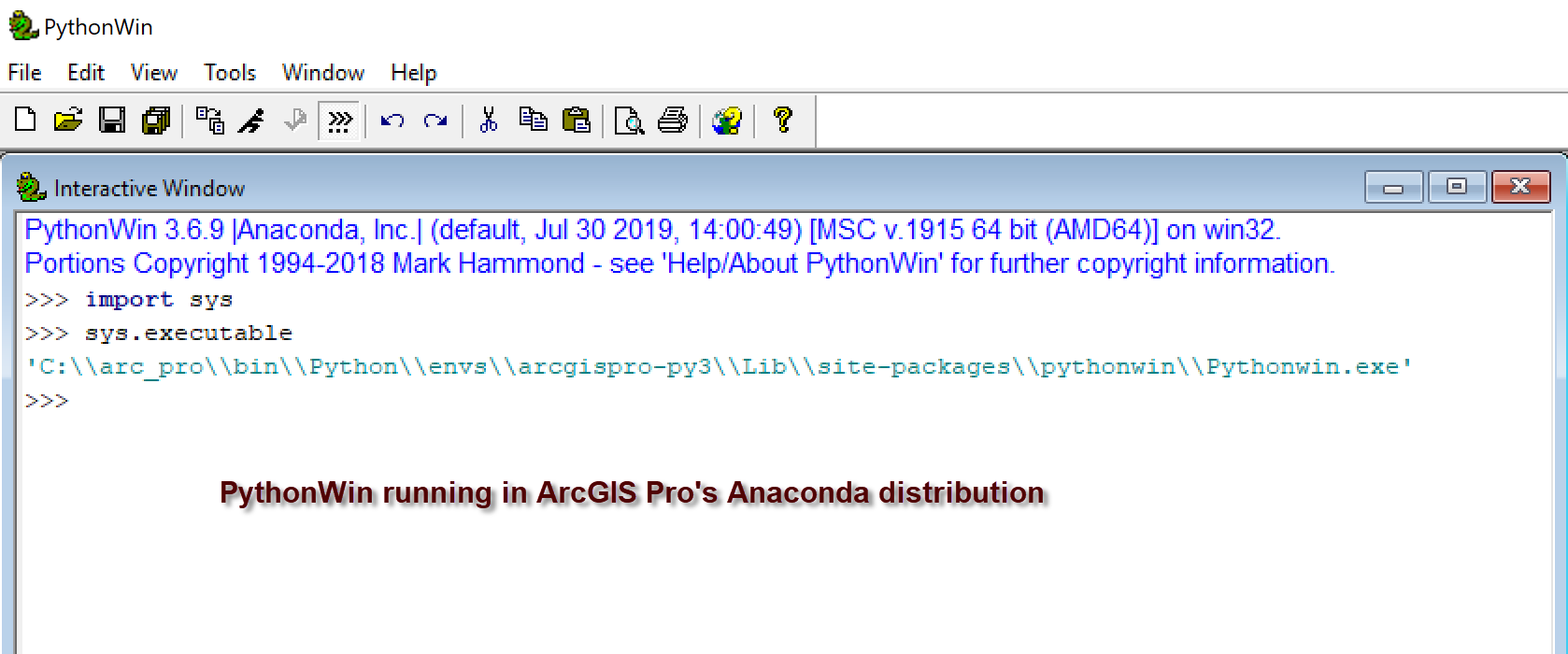
- Mark as New
- Bookmark
- Subscribe
- Mute
- Subscribe to RSS Feed
- Permalink
i get the following: 'C:\\Python27\\Lib\\site-packages\\pythonwin\\Pythonwin.exe'
- Mark as New
- Bookmark
- Subscribe
- Mute
- Subscribe to RSS Feed
- Permalink
How do you use ArcMap's python interpreter? Right now i instatlled Python 2.7 and pywin 32 build 214. I tried the following code and get these errors. How do you get pythonwin to work with a current GIS document? 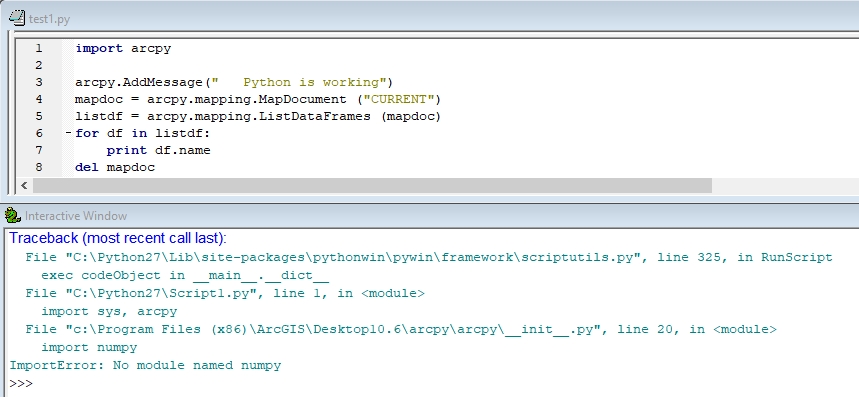
- Mark as New
- Bookmark
- Subscribe
- Mute
- Subscribe to RSS Feed
- Permalink
I haven't used arcmap in ages, but if memory serves there should be a
C:\pythonxx\ folder on you computer followed by something like arcmapxx.
pythonwin has to be installed in the site-packages folder in that path.
I suspect that you might have more than one python 2.7... uninstall one of them would be my recommendation and use the python that is installed in the aforementioned path.
So crankup File Explorer and see if you can locate in the root directory of C or in C:\Program Files
- Mark as New
- Bookmark
- Subscribe
- Mute
- Subscribe to RSS Feed
- Permalink
Dan, Sorry i am using ArcGIS Desktop 10.6.1.
Still learning
- Mark as New
- Bookmark
- Subscribe
- Mute
- Subscribe to RSS Feed
- Permalink
we all are... let me know if you can't find the path to python which has the arcmap version number in it
- Mark as New
- Bookmark
- Subscribe
- Mute
- Subscribe to RSS Feed
- Permalink
This is the path to python.exe is: C:\Python27\ArcGIS10.6
When i try to run the simple code shown above i get "no module named numpy". How do i get around this?