- Home
- :
- All Communities
- :
- Developers
- :
- Python
- :
- Python Questions
- :
- cannot get pythonwin working with ArcGIS 10.6.1
- Subscribe to RSS Feed
- Mark Topic as New
- Mark Topic as Read
- Float this Topic for Current User
- Bookmark
- Subscribe
- Mute
- Printer Friendly Page
cannot get pythonwin working with ArcGIS 10.6.1
- Mark as New
- Bookmark
- Subscribe
- Mute
- Subscribe to RSS Feed
- Permalink
I am using ArcMap 10.6.1 and am trying to install and use pythonwin but i am not having much luck. What version of pythonwin should i be using and what version of python? When i try to enter import arcpy i get an error saying that module does not work. I am using pywin32-217.win32-py2.7.exe.
If i did not provide enough information please let me know. I just started learning python scripting for ArcGIS
- Mark as New
- Bookmark
- Subscribe
- Mute
- Subscribe to RSS Feed
- Permalink
Find and check the site-packages folder in that path and look for numpy. If it was installed, it should be there
- Mark as New
- Bookmark
- Subscribe
- Mute
- Subscribe to RSS Feed
- Permalink
I have the following: C:\Python27\ArcGIS10.6\Lib\site-packages\numpy. It is installed so why do i get the error?
By the way, thanks for all of the help
- Mark as New
- Bookmark
- Subscribe
- Mute
- Subscribe to RSS Feed
- Permalink
Rick....
Going totally image now... there is a common 'path' for spyder and for numpy
Try this
numpy will be in …\Lib\site-packages\numpy
pythonwin is in as shown
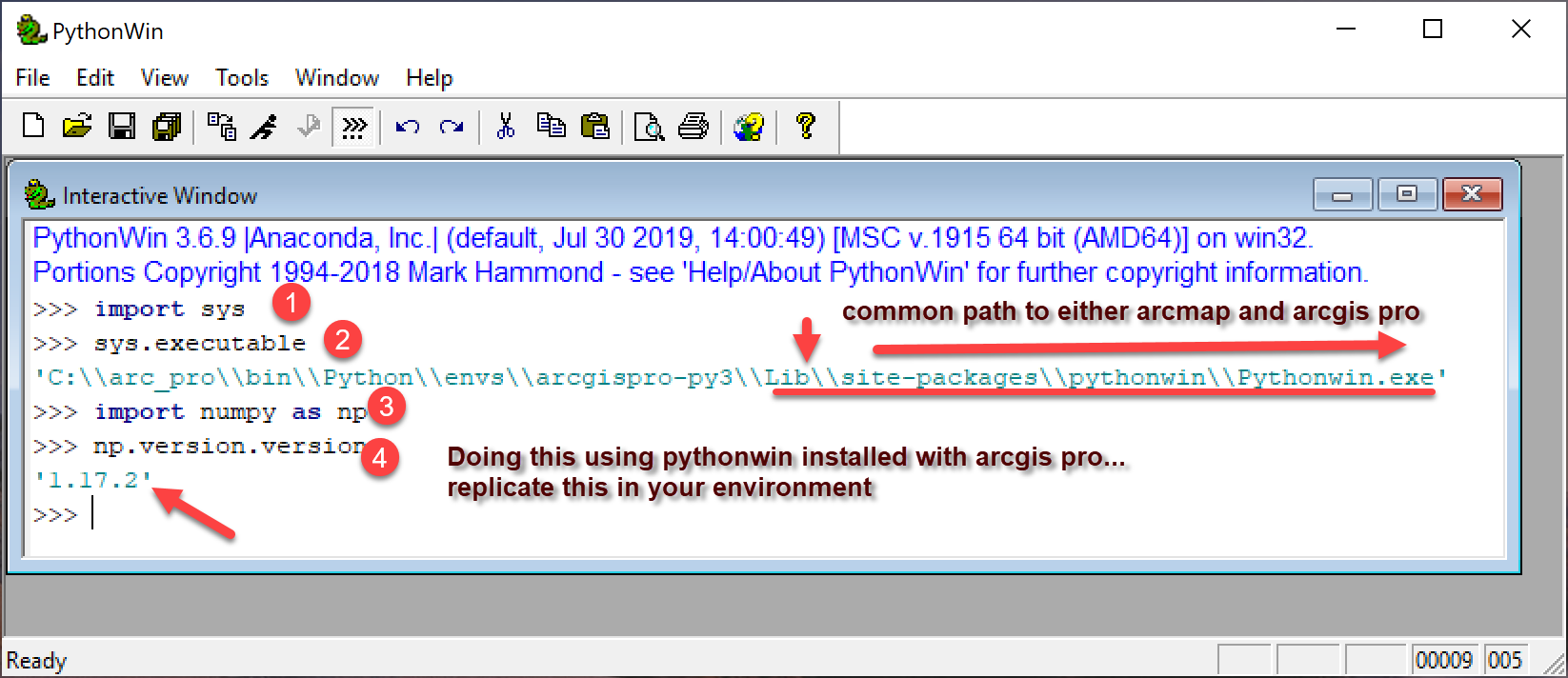
- Mark as New
- Bookmark
- Subscribe
- Mute
- Subscribe to RSS Feed
- Permalink
I'm wondering if you installed a second version of Python when you installed pythonwin. Its been some time, but I seem to recall a prompt from pythonwin at install time asking about using existing Python or a new install. From your traceback image above, I see the path 'C:\Python27\Lib\site-packages\pythonwin.....' which I don't think should be.
In your pythonwin Interactive Window, try the following and share the printout:
>>> import sys
>>> sys.path
['C:\\', 'C:\\Windows\\system32\\python27.zip', 'C:\\Python27\\ArcGIS10.6\\DLLs', 'C:\\Python27\\ArcGIS10.6\\lib', 'C:\\Python27\\ArcGIS10.6\\lib\\plat-win', 'C:\\Python27\\ArcGIS10.6\\lib\\lib-tk', 'C:\\Python27\\ArcGIS10.6\\Lib\\site-packages\\Pythonwin', 'C:\\Python27\\ArcGIS10.6', 'C:\\Python27\\ArcGIS10.6\\lib\\site-packages', 'C:\\Program Files (x86)\\ArcGIS\\Desktop10.6\\bin', 'C:\\Program Files (x86)\\ArcGIS\\Desktop10.6\\ArcPy', 'C:\\Program Files (x86)\\ArcGIS\\Desktop10.6\\ArcToolBox\\Scripts', 'C:\\Python27\\ArcGIS10.6\\lib\\site-packages\\win32', 'C:\\Python27\\ArcGIS10.6\\lib\\site-packages\\win32\\lib']
>>> sys.executable
'C:\\Python27\\ArcGIS10.6\\Lib\\site-packages\\Pythonwin\\Pythonwin.exe'
>>> import os
>>> os.listdir(r'C:\Python27')
['ArcGIS10.6']
>>> os.listdir(r'C:\Python27\ArcGIS10.6')
['DLLs', 'Doc', 'include', 'Lib', 'libs', 'LICENSE.txt', 'NEWS.txt', 'python.exe', 'pythonw.exe', 'pywin32-wininst.log', 'README.txt', 'Removepywin32.exe', 'Scripts', 'tcl', 'Tools', 'w9xpopen.exe']
# I've included my output above as a sample of what you might see.
# The specific python commands to enter, in order, are:
import sys
sys.path
sys.executable
import os
os.listdir(r'C:\Python27')
os.listdir(r'C:\Python27\ArcGIS10.6')- Mark as New
- Bookmark
- Subscribe
- Mute
- Subscribe to RSS Feed
- Permalink
i uninstalled python, reinstalled arcgis desktop, reinstalled python and pythwin and this is what get:
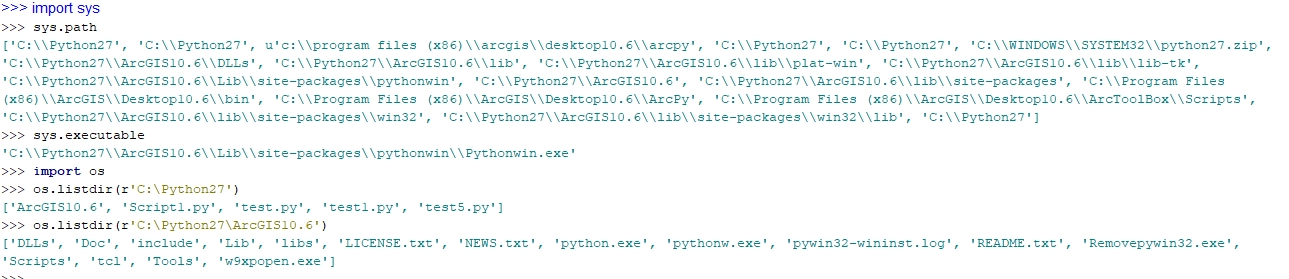
sorry. not sure how to make the text bigger
- Mark as New
- Bookmark
- Subscribe
- Mute
- Subscribe to RSS Feed
- Permalink
After making the edits and run this simple program:
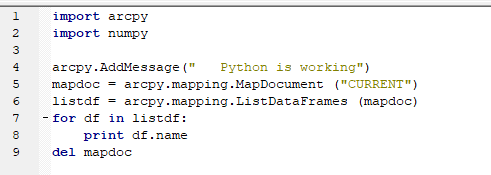
I get the following errors:

not sure why the program is not running
- Mark as New
- Bookmark
- Subscribe
- Mute
- Subscribe to RSS Feed
- Permalink
Outside of ArcMap, I don't think "Current" will work as a map document. Try using a full path/filename to your map document in line 5.
Except for this error, it appears that you have Pythonwin working, correct?
- Mark as New
- Bookmark
- Subscribe
- Mute
- Subscribe to RSS Feed
- Permalink
when i run the script inside of ArcGIS everything works fine.
- « Previous
-
- 1
- 2
- Next »
- « Previous
-
- 1
- 2
- Next »