- Home
- :
- All Communities
- :
- Developers
- :
- Python
- :
- Python Questions
- :
- Re: Can't change points from attribute
- Subscribe to RSS Feed
- Mark Topic as New
- Mark Topic as Read
- Float this Topic for Current User
- Bookmark
- Subscribe
- Mute
- Printer Friendly Page
- Mark as New
- Bookmark
- Subscribe
- Mute
- Subscribe to RSS Feed
- Permalink
HI all - Currently I'm getting:
Runtime error
Traceback (most recent call last):
File "<string>", line 14, in <module>
AttributeError: 'module' object has no attribute 'updateCursor'
from the following code:
# Move points based up current lat/lon
#grab stuff you need
import arcpy, os#filepath
filepath = r"C:\Users\joanna.grossman\AppData\Roaming\ESRI\Desktop10.4\ArcCatalog\AGR_SecureProd__AGR_Admin.sde"#get feature class, feidds
fc = "GDB_AGR_SECURE.AGR_ADMIN.ApiariesWGS_20160927"
lat = "Latitude"
lon = "Longtitude"#create curser on fc
cursor = arcpy.da.updateCursor(fc, ["SHAPE@XY"])
row = cursor.next()#get points
pnt = arcpy.Point()while row:
x = row.getValue(lon)
y = row.getValue(lat)
xy = (x,y)
#pnt = arcpy.Point(xy)
#pnt_geometry = arcpy.PointGeometry(pnt)
print x
print xy
#print(pnt_geometry.getGeohash(6))
#row.shape = pnt
cursor.updateRow([xy])
row = cursor.next()
I'm a total Python/arcpy noob. Would really appreciate your feedback.
Solved! Go to Solution.
Accepted Solutions
- Mark as New
- Bookmark
- Subscribe
- Mute
- Subscribe to RSS Feed
- Permalink
Capitalize the 'u'.
cursor = arcpy.da.UpdateCursor(fc, ["field"])
- Mark as New
- Bookmark
- Subscribe
- Mute
- Subscribe to RSS Feed
- Permalink
wow. Thanks!
- Mark as New
- Bookmark
- Subscribe
- Mute
- Subscribe to RSS Feed
- Permalink
I think Mitch Holley has identified the issue causing the error you posted. Here's the documentation for UpdateCursor. However, I think you will have some additional issues with how you're using the UpdateCursor. Check out the code samples in the help documentation for some guidance.
- Mark as New
- Bookmark
- Subscribe
- Mute
- Subscribe to RSS Feed
- Permalink
Blake is spot on. You are mixing the usage patterns of the old cursors and newer Data Access cursors. Specifically, getValue() doesn't apply with the newer Data Access cursors.
- Mark as New
- Bookmark
- Subscribe
- Mute
- Subscribe to RSS Feed
- Permalink
okay. I'm learning things! So the way to get a value now is to grab it from a stack of fields?
- Mark as New
- Bookmark
- Subscribe
- Mute
- Subscribe to RSS Feed
- Permalink
Yeah, if you're trying to update geometries based on a Lat and Long field. It would look something like this:
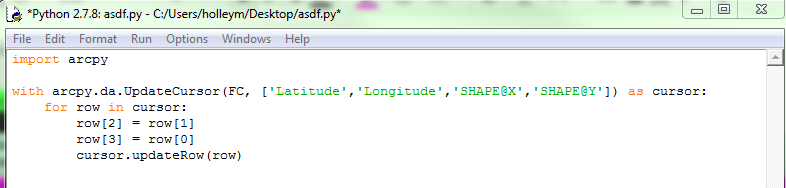
- Mark as New
- Bookmark
- Subscribe
- Mute
- Subscribe to RSS Feed
- Permalink
I don't have to create a point or anything?
Like any of this...
pnt = arcpy.Point(xy)
pnt_geometry = arcpy.PointGeometry(pnt)?
- Mark as New
- Bookmark
- Subscribe
- Mute
- Subscribe to RSS Feed
- Permalink
I encourage you to read Accessing data using cursors. Mitch is using "tokens" to access the spatial object. The tokens are a form of shortcut/optimization that can be used to simplify working with geometry objects in data tables.
- Mark as New
- Bookmark
- Subscribe
- Mute
- Subscribe to RSS Feed
- Permalink
will do - thank you!