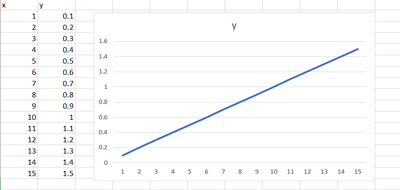- Home
- :
- All Communities
- :
- Developers
- :
- Python
- :
- Python Questions
- :
- Re: Calculate unknown value between the known valu...
- Subscribe to RSS Feed
- Mark Topic as New
- Mark Topic as Read
- Float this Topic for Current User
- Bookmark
- Subscribe
- Mute
- Printer Friendly Page
Calculate unknown value between the known values
- Mark as New
- Bookmark
- Subscribe
- Mute
- Subscribe to RSS Feed
- Permalink
Good day, everybody.
Could you help me to develop a simple script?
I have two columns x and y (around 15 pairs).
I would like my script uses the known values to calculate the unknown values if I have only y values between the known values.
For example, if y = 0.25, x = 2.5.
I think to provide .csv file with two columns (x and y) and another .csv with only one column y, so the script can calculate the known values applying the first .csv file.
I guess the output in python will be okay.
Solved! Go to Solution.
Accepted Solutions
- Mark as New
- Bookmark
- Subscribe
- Mute
- Subscribe to RSS Feed
- Permalink
try:
from tkinter import filedialog
except ImportError:
import tkFileDialog as filedialog
import csv
def interpolate(xy, x):
"""Linear interpolation
xy: list of given data points as [(x, y)]
x: x-value of unknown data point
Returns the y-value as a linear interpolation between the given data points
"""
xy = sorted(xy, key=lambda p: p[0]) # sort list by x
x0, y0 = [p for p in xy if p[0] <= x][-1] # get data point with next smaller x
x1, y1 = [p for p in xy if p[0] >= x][0] # get data point with next larger x
y = y0 + (y1 - y0) / (x1 - x0) * (x - x0) # linear interpolation
return y
def interpolate_empty_values(xy):
"""Fills empty x or y values by linear interpolation using the known data points.
xy: list of data points as [(x, y)], x OR y can be null
Returns a list with interpolated values
"""
known_xy = [(x, y) for x, y in xy if not (x is None or y is None)]
known_yx = [(y, x) for x, y in known_xy]
filled_xy = []
for x, y in xy:
if not (x is None or y is None) or (x is None and y is None):
filled_xy.append((x, y))
elif x is None:
# Be very careful when interpolating x!
# Interpolating x for things like relief plots, time series,
# quadratic functions, etc. will give unintended results.
x_ = interpolate(known_yx, y)
filled_xy.append((x_, y))
elif y is None:
y_ = interpolate(known_xy, x)
filled_xy.append((x, y_))
return filled_xy
# load your csv file
csv_file = filedialog.askopenfile(title="Select csv file")
# generate [(x, y)]
csv_data = [line for line in csv.reader(csv_file)]
csv_file.close()
header = csv_data[0]
csv_data = csv_data[1:]
xy = []
for d in csv_data:
x = None if d[0] in ['', ' '] else float(d[0])
y = None if d[1] in ['', ' '] else float(d[1])
xy.append((x, y))
# run interpolate_empty_values
new_xy = interpolate_empty_values(xy)
# write the result into a new csv file
new_csv_file = filedialog.asksaveasfile(title="Save csv file")
writer = csv.writer(new_csv_file)
writer.writerow(header)
for xy in new_xy:
writer.writerow(xy)
new_csv_file.close()
Paste that code into a script and run the script. You don't need arcpy or ArcGIS at all. In fact, expect errors or crashes when using the tkinter methods (filedialog.*) in the ArcGIS python window.
Have a great day!
Johannes
- Mark as New
- Bookmark
- Subscribe
- Mute
- Subscribe to RSS Feed
- Permalink
A tad overkill to do this in Pro.
load the csv into excel and do a linear regression to get the equation of the line and scatterplot/line chart to plot the results if you are trying to fit one line.
If you are trying to do the inter-point values, then you just need the interpoint differences and get the simple interpolation value (y + dy/dx etc)
... sort of retired...
- Mark as New
- Bookmark
- Subscribe
- Mute
- Subscribe to RSS Feed
- Permalink
I need to do it in Python because it is my task.
- Mark as New
- Bookmark
- Subscribe
- Mute
- Subscribe to RSS Feed
- Permalink
What have you got so far?
Or are you looking for python references to get you started?
... sort of retired...
- Mark as New
- Bookmark
- Subscribe
- Mute
- Subscribe to RSS Feed
- Permalink
Well, it is better to say what I do not know how to start.
1) I do not know how to make the program understand the relationship between the known values to calculate the unknown value when the first value is known.
2) Certainly, I do not need any graphs, so I need only the numerical output.
I only indicated the path and that's all.
import arcpy, tkFileDialog
from arcpy import env
# Load the file with two known values
filePath = tkFileDialog.askdirectory(title='Select the file with the known values')
# Indicate workspace
env.workspace = filePath
print
- Mark as New
- Bookmark
- Subscribe
- Mute
- Subscribe to RSS Feed
- Permalink
If it is easier. It will be okay even if there is only one file. I mean the csv. can contain the known values and the values with only one known variable (for example y).
Thank you in advance for any ideas.
- Mark as New
- Bookmark
- Subscribe
- Mute
- Subscribe to RSS Feed
- Permalink
As Dan suggests arcpy and or ArcGis Pro aren’t your best choices. Do a Google search on ‘python linear regression’. You’ll find several resources to get you started.
- Mark as New
- Bookmark
- Subscribe
- Mute
- Subscribe to RSS Feed
- Permalink
try:
from tkinter import filedialog
except ImportError:
import tkFileDialog as filedialog
import csv
def interpolate(xy, x):
"""Linear interpolation
xy: list of given data points as [(x, y)]
x: x-value of unknown data point
Returns the y-value as a linear interpolation between the given data points
"""
xy = sorted(xy, key=lambda p: p[0]) # sort list by x
x0, y0 = [p for p in xy if p[0] <= x][-1] # get data point with next smaller x
x1, y1 = [p for p in xy if p[0] >= x][0] # get data point with next larger x
y = y0 + (y1 - y0) / (x1 - x0) * (x - x0) # linear interpolation
return y
def interpolate_empty_values(xy):
"""Fills empty x or y values by linear interpolation using the known data points.
xy: list of data points as [(x, y)], x OR y can be null
Returns a list with interpolated values
"""
known_xy = [(x, y) for x, y in xy if not (x is None or y is None)]
known_yx = [(y, x) for x, y in known_xy]
filled_xy = []
for x, y in xy:
if not (x is None or y is None) or (x is None and y is None):
filled_xy.append((x, y))
elif x is None:
# Be very careful when interpolating x!
# Interpolating x for things like relief plots, time series,
# quadratic functions, etc. will give unintended results.
x_ = interpolate(known_yx, y)
filled_xy.append((x_, y))
elif y is None:
y_ = interpolate(known_xy, x)
filled_xy.append((x, y_))
return filled_xy
# load your csv file
csv_file = filedialog.askopenfile(title="Select csv file")
# generate [(x, y)]
csv_data = [line for line in csv.reader(csv_file)]
csv_file.close()
header = csv_data[0]
csv_data = csv_data[1:]
xy = []
for d in csv_data:
x = None if d[0] in ['', ' '] else float(d[0])
y = None if d[1] in ['', ' '] else float(d[1])
xy.append((x, y))
# run interpolate_empty_values
new_xy = interpolate_empty_values(xy)
# write the result into a new csv file
new_csv_file = filedialog.asksaveasfile(title="Save csv file")
writer = csv.writer(new_csv_file)
writer.writerow(header)
for xy in new_xy:
writer.writerow(xy)
new_csv_file.close()
Paste that code into a script and run the script. You don't need arcpy or ArcGIS at all. In fact, expect errors or crashes when using the tkinter methods (filedialog.*) in the ArcGIS python window.
Have a great day!
Johannes