- Home
- :
- All Communities
- :
- Developers
- :
- Python
- :
- Python Questions
- :
- Re: Best Way to Shorten a Numeric Label
- Subscribe to RSS Feed
- Mark Topic as New
- Mark Topic as Read
- Float this Topic for Current User
- Bookmark
- Subscribe
- Mute
- Printer Friendly Page
Best Way to Shorten a Numeric Label
- Mark as New
- Bookmark
- Subscribe
- Mute
- Subscribe to RSS Feed
- Permalink
Hello everyone,
I am not new to ArcMap, however I am in need of some help. I want to shorten a numeric label. Specifically I want to shorten 3001522708 to 22708. This data is tabulated into an attributes table, and is displayed easily by the labels tab in properties, however it is to long. I have already looked up other methods to shorten and/or change the labels using VBScript, Python, or JScript but I do not know the specific code to remove the first 5 numbers.
- Mark as New
- Bookmark
- Subscribe
- Mute
- Subscribe to RSS Feed
- Permalink
Here's background on what one can do with labeling:
Building label expressions—Help | ArcGIS for Desktop
As for your specific request, in VB Script I believe one would employ a RIGHT function and in Python one would use SLICING.
Right Function VB Script
Cutting and slicing strings in Python - Python Central
Chris Donohue, GISP
- Mark as New
- Bookmark
- Subscribe
- Mute
- Subscribe to RSS Feed
- Permalink
The trouble with conversions is whether the conditions are already met. In your case you indicate a slicing off of the first 5 positions. This implies that
- there will always be more than 5 characters
- the returned result will be of the same form as the input
Python examples, since they tend to be simple to understand ...
>>> a = 3001522708
>>> str(a)[5:]
'22708'
>>> int(str(a)[5:])
22708line 1 your input is a number
line 2 conversion to string is required for slicing, and keep only the 'positions' after the 5th
line 3 the result is a conversion of type to string with the first 5 removed
line 4 assuming that the original numeric format is needed, this needs to be returned to integer
line 5 the result after conversion to string, slicing, conversion back
An example of an exception and what to do, can get complex,
>>> int(str(a)[5:]) if len(str(a))>5 else -999
-999So attention to the small details is important.
- Mark as New
- Bookmark
- Subscribe
- Mute
- Subscribe to RSS Feed
- Permalink
Not sure if you got this figured out, but this is one way.
this will label with the last 5 digits of the numeric field as long as there are 5 or more digits. If less than 5, it will just label with however many it can get.
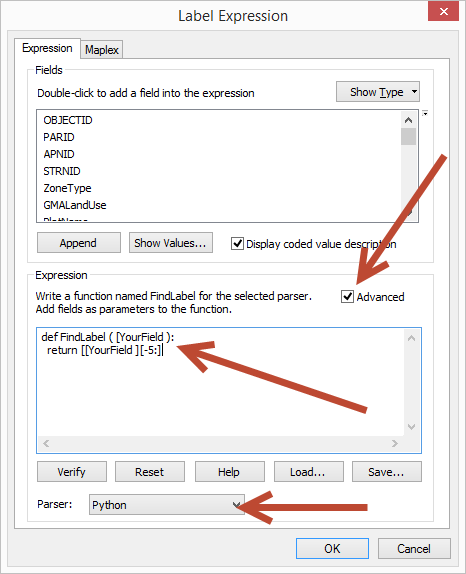
>>> a = 3001522708
>>> str(a)[-5:]
'22708'
>>> a = 1234
>>> str(a)[-5:]
'1234'
>>> - Mark as New
- Bookmark
- Subscribe
- Mute
- Subscribe to RSS Feed
- Permalink
You shouldn't really mark your own thread helpful... it draws moderator attention as well as those that posted in the thread
- Mark as New
- Bookmark
- Subscribe
- Mute
- Subscribe to RSS Feed
- Permalink
Thanks, didn't realize I did that.
For that matter, didn't know that you could.
Apparently I can't "un-mark" it?
R_