- Home
- :
- All Communities
- :
- Developers
- :
- Python
- :
- Python Questions
- :
- Re: Assign field names by default to a python tool...
- Subscribe to RSS Feed
- Mark Topic as New
- Mark Topic as Read
- Float this Topic for Current User
- Bookmark
- Subscribe
- Mute
- Printer Friendly Page
Assign field names by default to a python toolbox value table column
- Mark as New
- Bookmark
- Subscribe
- Mute
- Subscribe to RSS Feed
- Permalink
I'm sure this exists somewhere, but I've been unable to find an answer that works with my code. I'm trying to take the attribute field names that are assigned as parameter dependencies in my code and have them appear by default in the first column of my value table. See pics below: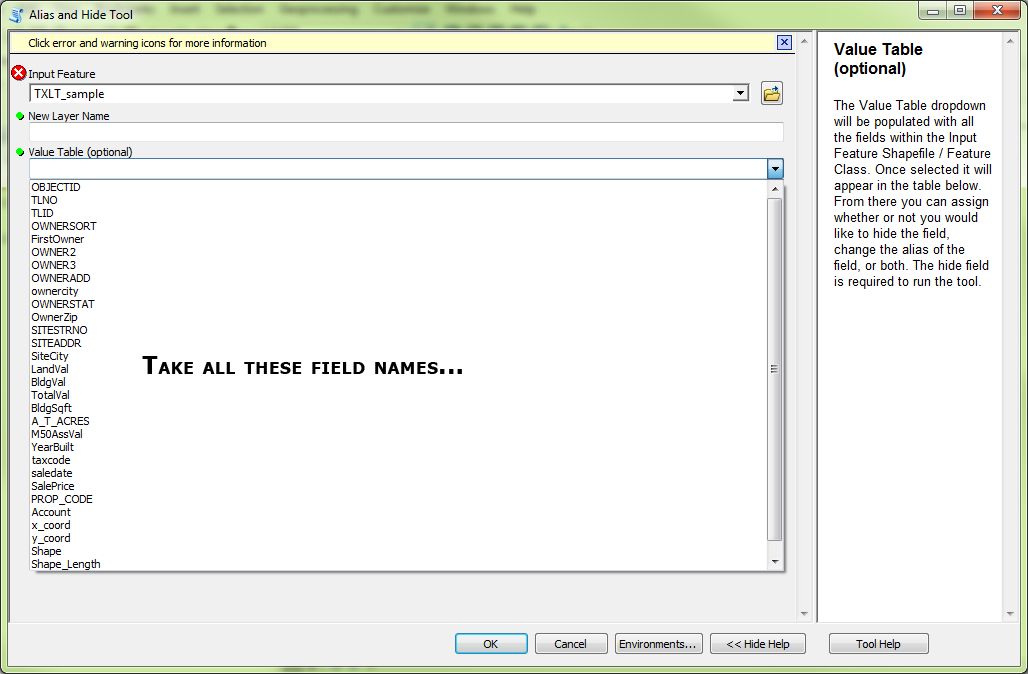

Any help would be great. I've also attached the code. Thanks!
def getParameterInfo(self):
in_features = arcpy.Parameter(
displayName="Input Feature",
name="in_features",
datatype="GPFeatureLayer",
parameterType="Required",
direction="Input")
# Text field to request the name of the new layer
layerTitle = arcpy.Parameter(
displayName="New Layer Name",
name="layerTitle",
datatype="GPString",
parameterType="Required",
direction="Input")
# Setup Value Table
valueTable = arcpy.Parameter(
displayName="Value Table",
name="valueTable",
datatype="GPValueTable",
parameterType="Optional",
direction="Input")
valueTable.columns = [['field', 'Column Name'], ['GPBoolean', 'Hide Field?'], ['GPString', 'New Alias']]
valueTable.parameterDependencies = [in_features.name]
valueTable.filters[1].type = 'ValueList'
valueTable.filters[1].list = ['True', 'False']
# Add output location for layer file
outputParam = arcpy.Parameter(
displayName="Output Location",
name="outLocation",
datatype="GPFeatureLayer",
parameterType="Derived",
direction="Output")
outputParam.parameterDependencies = [in_features.name]
outputParam.schema.clone = True
params = [in_features, layerTitle, valueTable, outputParam]
return params
def isLicensed(self):
"""Set whether tool is licensed to execute."""
return True
def updateParameters(self, parameters):
"""Modify the values and properties of parameters before internal
validation is performed. This method is called whenever a parameter
has been changed."""
in_features = parameters[0].valueAsText
if parameters[0].value:
if not parameters[2].altered:
fields = arcpy.ListFields(in_features)
vtab = []
for field in fields:
if field.name != "u'OBJECTID" or field.name != "u'GEOMETRY'":
vtab.append([field.name])
parameters[2].values = vtab
returnThank you for you time and consideration!
Cz
Solved! Go to Solution.
Accepted Solutions
- Mark as New
- Bookmark
- Subscribe
- Mute
- Subscribe to RSS Feed
- Permalink
I figured it out. Using the ListFields fields function in the def updateParameters function you're able to access the field names of the input attribute table. Then you can pass those values to a 'for loop' and append them to a list, and then pass those list values into your Value Table.
Another thing to keep in mind is how you've set up your Value Table columns. I set mine up requiring a field, a boolean 'true' or 'false', and a string. This required me to structure my list values as <field name, 'false', None>
def getParameterInfo(self):
in_features = arcpy.Parameter(
displayName="Input Feature",
name="in_features",
datatype="GPFeatureLayer",
parameterType="Required",
direction="Input")
# Text field to request the name of the new layer
layerTitle = arcpy.Parameter(
displayName="New Layer Name",
name="layerTitle",
datatype="GPString",
parameterType="Required",
direction="Input")
# Setup Value Table
valueTable = arcpy.Parameter(
displayName="Value Table",
name="valueTable",
datatype="GPValueTable",
parameterType="Optional",
direction="Input")
valueTable.columns = [['field', 'Column Name'], ['GPBoolean', 'Hide Field?'], ['GPString', 'New Alias']]
valueTable.parameterDependencies = [in_features.name]
valueTable.filters[1].type = 'ValueList'
valueTable.filters[1].list = ['True', 'False']
# Add output location for layer file
outputParam = arcpy.Parameter(
displayName="Output Location",
name="outLocation",
datatype="GPFeatureLayer",
parameterType="Derived",
direction="Output")
outputParam.parameterDependencies = [in_features.name]
outputParam.schema.clone = True
params = [in_features, layerTitle, valueTable, outputParam]
return params
def isLicensed(self):
"""Set whether tool is licensed to execute."""
return True
def updateParameters(self, parameters):
"""Modify the values and properties of parameters before internal
validation is performed. This method is called whenever a parameter
has been changed."""
in_features = parameters[0].valueAsText
fields = arcpy.ListFields(in_features)
if parameters[0].value:
if not parameters[2].altered:
vtab = []
for i in fields:
vtab.append([i.name, "false", None])
parameters[2].values = vtab
return
- Mark as New
- Bookmark
- Subscribe
- Mute
- Subscribe to RSS Feed
- Permalink
Is the value table parameter derived?
- Mark as New
- Bookmark
- Subscribe
- Mute
- Subscribe to RSS Feed
- Permalink
I don't have a lot of experience with derived outputs, but my gut feeling is that the value table is not. However, the table does have parameter dependencies associated with the input feature class that populate the list of fields on the fly.
- Mark as New
- Bookmark
- Subscribe
- Mute
- Subscribe to RSS Feed
- Permalink
I figured it out. Using the ListFields fields function in the def updateParameters function you're able to access the field names of the input attribute table. Then you can pass those values to a 'for loop' and append them to a list, and then pass those list values into your Value Table.
Another thing to keep in mind is how you've set up your Value Table columns. I set mine up requiring a field, a boolean 'true' or 'false', and a string. This required me to structure my list values as <field name, 'false', None>
def getParameterInfo(self):
in_features = arcpy.Parameter(
displayName="Input Feature",
name="in_features",
datatype="GPFeatureLayer",
parameterType="Required",
direction="Input")
# Text field to request the name of the new layer
layerTitle = arcpy.Parameter(
displayName="New Layer Name",
name="layerTitle",
datatype="GPString",
parameterType="Required",
direction="Input")
# Setup Value Table
valueTable = arcpy.Parameter(
displayName="Value Table",
name="valueTable",
datatype="GPValueTable",
parameterType="Optional",
direction="Input")
valueTable.columns = [['field', 'Column Name'], ['GPBoolean', 'Hide Field?'], ['GPString', 'New Alias']]
valueTable.parameterDependencies = [in_features.name]
valueTable.filters[1].type = 'ValueList'
valueTable.filters[1].list = ['True', 'False']
# Add output location for layer file
outputParam = arcpy.Parameter(
displayName="Output Location",
name="outLocation",
datatype="GPFeatureLayer",
parameterType="Derived",
direction="Output")
outputParam.parameterDependencies = [in_features.name]
outputParam.schema.clone = True
params = [in_features, layerTitle, valueTable, outputParam]
return params
def isLicensed(self):
"""Set whether tool is licensed to execute."""
return True
def updateParameters(self, parameters):
"""Modify the values and properties of parameters before internal
validation is performed. This method is called whenever a parameter
has been changed."""
in_features = parameters[0].valueAsText
fields = arcpy.ListFields(in_features)
if parameters[0].value:
if not parameters[2].altered:
vtab = []
for i in fields:
vtab.append([i.name, "false", None])
parameters[2].values = vtab
return