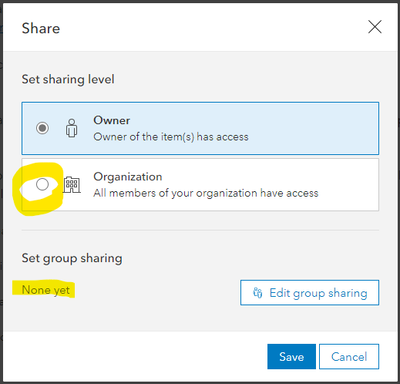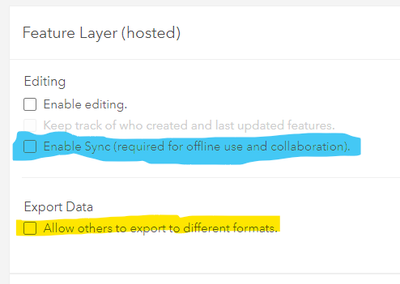- Home
- :
- All Communities
- :
- Developers
- :
- Python
- :
- Python Questions
- :
- Re: arcpy - sharing and allowExporting settings no...
- Subscribe to RSS Feed
- Mark Topic as New
- Mark Topic as Read
- Float this Topic for Current User
- Bookmark
- Subscribe
- Mute
- Printer Friendly Page
arcpy - sharing and allowExporting settings not working
- Mark as New
- Bookmark
- Subscribe
- Mute
- Subscribe to RSS Feed
- Permalink
I am publishing a local feature class in arcpy (in ArcGIS Pro) to a Portal hosted feature layer. Some of the settings are not coming through per the documentation. I am following the first code sample in the help almost verbatim (create sharing draft, export to service definition draft, stage service, upload service definition).
On the sharing draft, I set it to allow exporting like this:
sharing_draft.allowExporting = True
I create the feature service via this command:
arcpy.server.UploadServiceDefinition(
in_sd_file = str(sd_file),
in_server = arcpy.GetActivePortalURL(),
in_organization='SHARE_ORGANIZATION',
in_groups = ['<Group1 name>', '<Group2 name>']
)
When I look at the item's page, it is only shared at the owner level (should be shared to the organization) and not shared with any groups:
After it finishes, the settings page shows allow export disabled. I would also love to know how to enable sync, if possible.
I think some/all of this can be done in the arcgis API, but I'm already using arcpy, so I'd like to keep going with that.
Note: Same outcome whether creating a new hosted feature layer or overwriting an existing one.
thanks!
Solved! Go to Solution.
Accepted Solutions
- Mark as New
- Bookmark
- Subscribe
- Mute
- Subscribe to RSS Feed
- Permalink
Hello,
maybe a bit late for this.
Regarding the download option not active, I had a similar issue and I used the following code to enable it.
search_results = gis.content.search('title: '+service+"'", 'Feature Layer')
item = search_results[0]
print(item)
flc = FeatureLayerCollection.fromitem(item)
update_dict = {'capabilities':'Query,Extract,Sync'}
flc.manager.update_definition(update_dict)
Cheers
Marco
- Mark as New
- Bookmark
- Subscribe
- Mute
- Subscribe to RSS Feed
- Permalink
Hello,
maybe a bit late for this.
Regarding the download option not active, I had a similar issue and I used the following code to enable it.
search_results = gis.content.search('title: '+service+"'", 'Feature Layer')
item = search_results[0]
print(item)
flc = FeatureLayerCollection.fromitem(item)
update_dict = {'capabilities':'Query,Extract,Sync'}
flc.manager.update_definition(update_dict)
Cheers
Marco
- Mark as New
- Bookmark
- Subscribe
- Mute
- Subscribe to RSS Feed
- Permalink
Marco - thanks for posting this. This is pretty much the solution I came up with - I should have posted this.
It's super annoying that arcpy has this setting, but it doesn't work, so you have to use a different API to complete the task. It's even more annoying that when publishing with arcpy, you don't get back the item ID (at least I haven't figured that out yet), so you have to go search for the item you just created.