- Home
- :
- All Communities
- :
- Developers
- :
- Python
- :
- Python Questions
- :
- Re: arcpy property layer.isGroupLayer not working ...
- Subscribe to RSS Feed
- Mark Topic as New
- Mark Topic as Read
- Float this Topic for Current User
- Bookmark
- Subscribe
- Mute
- Printer Friendly Page
arcpy property layer.isGroupLayer not working as expected
- Mark as New
- Bookmark
- Subscribe
- Mute
- Subscribe to RSS Feed
- Permalink
Working with arcpy for ArcGIS Pro and trying to manipulate a map in APRX project before converting to PDF. Just stumbled across my own post from earlier in the year... How to reorder/add/remove layers APRX map programmatically? So maybe I'm still not understanding something or there is something wrong.
I'm trying to do something similar to what's explained in the post about flattening Group Layers for MXD. But a group layer set up in ArcGIS Pro 2.5 will return ...
map.listLayers('My Group Layer').isGroupLayer
>>> FalseTo me the group layer should be the 'Parent' as it is in ArcMap or Pro, so the parent should return isGroupLayer = True. Even assuming that arcpy considers the 'Child' the GroupLayer,for me isGroupLayer return 'False' for any/all layers in the map.
At the same time, the layer behaves like it's a GroupLayer. Setting
childLayer.visible = True...automatically makes the parent visible, too.
Is the property isGroupLayer not working correctly, or at least not working as described here - Layer—ArcGIS Pro | Documentation ?
Ultimately I'm trying to hide the Group Layer name from the Legend. This can be accomplished in Pro but I'm looking for a way to do this in Python and don't see anything the documentation for LegendElement—ArcGIS Pro | Documentation.
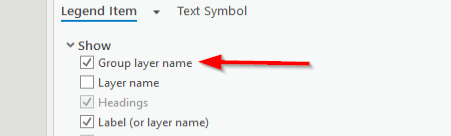
- Mark as New
- Bookmark
- Subscribe
- Mute
- Subscribe to RSS Feed
- Permalink
from the Pro discussion, did you check the next property
A layer's longName value...
What does the table of contents for the map show? (screen grab?)
... sort of retired...
- Mark as New
- Bookmark
- Subscribe
- Mute
- Subscribe to RSS Feed
- Permalink
You're referring to checking
If the name value is equal to the longName value, the layer is not inside a group layer.
No, I didn't even catch that... I'll take a look. But it still doesn't explain how you're supposed to use isGroupLayer.
Thanks, Dan.