- Home
- :
- All Communities
- :
- Developers
- :
- Python
- :
- Python Questions
- :
- ArcGIS Pro 2.4 Python Command Window
- Subscribe to RSS Feed
- Mark Topic as New
- Mark Topic as Read
- Float this Topic for Current User
- Bookmark
- Subscribe
- Mute
- Printer Friendly Page
- Mark as New
- Bookmark
- Subscribe
- Mute
- Subscribe to RSS Feed
- Permalink
In https://community.esri.com/ideas/14932-support-pro-python-window-options, Dan Patterson mentions the 'Jupyter QTConsole' which 'can be installed and used from the Pro distribution.'
Dan - can you elaborate a little bit? I just installed/upgraded to 2.4 and laughed when I saw the same old python window. None the less, I added the jupyter package to my clone, and then following
Jupyter QtConsole Getting Started
I ran conda install qtconsole from a python command window in my env-clone directory. It returned
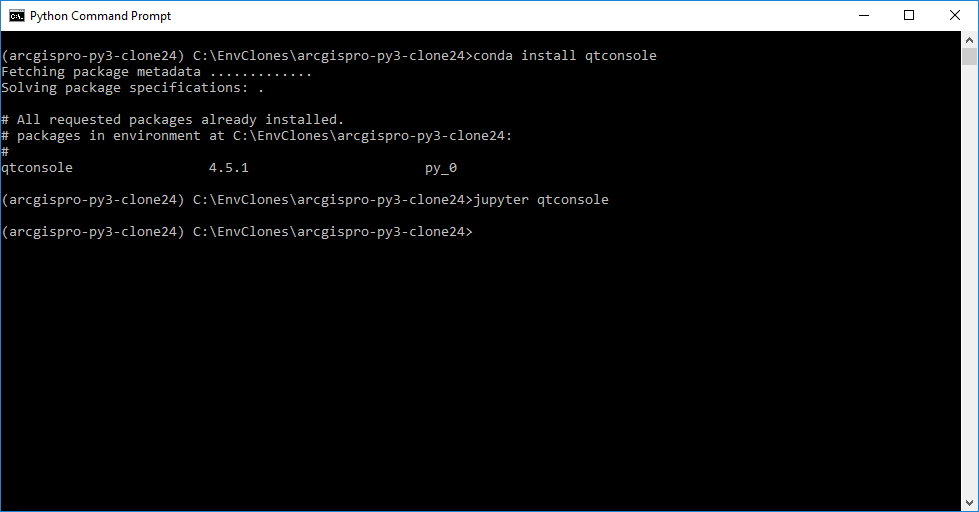
So it was already there. How do I get it to execute, and how do I use it as my python command window in Pro? When I run 'jupyter qtconsole' from a cmd window it doesn't recognize jupyter; when I run that in a python command window (above) nothing happens....
Solved! Go to Solution.
- Mark as New
- Bookmark
- Subscribe
- Mute
- Subscribe to RSS Feed
- Permalink
nope. I really think this can be cured by ESRI providing a decent python command window in Pro...
- « Previous
-
- 1
- 2
- Next »
- « Previous
-
- 1
- 2
- Next »