- Home
- :
- All Communities
- :
- Developers
- :
- Python
- :
- Python Questions
- :
- Re: Appending (.txt) file to Zip File
- Subscribe to RSS Feed
- Mark Topic as New
- Mark Topic as Read
- Float this Topic for Current User
- Bookmark
- Subscribe
- Mute
- Printer Friendly Page
- Mark as New
- Bookmark
- Subscribe
- Mute
- Subscribe to RSS Feed
- Permalink
Hi,
There's a similar thread here but it's sort of left unanswered: Adding extra files to a zip?
I have this script to append to a zip file archive:
import zipfile
print 'appending to the archive'
zf = zipfile.ZipFile('W:\Data\WillCounty_AddressPoint.zip', mode='a')
try:
zf.write('Z:\Jared\Disclaimer - Final.txt')
finally:
zf.close()The problem is that I included the whole file path on line 6, so the whole folder (Jared) was appended to the zip and not just the (.txt) file.
If I exclude the path and type only the file name it can't be found?
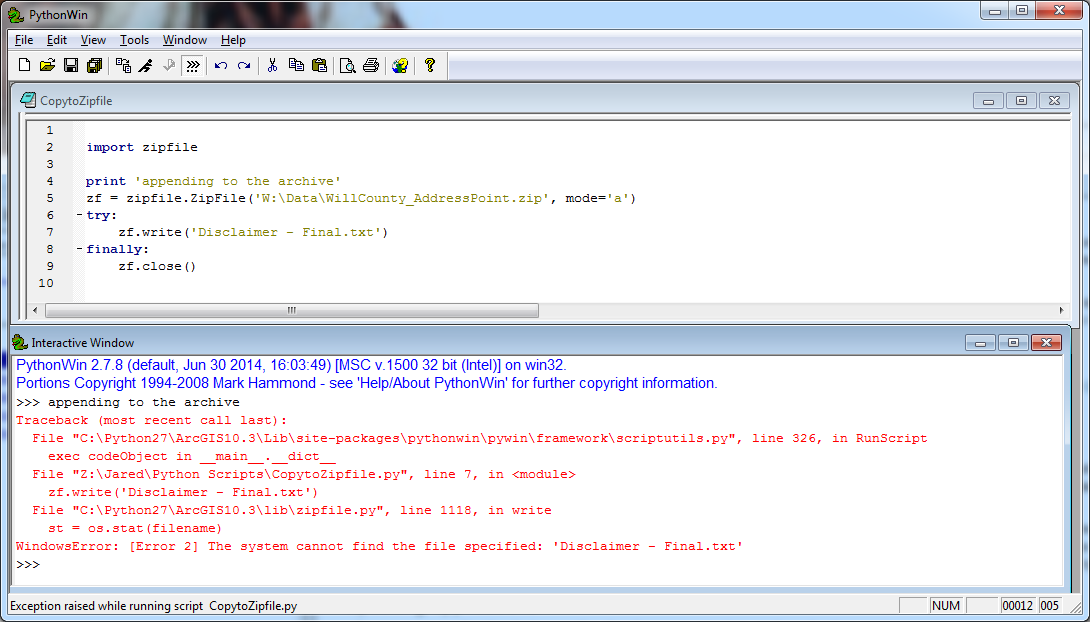
Is there a way to just append the (.txt) file to the zip file?
Solved! Go to Solution.
Accepted Solutions
- Mark as New
- Bookmark
- Subscribe
- Mute
- Subscribe to RSS Feed
- Permalink
The optional second argument is where you specify an alternate name, if needed:
zf.write(r'Z:\Jared\Disclaimer - Final.txt','Disclaimer - Final.txt')... or better yet:
import zipfile, os
...
path = r'Z:\Jared\Disclaimer - Final.txt'
zf.write(path,os.path.basename(path))^ also, be careful how you write your paths. Should use 'r','/', or '\\'.
- Mark as New
- Bookmark
- Subscribe
- Mute
- Subscribe to RSS Feed
- Permalink
The optional second argument is where you specify an alternate name, if needed:
zf.write(r'Z:\Jared\Disclaimer - Final.txt','Disclaimer - Final.txt')... or better yet:
import zipfile, os
...
path = r'Z:\Jared\Disclaimer - Final.txt'
zf.write(path,os.path.basename(path))^ also, be careful how you write your paths. Should use 'r','/', or '\\'.
- Mark as New
- Bookmark
- Subscribe
- Mute
- Subscribe to RSS Feed
- Permalink
Thanks Darren. The second option worked problem-free.
One other thing unrelated; when running the same block of code for a different file to be appended to, do I really need to repeat the same block in it's entirety? For example, I want to appended the same (.txt) file to a different zip file, so I simply repeated it (starting on line 14). See code below:

- Mark as New
- Bookmark
- Subscribe
- Mute
- Subscribe to RSS Feed
- Permalink
You can avoid repeating blocks of code by using functions and loops, like below.
def append2Zip(zipfolder,path):
print 'Appending to ' + zipfolder
zf = zipfile.ZipFile(zipfolder,mode='a')
try:
zf.write(path,os.path.basename(path))
finally:
zf.close()
path = r'Z:\Jared\Disclaimer - Final.txt'
zipfolders = [r'W:\Data\WillCounty_AddressPoint.zip',r'W:\Data\WillCounty_Street.zip'] # list of zip folders
for zipfolder in zipfolders: # loop through zipfolders
append2Zip(zipfolder,path) # call function above