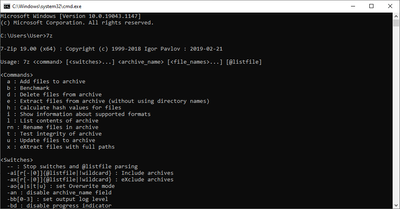Turn on suggestions
Auto-suggest helps you quickly narrow down your search results by suggesting possible matches as you type.
Cancel
- Home
- :
- All Communities
- :
- Developers
- :
- Python
- :
- Python Questions
- :
- Re: 7-Zip could not be found in the PATH environme...
Options
- Subscribe to RSS Feed
- Mark Topic as New
- Mark Topic as Read
- Float this Topic for Current User
- Bookmark
- Subscribe
- Mute
- Printer Friendly Page
7-Zip could not be found in the PATH environment variable
Subscribe
1896
2
07-17-2021 08:12 PM
07-17-2021
08:12 PM
- Mark as New
- Bookmark
- Subscribe
- Mute
- Subscribe to RSS Feed
- Permalink
I dont know what exactly happen, a already set 7zip in my environment but if i run some script there are no 7zip in my environment.
here the error message :
(arcgispro-py3) C:\Users\User\Documents>python coral_reef_exercise_online.py https://downloads.esri.com/LearnArcGIS/update-real-time-data-with-python/vs_polygons.json C:\Temp\Work.gdb c7bdbfb02684459bae0e16e7bf3dbc5e C:\Temp\Coral_Reef_Watch.sd Coral_Reef_Watch
Starting workGDB...
Downloading data...
Creating feature classes...
Deploying...
Traceback (most recent call last):
File "coral_reef_exercise_online.py", line 115, in <module>
feedRoutine (url, workGDB, itemid, original_sd_file, service_name)
File "coral_reef_exercise_online.py", line 63, in feedRoutine
deployLogic(workGDB, itemid, original_sd_file, service_name)
File "coral_reef_exercise_online.py", line 88, in deployLogic
raise Exception('7-Zip could not be found in the PATH environment variable')
Exception: 7-Zip could not be found in the PATH environment variable
and this message proof that I have 7zip installed in my environment
Im very thanks if anyone can help me to solve this problem
2 Replies
07-17-2021
10:17 PM
- Mark as New
- Bookmark
- Subscribe
- Mute
- Subscribe to RSS Feed
- Permalink
You ran 7z from the windows command prompt. Have you tried seeing if the PATH variable is set correctly within the arcgispro-py3 environment?
This looks like part of a tutorial of some kind so my guess is you missed a step in the tutorial to set up this path within the arcgis-py3 environment.
07-03-2023
03:23 AM
- Mark as New
- Bookmark
- Subscribe
- Mute
- Subscribe to RSS Feed
- Permalink
Have you found an answer