- Home
- :
- All Communities
- :
- Developers
- :
- Python
- :
- Python Questions
- :
- Re: 32Bit vs 64Bit- pip installs
- Subscribe to RSS Feed
- Mark Topic as New
- Mark Topic as Read
- Float this Topic for Current User
- Bookmark
- Subscribe
- Mute
- Printer Friendly Page
- Mark as New
- Bookmark
- Subscribe
- Mute
- Subscribe to RSS Feed
- Permalink
Hello all,
I am experiencing an issue with python installations 32bit and 64bit.
ArcMap 10.5.1 (uses 32bit) however I also installed the 64bit background processing. This is great however when I install 3rd party libraries via CMD "pip install <package_name>" it loads the libraries into the 32bit python when I try to import them into IDLE (uses 64bit now because of the background processing I installed) it fails for obvious reasons (its not there)
All pip installs go to the 32bit Python but I need them to hit the 64bit python because that's what ArcMap is using now.
the environment variables are still the same pointing to the 64bit instance of Python27 folder unless the background processing .exe's are in a different location? I assume I need to point the pip installs to the 64bit locations...
successful import of 3rd party library in 32bit
failed import into 64Bit python
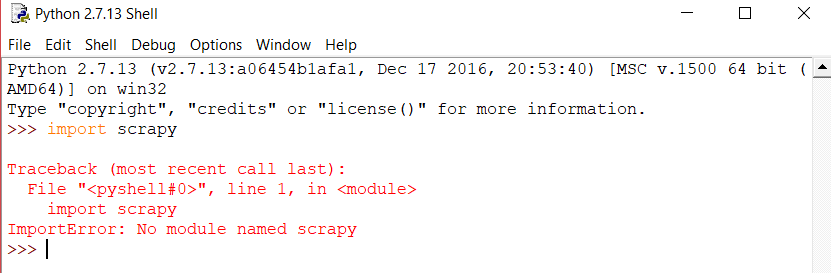
Note: scrapy is just an example, same result for all libraries being installed via pip
Solved! Go to Solution.
Accepted Solutions
- Mark as New
- Bookmark
- Subscribe
- Mute
- Subscribe to RSS Feed
- Permalink
There will be separate pip.exe files for both the 32- and 64-bit bundled Python installs. Instead of just typing "pip," which is a bit of a lottery depending on how your path variables are constructed, type the full path to pip, whether the 32- or 64-bit install:
C:\>Python27\ArcGIS10.6\Scripts\pip.exe ....I would install the package in both Python distributions; otherwise, you run the risk the code will run sometimes and not others depending on whether the 32- or 64-bit interpreter is being used.
- Mark as New
- Bookmark
- Subscribe
- Mute
- Subscribe to RSS Feed
- Permalink
There will be separate pip.exe files for both the 32- and 64-bit bundled Python installs. Instead of just typing "pip," which is a bit of a lottery depending on how your path variables are constructed, type the full path to pip, whether the 32- or 64-bit install:
C:\>Python27\ArcGIS10.6\Scripts\pip.exe ....I would install the package in both Python distributions; otherwise, you run the risk the code will run sometimes and not others depending on whether the 32- or 64-bit interpreter is being used.
- Mark as New
- Bookmark
- Subscribe
- Mute
- Subscribe to RSS Feed
- Permalink
simple enough, should have thought of that.
in CMD
CD C:\Python27\ArcGISx6410.5\Scripts
pip install <package_name>
this works thanks bixb0012