- Home
- :
- All Communities
- :
- User Groups
- :
- Python AddIns
- :
- Questions
- :
- Python AddIns Installation Tool Not Showing After ...
- Subscribe to RSS Feed
- Mark Topic as New
- Mark Topic as Read
- Float this Topic for Current User
- Bookmark
- Subscribe
- Mute
- Printer Friendly Page
Python AddIns Installation Tool Not Showing After Double Clicking on makeaddin.py
- Mark as New
- Bookmark
- Subscribe
- Mute
- Subscribe to RSS Feed
- Permalink
I using Python Add-In Wizard with ArcGIS 10.4.1 but after getting the files I am not able to create installation Wizard!

I tried to create the wizard by double clicking on the 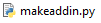 looks like something running but No installation file generated at the directory! can you please let me know why this is happening?
looks like something running but No installation file generated at the directory! can you please let me know why this is happening?
Solved! Go to Solution.
Accepted Solutions
- Mark as New
- Bookmark
- Subscribe
- Mute
- Subscribe to RSS Feed
- Permalink
I think creating the .addin is independent of ArcGIS version.
Are you trying to double click it in ArcCatalog? If so, try it in Windows file explorer. If this doesn't work, and if you manually modified the files at all (i.e., beyond just the wizard ) check the files carefully for any typos of items out of order, i.e. buttons, scripts etc. it typically i picky, but if all is in order, I haven't ever had any issues creating the .addin file.
i have a post with some tips for addins https://community.esri.com/message/75339?sr=search&searchId=901e5acb-c1a8-406e-bd96-b6f0a581176a&sea... It has a few more tips than the title suggests.
just an FYI, addins will not work with Pro, but the toolboxes and tools you make should...after a little reworking. I'm trying to get some of my scripts to work with either desktop or Pro, and will post my findings hopefully sometime in June (out for a couple weeks).
- Mark as New
- Bookmark
- Subscribe
- Mute
- Subscribe to RSS Feed
- Permalink
I think creating the .addin is independent of ArcGIS version.
Are you trying to double click it in ArcCatalog? If so, try it in Windows file explorer. If this doesn't work, and if you manually modified the files at all (i.e., beyond just the wizard ) check the files carefully for any typos of items out of order, i.e. buttons, scripts etc. it typically i picky, but if all is in order, I haven't ever had any issues creating the .addin file.
i have a post with some tips for addins https://community.esri.com/message/75339?sr=search&searchId=901e5acb-c1a8-406e-bd96-b6f0a581176a&sea... It has a few more tips than the title suggests.
just an FYI, addins will not work with Pro, but the toolboxes and tools you make should...after a little reworking. I'm trying to get some of my scripts to work with either desktop or Pro, and will post my findings hopefully sometime in June (out for a couple weeks).
- Mark as New
- Bookmark
- Subscribe
- Mute
- Subscribe to RSS Feed
- Permalink
I had the same problem.
Instead of Double clicking the file, try to open it using IDLE and run it.