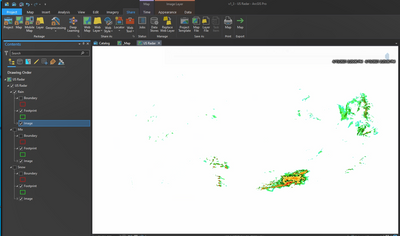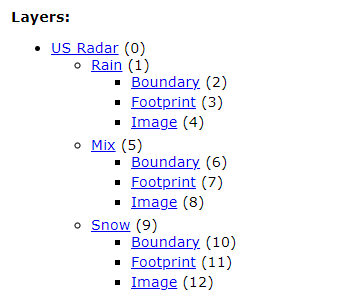- Home
- :
- All Communities
- :
- Products
- :
- ArcGIS Enterprise
- :
- Publishing and Managing Services Questions
- :
- Re: Mosaic Dataset issue when Published as an ArcP...
- Subscribe to RSS Feed
- Mark Topic as New
- Mark Topic as Read
- Float this Topic for Current User
- Bookmark
- Subscribe
- Mute
- Printer Friendly Page
Mosaic Dataset issue when Published as an ArcPro Service
- Mark as New
- Bookmark
- Subscribe
- Mute
- Subscribe to RSS Feed
- Permalink
Hi there,
Our team is having issues when publishing ArcPro map services with layers referencing mosaic datasets. The map service was previously published as an ArcMap service and there were no issues\logs that can be seen on AGS manager when using the service. But after the service was republished as an ArcPro service, and when the mosaic dataset layer is viewed on an app viewer, we get the logs below,
"There is an error during the draw Image (1.) All geometries involved in this operation must have the same spatial reference."
Our setup is below:
ArcGIS Enterprise 10.8
ArcGIS Pro 2.7.x
SQL Server 2014
Also our mosaic dataset raster source has a different coordinate system compared to the mosaic dataset but as per ESRI doc, mosaic dataset will do the on the fly reprojection. And is working as an ArcMap service. But as soon as it becomes an ArcPRo service, the said error log is generated.
Could this be a bug?
Regards
- Mark as New
- Bookmark
- Subscribe
- Mute
- Subscribe to RSS Feed
- Permalink
I am having the exact same issue and seeing the same error in my logs.
Our setup is:
ArcGIS Enterprise 10.7.1
ArcGIS Pro 2.5.x
PostgreSQL 9.5.14
- Mark as New
- Bookmark
- Subscribe
- Mute
- Subscribe to RSS Feed
- Permalink
Hi Marie, can you give me description of what your service looks like? So we can compare. Is it a service with mixed vector and raster layers? How is your mosaic dataset setup and does it have same spatial reference as your input rasters?
Cheers
- Mark as New
- Bookmark
- Subscribe
- Mute
- Subscribe to RSS Feed
- Permalink
Hey Chris,
My service is made up of 3 mosaic datasets and no vector layers. I have checked the mosaic datasets at every level and it is the same spatial reference in all locations, including the spatial reference of the map itself (included a screenshot of the map I use to publish the service and the layer list from the rest endpoint). Additionally, when I analyze the map before publishing, I do not receive any errors or warnings about conflicting coordinate systems, which should be solid confirmation that all geometries do in fact have the same spatial reference. My source raster for the mosaic datasets is a tiff file; it does not have a spatial reference.
Some other additional details that I find interesting - I have used this exact same map to publish to 3 different Enterprise environments. Two of the environments are 10.7.1 and one of the environments is 10.6. I do not see the error in my logs for the 10.6 environment, but I see the error in my logs for both of the 10.7.1 environments.
Have you found a workaround for the issue?
- Mark as New
- Bookmark
- Subscribe
- Mute
- Subscribe to RSS Feed
- Permalink
Hi Marie, I am publishing on enterprise 10.8 on our DEV environment using ArcPro 2.7 and im experiencing still the same logs. Like I mentioned before, the issue does not occur if the service was published in ArcMap. My rasters are stored in a network directory while the mosaic dataset is in SDE. Whats your mosaic dataset setup?
- Mark as New
- Bookmark
- Subscribe
- Mute
- Subscribe to RSS Feed
- Permalink
Hi Marie, just to update you again, i seem to have resolved my AGS issue regarding the mosaic dataset. It seems to be rooted to the issue\warnings you get when you run the mosaic dataset analyzer tool on Pro\ArcMap. When I ran the analyzer on my mosaic dataset, it raised issues that my rasters have no spatial reference. Since its a warning, it will let you publish still but then you will get the errors on AGS. So what i did is that i exported my rasters to a different format, from JPG to JPG2000 and then Rebuild my mosaic dataset. After running the analyzer, the error detected before no longer occurs. After publishing the service, and viewing the mosaic dataset, there are no AGS error logs. Hope this helps you.
- Mark as New
- Bookmark
- Subscribe
- Mute
- Subscribe to RSS Feed
- Permalink
Hey Chris, that is good news! My mosaic dataset setup sounds very similar to yours - my rasters are also in a network directory while the mosaic is in SDE. One difference is that the ArcPro analyzer does not return a warning regarding the absence of a spatial reference on my source tiffs. Another difference is that I'm using ArcPro 2.5. I've been needing ArcPro upgraded for some time so I'm going to try upgrading that first before I make changes to the source rasters (mainly because the automated workflow we use to continuously update the mosaic is fairly complex so I would prefer to start with the most simple solution first). I think the most I could expect from upgrading to ArcPro 2.7 is that maybe the analyze would finally give me the same warning you received about my rasters not having a spatial reference.
- Mark as New
- Bookmark
- Subscribe
- Mute
- Subscribe to RSS Feed
- Permalink
Just to say that I've also noticed similar errors appearing in Server logs but in this case there are no mosaics in the service, just a series of tif files (generated from PDFs in ArcMap) stored locally on the Server machine. This is publishing from Pro 2.9 to ArcGIS Server 10.9.1 and I've checked that all images have the correct projection set. Also get no warnings in the analyze stage of the publishing process.
The service still seems to work ok and these errors are only logged occasionally but it is slightly annoying.
- Mark as New
- Bookmark
- Subscribe
- Mute
- Subscribe to RSS Feed
- Permalink
Hi, I've got same errors in logs when publishing simple raster in APRX as Map&WMS service - without any additional vector layers. Map in APRX has same spatial reference as rasters and as webMap where are these services used. Rasters are stored in network directories in different formats (JPG/PNG/TIF) and have spatial reference. No errors in analyze stage of publishing process. There were no errors when publishing from ArcMap (10.6.1 or 10.8.1). The errors occured when services had dedicated instance pool and also with shared instance pool.
ArcGIS Pro 2.5-2.9
ArcGIS Enterprise 10.6.1 and also same error on 10.8.1.
network directories
- Mark as New
- Bookmark
- Subscribe
- Mute
- Subscribe to RSS Feed
- Permalink
Hi,
I'm seeing this error message too. It's happening for me when two map services are in use at the same time - one has a combination of mosaic data and vector data, the other is purely vector data and everything is using the same spatial reference.
Wouldn't be the first time I've seen a meaningless error message in the server logs!
Cheers,
Sarah