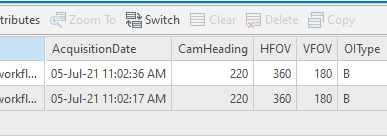- Home
- :
- All Communities
- :
- Products
- :
- Oriented Imagery
- :
- Oriented Imagery Classic
- :
- Add in Images in an oriented imagery catalogue
- Subscribe to RSS Feed
- Mark Topic as New
- Mark Topic as Read
- Float this Topic for Current User
- Bookmark
- Subscribe
- Mute
- Printer Friendly Page
Add in Images in an oriented imagery catalogue
- Mark as New
- Bookmark
- Subscribe
- Mute
- Subscribe to RSS Feed
- Permalink
I've followed the tutorial of creating and adding images to an oriented imagery catalogue : https://doc.arcgis.com/en/imagery/workflows/tutorials/creating-an-oriented-imagery-catalog.htm and I've used esri's ressources and everything seemed to work fine. When I tried to use my own Terrestrial 360 Camera images It didn't work.
i've listed below the view of my arcGIS pro window and the properties of the oriented imagery catalogue and an example of the images that I'm working with.
Solved! Go to Solution.
Accepted Solutions
- Mark as New
- Bookmark
- Subscribe
- Mute
- Subscribe to RSS Feed
- Permalink
Hi Fatima,
My apologies for the delay.
Can you make the following changes to the HFOV and VFOV in your attribute table.
That should fix your issue. Do let me know if you still have a problem.
I think the problem is that you have bubble imagery and the HFOV and VFOV values expected were 360 and 180.
Thanks
Randall
- Mark as New
- Bookmark
- Subscribe
- Mute
- Subscribe to RSS Feed
- Permalink
Hi Fatima,
Can you give me a one more screen shots to help me better understand what is going on.
I would like a screen shot of the attribute table of the feature points.
Also can you attach one sample image here so I can try it out on my end and see if its a data issue or not.
Thanks
Randall
- Mark as New
- Bookmark
- Subscribe
- Mute
- Subscribe to RSS Feed
- Permalink
Here are the two images that I am working with I already added the longitude and the latitude with Geosetter.
- Mark as New
- Bookmark
- Subscribe
- Mute
- Subscribe to RSS Feed
- Permalink
Hi Fatima,
We are still looking into this issue. We will get back to you as soon as we have a solution.
Thanks,
Randall
- Mark as New
- Bookmark
- Subscribe
- Mute
- Subscribe to RSS Feed
- Permalink
Hi Fatima,
My apologies for the delay.
Can you make the following changes to the HFOV and VFOV in your attribute table.
That should fix your issue. Do let me know if you still have a problem.
I think the problem is that you have bubble imagery and the HFOV and VFOV values expected were 360 and 180.
Thanks
Randall
- Mark as New
- Bookmark
- Subscribe
- Mute
- Subscribe to RSS Feed
- Permalink
Hi Randall,
It worked. Thank you so much. I didn't notice that the values of HFOV and VFOV were differents in the attribute table.
Thank you again,
Fatima