- Home
- :
- All Communities
- :
- Industries
- :
- Science
- :
- Ocean Science
- :
- Ocean Science Questions
- :
- Re: Converting String Data to Double or Precision
- Subscribe to RSS Feed
- Mark Topic as New
- Mark Topic as Read
- Float this Topic for Current User
- Bookmark
- Subscribe
- Mute
- Printer Friendly Page
Converting String Data to Double or Precision
- Mark as New
- Bookmark
- Subscribe
- Mute
- Subscribe to RSS Feed
- Permalink
Dear All,
Please can anyone tell me how i can convert an attribute field in strings to to Double or Precision Numeric.
i have imported the data from an excel file and it has read the column as String even though the columns are numeric values due to this string issue i can not perform the kriging operation because i want to use these columns as my z in the kriging operation.
Thanks
- Mark as New
- Bookmark
- Subscribe
- Mute
- Subscribe to RSS Feed
- Permalink
1.) Add a field to the table that is a double or precision data type
2.) Field Calculate the newly added field to the 'string' field values
I'm assuming you're using ArcGIS...
- Mark as New
- Bookmark
- Subscribe
- Mute
- Subscribe to RSS Feed
- Permalink
thanks Mitch.
i have tried this method field calculate with the above steps before now but i keep getting this error message.
- Mark as New
- Bookmark
- Subscribe
- Mute
- Subscribe to RSS Feed
- Permalink
i have used this VB script .....CDbl(String) but i keep getting this error message and no data was found in the new field created. please a quick help will be appreciated. thanks
- Mark as New
- Bookmark
- Subscribe
- Mute
- Subscribe to RSS Feed
- Permalink
"..getting this error message"
Sorry, but what error message?
- Mark as New
- Bookmark
- Subscribe
- Mute
- Subscribe to RSS Feed
- Permalink
i guess i was getting that because i did not convert the file to goedatabase file. so for the VB script to work i have to convert first to geodatabse so its all ok now.
Thanks
- Mark as New
- Bookmark
- Subscribe
- Mute
- Subscribe to RSS Feed
- Permalink
I second what Mitch has said. Also, what type of data are you trying to make? A shapefile? Geodatabase?
Another thing you can do is, in Excel, be sure the entire data column is set to be numeric. Format the cells for the entire column and select Number for the category
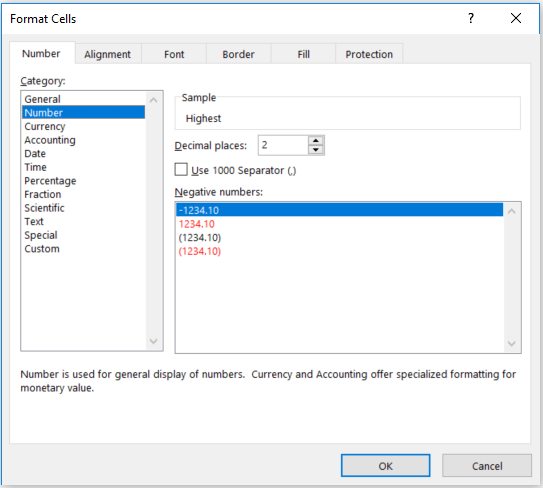
- Mark as New
- Bookmark
- Subscribe
- Mute
- Subscribe to RSS Feed
- Permalink
Second the above suggestions. To troubleshoot further (if the calculation starts, but fails), strip any extra characters from the text string source field. A single extra space or letter can bail the calculation when it reaches that record.
- Mark as New
- Bookmark
- Subscribe
- Mute
- Subscribe to RSS Feed
- Permalink
Was this issue ever resolved?