- Home
- :
- All Communities
- :
- User Groups
- :
- New to GIS
- :
- Questions
- :
- Re: How to Backup MXD (Create a Restore Point)?
- Subscribe to RSS Feed
- Mark Topic as New
- Mark Topic as Read
- Float this Topic for Current User
- Bookmark
- Subscribe
- Mute
- Printer Friendly Page
How to Backup MXD (Create a Restore Point)?
- Mark as New
- Bookmark
- Subscribe
- Mute
- Subscribe to RSS Feed
- Permalink
Hello,
I will try to explain my question. I am the only user of our data in the department. I would like to create a save spot (backup, restore, other similar terms) in-case something happens to our data.
What I mean is this... I would like to have something similar to AutoCAD where all I do is save the map in-case I need it, and I can continue to work on the map (I could do a Save As... and rename the map "Backup Map", and save it somewhere just to be safe). It is only to serve as a way for me to go back to the map if something where to happen.
I am not sure how I can do this in ArcGIS. For example, I have one particular map that is crucial for us and that I always work on. I make edits to it almost every day. How would I backup this map let's say once a month? Would I need to copy the geodatabase, and put it in a folder labeled something like "March 2015" and next "April 2015" for every time I save it?
I hope my question makes sense, and any advice will be very helpful!
- Mark as New
- Bookmark
- Subscribe
- Mute
- Subscribe to RSS Feed
- Permalink
Hey Kenric,
To achieve what you need I think you were on the right track. Just create a folder every month as you described and just copy your geodatabase in this folder. This will get you a backup. All your data is saved in the geodatabase.
You could even setup a windows task that will run a python script to copy your data every night.
Hope this helps!
Tim
- Mark as New
- Bookmark
- Subscribe
- Mute
- Subscribe to RSS Feed
- Permalink
Hi Kenric,
Firstly, copy your database to a different location.
Open the MXD (Map document) you are working on.
File > Save as > [Backup_Map.mxd]
Change the database connection of the new MXD to the new Database
Layer Properties > Set Data Source. Define the location of the feature class in the new database.

Optionally,
Go to File > Map Document Properties
Check "Store relative Pathnames to data sources.
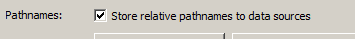
Save the map again. Close it.
Work on your older database. Next time, you can just overwrite the backup_database only.
Thanks,
Jay
Think Location
- Mark as New
- Bookmark
- Subscribe
- Mute
- Subscribe to RSS Feed
- Permalink
Thank you for both of your posts! I will look at both to see which works out!
- Mark as New
- Bookmark
- Subscribe
- Mute
- Subscribe to RSS Feed
- Permalink
I would look into creating a map package: "A map package contains a map document (.mxd) and the data referenced by the layers it contains, packaged into one convenient, portable file." The creation of map packages can be fine tuned and scripted using the Package Map (Data Management) tool.
- Mark as New
- Bookmark
- Subscribe
- Mute
- Subscribe to RSS Feed
- Permalink
Thank you, I don't know too much about map packages, so I signed up for ESRI's online module course. Thank you for helping me with this!