- Home
- :
- All Communities
- :
- User Groups
- :
- New to GIS
- :
- Questions
- :
- Re: Cannot drag to edit vertices
- Subscribe to RSS Feed
- Mark Topic as New
- Mark Topic as Read
- Float this Topic for Current User
- Bookmark
- Subscribe
- Mute
- Printer Friendly Page
- Mark as New
- Bookmark
- Subscribe
- Mute
- Subscribe to RSS Feed
- Permalink
- Report Inappropriate Content
I'm using ArcGis Desktop 10.4
When editing an existing feature, I cannot drag to edit the vertices. I have all the permissions needed to be working on the layer, and I can translate the object's position on the layer, but I cannot actually drag-edit the points when editing the object.
I've attached a video of the issue.
Solved! Go to Solution.
- Mark as New
- Bookmark
- Subscribe
- Mute
- Subscribe to RSS Feed
- Permalink
- Report Inappropriate Content
Can you right click on the vertex and choose move ?
Does your mouse have a problem once you click it be as a double click?
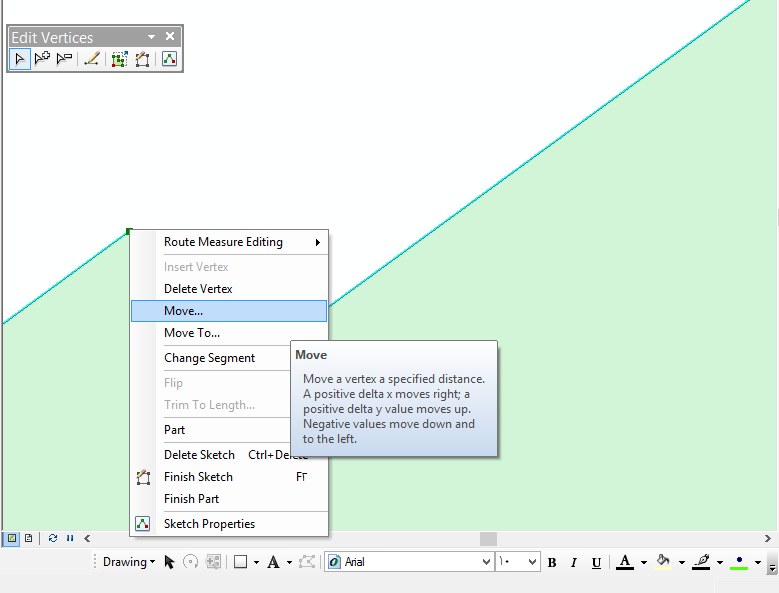
- Mark as New
- Bookmark
- Subscribe
- Mute
- Subscribe to RSS Feed
- Permalink
- Report Inappropriate Content
It would seem tat I am not able to select the point.
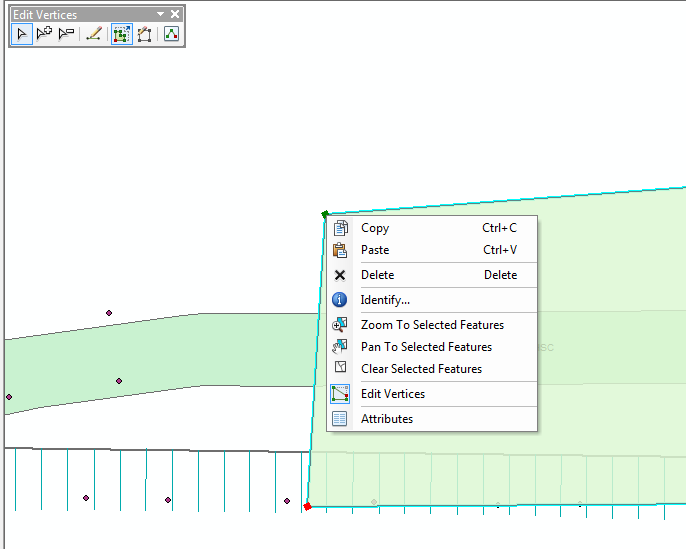
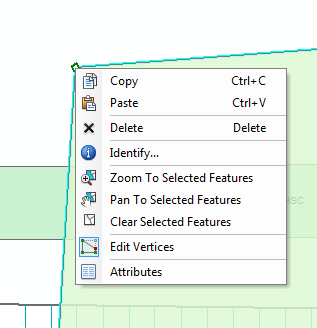
- Mark as New
- Bookmark
- Subscribe
- Mute
- Subscribe to RSS Feed
- Permalink
- Report Inappropriate Content
reshape polygon... did you try that task?
- Mark as New
- Bookmark
- Subscribe
- Mute
- Subscribe to RSS Feed
- Permalink
- Report Inappropriate Content
Reshape polygon works, but it doesn't fix the problem that I cannot select the vertex to drag it.
- Mark as New
- Bookmark
- Subscribe
- Mute
- Subscribe to RSS Feed
- Permalink
- Report Inappropriate Content
Can't Select vertex!!
So , what about open Edit sketch properties , Does it work?

- Mark as New
- Bookmark
- Subscribe
- Mute
- Subscribe to RSS Feed
- Permalink
- Report Inappropriate Content
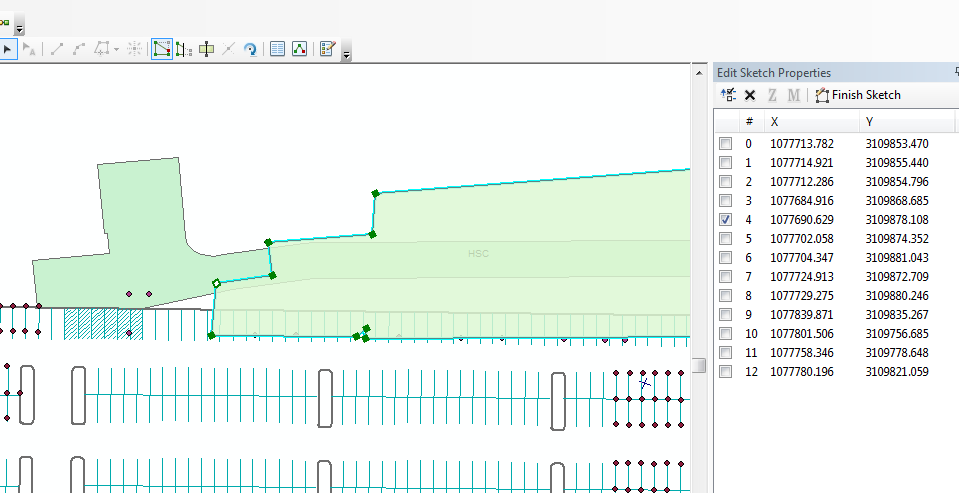
I can select the point, but my mouse won't 'sticky' to it so that I can drag it.
- Mark as New
- Bookmark
- Subscribe
- Mute
- Subscribe to RSS Feed
- Permalink
- Report Inappropriate Content
I am not sure if that will be work or not, but let's try to edit without template.
close any open MXD and go to that path "C:\Program Files (x86)\ArcGIS\Desktop10.x\Utilities\AdvancedArcMapSettings.exe
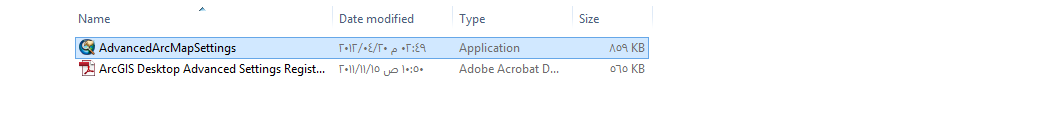
Uncheck Create features using templates
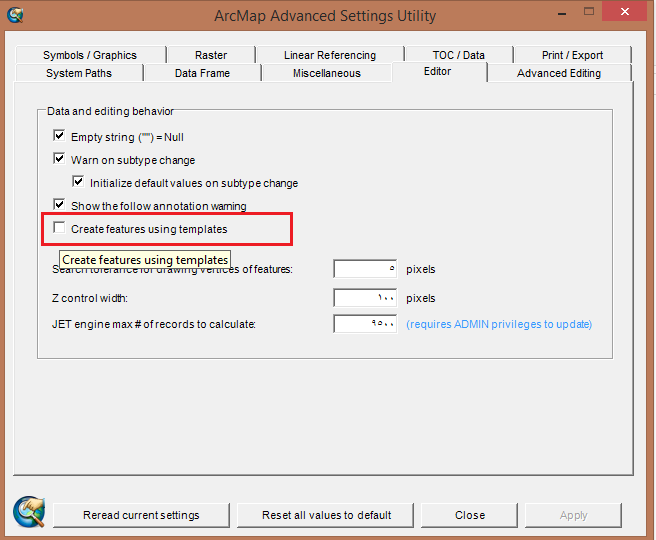
and you will start to edit with old edit toolbar

- Mark as New
- Bookmark
- Subscribe
- Mute
- Subscribe to RSS Feed
- Permalink
- Report Inappropriate Content
I forget something, please print screen for Arcmap advanced settings utility
I want to know the value of search tolerance for drawing vertices of features
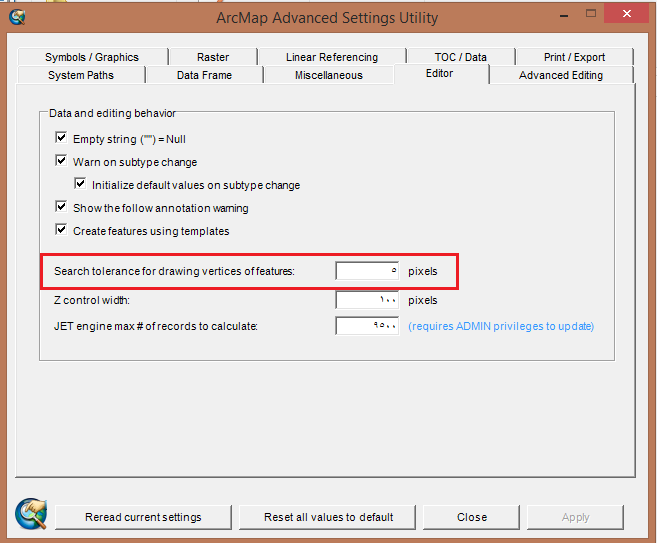
- Mark as New
- Bookmark
- Subscribe
- Mute
- Subscribe to RSS Feed
- Permalink
- Report Inappropriate Content
I have tried editing w/o template and I still cannot drag the point. 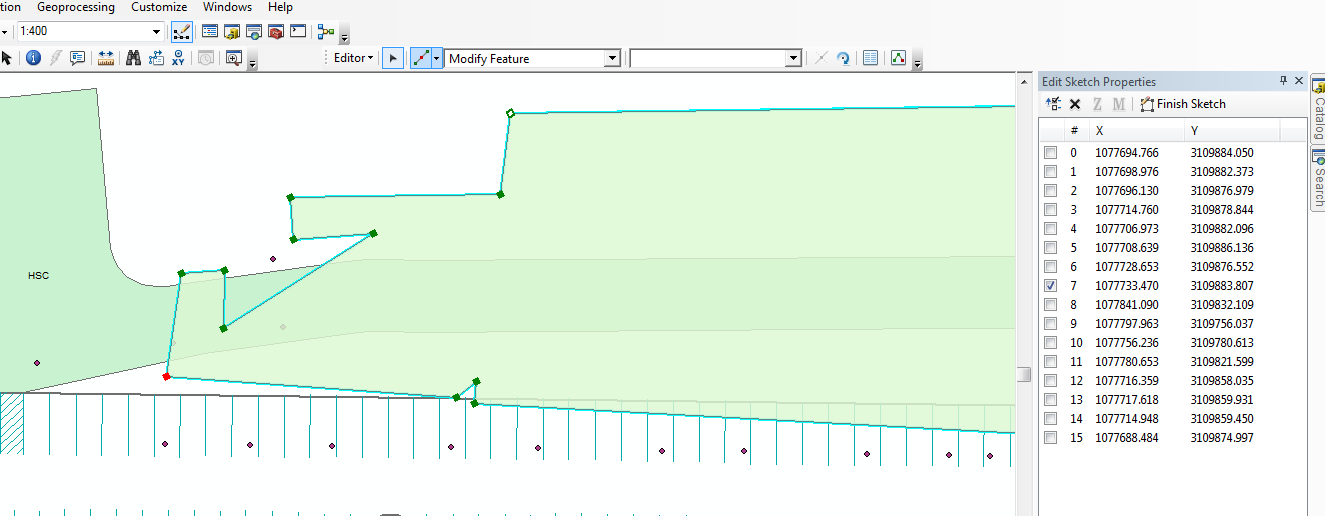
- Mark as New
- Bookmark
- Subscribe
- Mute
- Subscribe to RSS Feed
- Permalink
- Report Inappropriate Content
