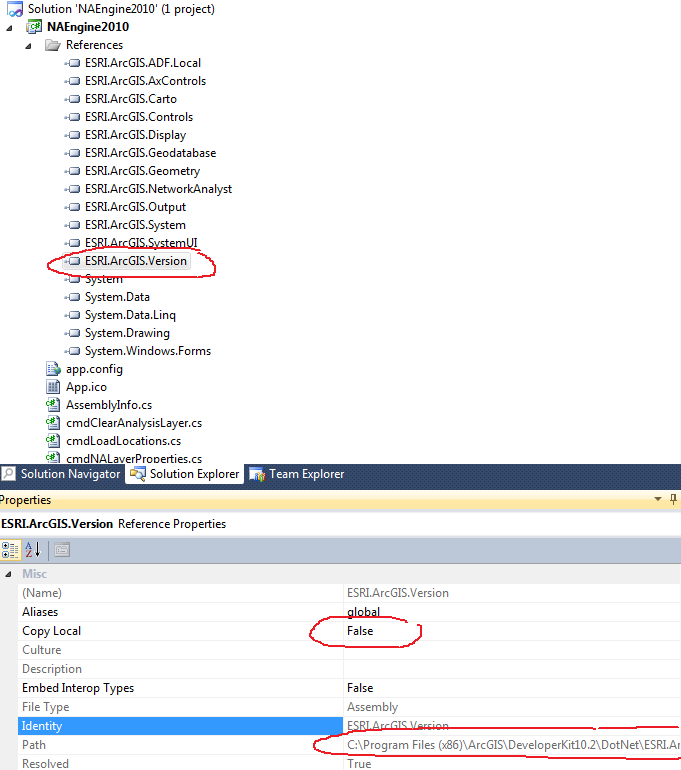- Home
- :
- All Communities
- :
- Developers
- :
- Native Maps SDKs
- :
- .NET Maps SDK Questions
- :
- Re: Problems with RuntimeManager and ProductCode C...
- Subscribe to RSS Feed
- Mark Topic as New
- Mark Topic as Read
- Float this Topic for Current User
- Bookmark
- Subscribe
- Mute
- Printer Friendly Page
Problems with RuntimeManager and ProductCode Classes in ESRI.ArcGIS
- Mark as New
- Bookmark
- Subscribe
- Mute
- Subscribe to RSS Feed
- Permalink
Hi
I'm trying to run a stand-alone application using ArcObjects, C# and SQLServer Express. I have an ArcGIS 10.2 Desktop license, then I did the following to bind the application:
I found the ArcGIS Version dll (ArcGISVersion.dll) in C:\Program Files\Common Files\ArcGIS\bin\
I added the reference to this dll into my application
I included the namespace: using ESRI.ArcGIS in the class before to use any ArcObjects class.
I use the next instruction to bind the application:
ESRI.ArcGIS.RuntimeManager.Bind(ESRI.ArcGIS.ProductCode.Desktop)
The problem is I can't run the program, the compiler launched an error, RuntimeManager and ProductCode don't belong to ESRI.ArcGIS namespace and probably there is a missing assembly.
I also downloaded and install ArcGIS Runtime SDK for .NET I found in ArcGIS for Developers.
I hope somebody can help me with this.
Thanks
- Mark as New
- Bookmark
- Subscribe
- Mute
- Subscribe to RSS Feed
- Permalink
see this: Bind and License your standalone ArcGIS Engine or Desktop application | ArcGIS Blog
You don't need ArcGIS Runtime SDK for .NET because it don't reference arcobjects.
- Mark as New
- Bookmark
- Subscribe
- Mute
- Subscribe to RSS Feed
- Permalink
Hi Domenico
I know that, but the rest of my application use ArcObjects. The problem is with RuntimeManager and ProductCode classes. I'm not sure if there is a missing assembly because according to ArcObjects 10 .NET SDK Help, I don't need anything else but the code doesn't run
- Mark as New
- Bookmark
- Subscribe
- Mute
- Subscribe to RSS Feed
- Permalink
In tab Build -> Platform target -> Have you set x86?
- Mark as New
- Bookmark
- Subscribe
- Mute
- Subscribe to RSS Feed
- Permalink
I have a 64 bit processor and installation, but I also try this and the error is still there, this happens in the compilation process.
- Mark as New
- Bookmark
- Subscribe
- Mute
- Subscribe to RSS Feed
- Permalink
if you have 64bit you need set x86.
The assembly name is ESRI.ArcGIS.Version but the namespace is only ESRI.ArcGIS
using ESRI.ArcGIS;
- Mark as New
- Bookmark
- Subscribe
- Mute
- Subscribe to RSS Feed
- Permalink
Thanks for the information about setting the application
Did you mean that the correct instruction is
ESRI.ArcGIS.Version.RuntimeManager.Bind(ESRI.ArcGIS.Version.ProductCode.Desktop) ?
Because it doesn't work either
inside ESRI.ArcGIS I only have this
esriSystem
DataSourcesFile
DataSourcesGDB;
DataSourcesOleDB
DataSourcesRaster
Display
esriSystem
Geodatabase
GeoDatabaseExtensions
Geometry
Server
SystemUI
None of them have a Version namespace, even there is a document that say so: http://help.arcgis.com/en/sdk/10.0/Arcobjects_net/pdf/VersionObjectModel.pdf
I also checked the documentation of ESRI.ArcGIS namespace and on this link: ArcObjects 10 .NET SDK Help
the content is different to the content I have when I include the namespace into the program.
I also try with this instruction: "RuntimeManager.Bind(ProductCode.Desktop);" and add all the namespaces from ESRI.ArcGIS, but nothing change
- Mark as New
- Bookmark
- Subscribe
- Mute
- Subscribe to RSS Feed
- Permalink
Can you do print screen of Solution Explorer of reference of your project and part of source code with using ?
- Mark as New
- Bookmark
- Subscribe
- Mute
- Subscribe to RSS Feed
- Permalink
Hi again
I attached the print screen. The code is quite simple because I separate this from the rest. Thanks a lot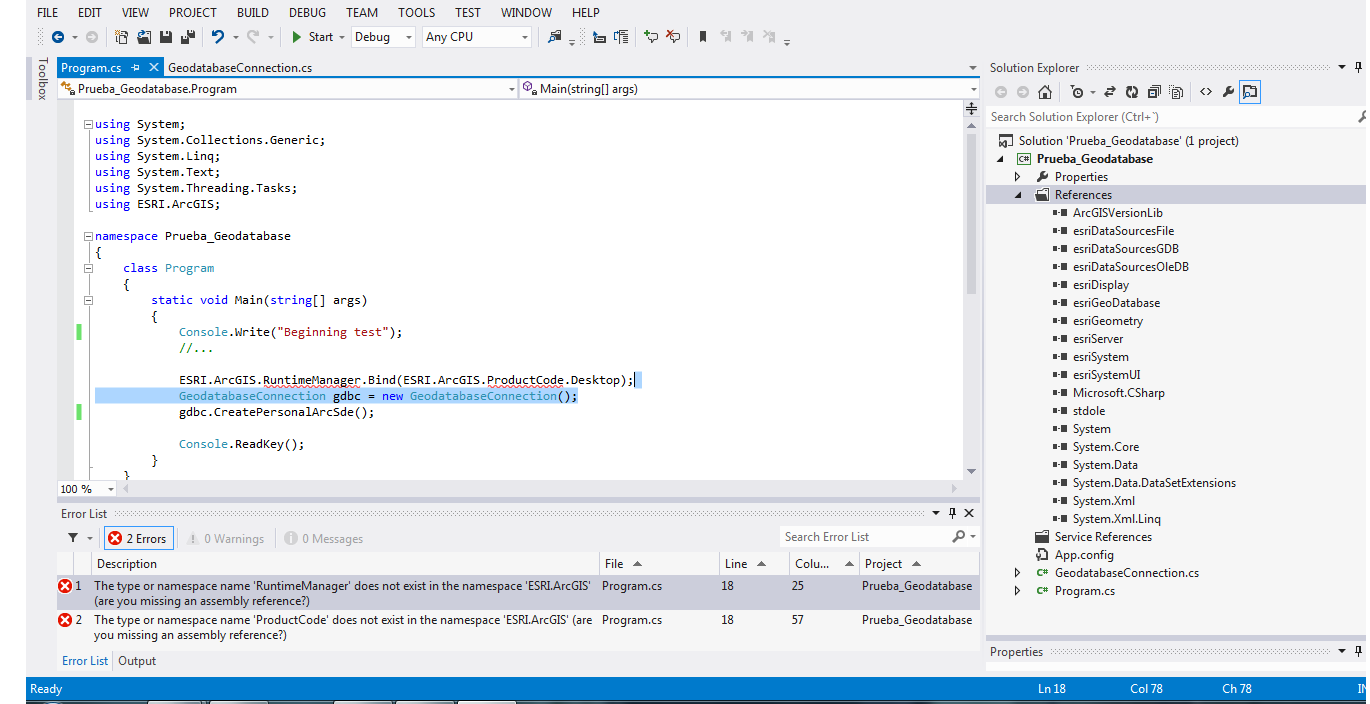 trying to find a solution
trying to find a solution
- Mark as New
- Bookmark
- Subscribe
- Mute
- Subscribe to RSS Feed
- Permalink
The path of dll is C:\Program Files (x86)\ArcGIS\DeveloperKit10.2\DotNet\ESRI.ArcGIS.Version.dll. It's registered in gac so you should see: