- Home
- :
- All Communities
- :
- Developers
- :
- Native Maps SDKs
- :
- .NET Maps SDK Questions
- :
- Re: Device Location Not Showing
- Subscribe to RSS Feed
- Mark Topic as New
- Mark Topic as Read
- Float this Topic for Current User
- Bookmark
- Subscribe
- Mute
- Printer Friendly Page
- Mark as New
- Bookmark
- Subscribe
- Mute
- Subscribe to RSS Feed
- Permalink
Hello,
I am running a Xamarin Forms project built on Xamarin Studio Mac OS X. When deployed to an iPad Air I am not able to see the device location. From the samples it seems that this one line of code plots my current device location on my map: MyMapView.LocationDisplay.IsEnabled = true;
But is there some other configuration I need to make this work? My screenshot below shows that IsEnabled = true, but it still doesn't plot my location on the map. For what it's worth, it seems the Location and MapLocation objects of the LocationDisplay don't have any values. The Started attribute is also false.
Thanks for your help,
Schuyler
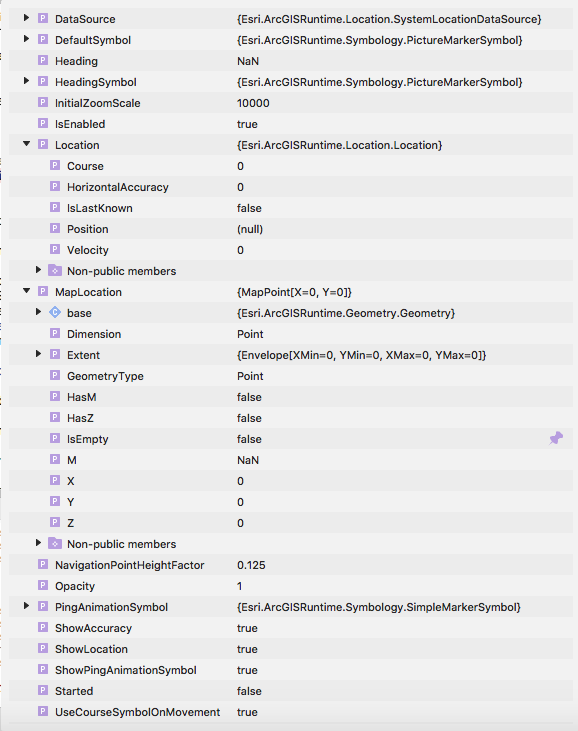
Solved! Go to Solution.
Accepted Solutions
- Mark as New
- Bookmark
- Subscribe
- Mute
- Subscribe to RSS Feed
- Permalink
So it seems that adding the entry NSLocationWhenInUseUsageDescription to the Info.plist file pops the "Allow app to access your location while you use the app?" alert.
After allowing the access the device location is now working...
- Mark as New
- Bookmark
- Subscribe
- Mute
- Subscribe to RSS Feed
- Permalink
So it seems that adding the entry NSLocationWhenInUseUsageDescription to the Info.plist file pops the "Allow app to access your location while you use the app?" alert.
After allowing the access the device location is now working...