- Home
- :
- All Communities
- :
- Products
- :
- ModelBuilder
- :
- ModelBuilder Questions
- :
- Re: setting preconditions for parameters
- Subscribe to RSS Feed
- Mark Topic as New
- Mark Topic as Read
- Float this Topic for Current User
- Bookmark
- Subscribe
- Mute
- Printer Friendly Page
- Mark as New
- Bookmark
- Subscribe
- Mute
- Subscribe to RSS Feed
- Permalink
I have a custom tool which I built in modelbuilder and the tool works but the order of the parameters isn't the order I would like them to be in the geoprocessing window and I think this is done by setting preconditions for each parameter. However, I can't seem to find how to access the window where you can set the precondition.
Can someone tell me how to get to the window where you can set the preconditions of a parameter?
I want Input Features to appear above Input Coordinate System
Solved! Go to Solution.
Accepted Solutions
- Mark as New
- Bookmark
- Subscribe
- Mute
- Subscribe to RSS Feed
- Permalink
Scott,
You are incorrect, you do not set preconditions to change the display order of tool parameters of a model when run as a tool, you do it via the properties with drag 'n' drop.
Watch the video I made below, see how my output parameter from buffer is the first on the tool interface, I don't want that I want it at the bottom, I change the order of parameters in the model property, save, refresh and reopen the tool and you can now see it in the correct location.
Click on the image to enlarge it so its easier to watch
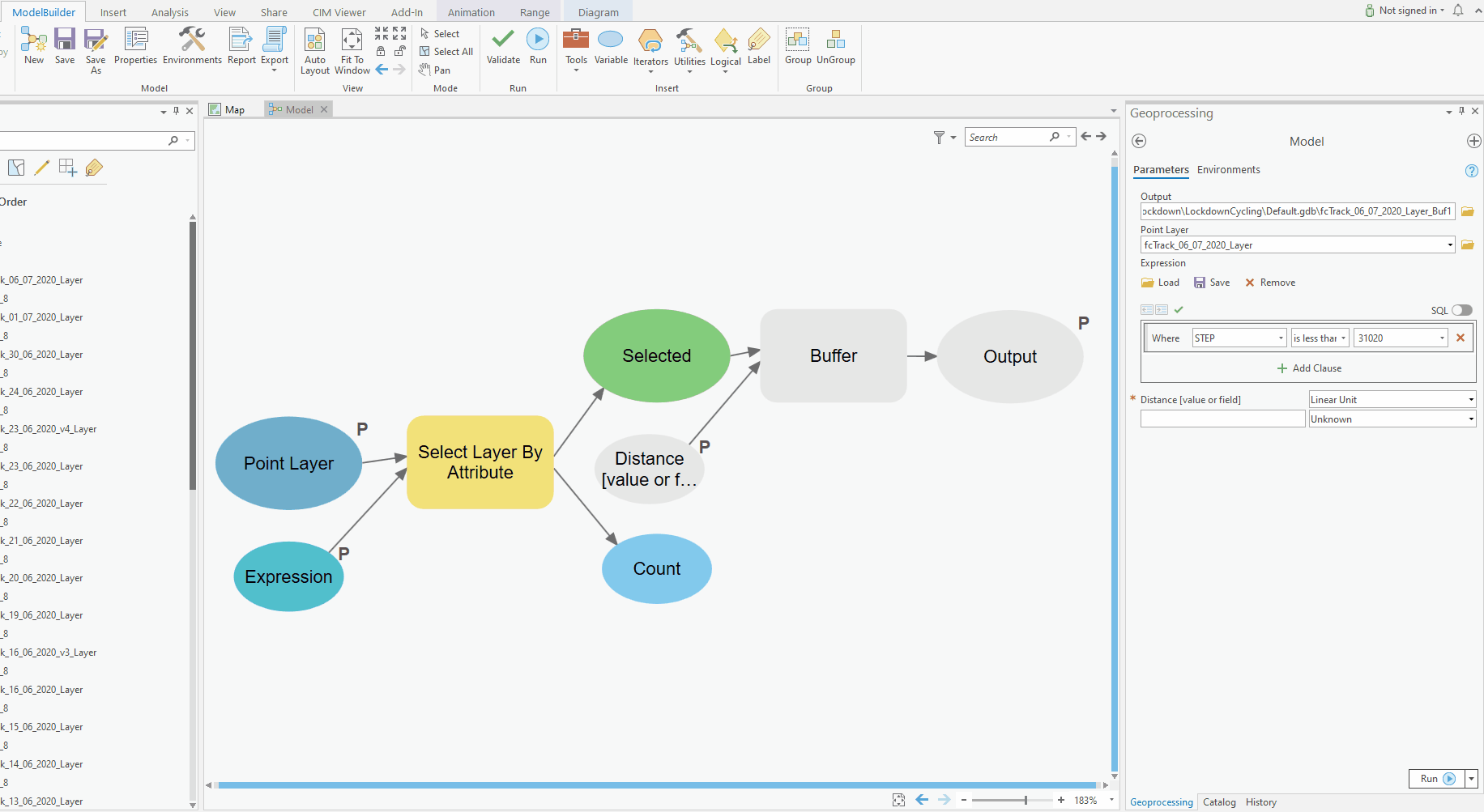
- Mark as New
- Bookmark
- Subscribe
- Mute
- Subscribe to RSS Feed
- Permalink
Scott,
You are incorrect, you do not set preconditions to change the display order of tool parameters of a model when run as a tool, you do it via the properties with drag 'n' drop.
Watch the video I made below, see how my output parameter from buffer is the first on the tool interface, I don't want that I want it at the bottom, I change the order of parameters in the model property, save, refresh and reopen the tool and you can now see it in the correct location.
Click on the image to enlarge it so its easier to watch
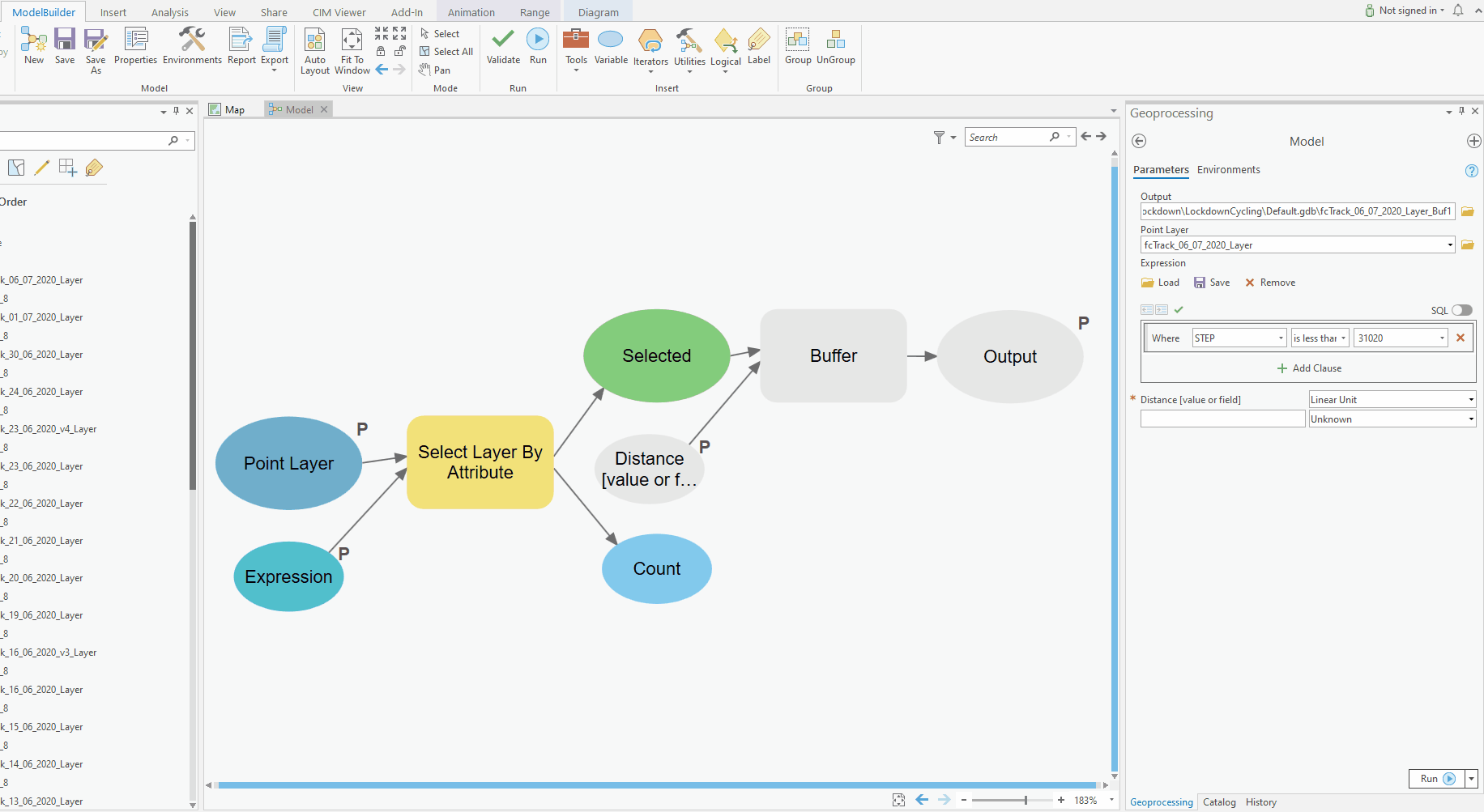
- Mark as New
- Bookmark
- Subscribe
- Mute
- Subscribe to RSS Feed
- Permalink
Thank you so much for the reply. I am new to ArcGIS Pro and was unfamiliar with how to set the order.
Thanks
- Mark as New
- Bookmark
- Subscribe
- Mute
- Subscribe to RSS Feed
- Permalink
If you feel that my reply solves your issue you should mark it as answered to help others searching for the same problem to see a valid solution was offered up.