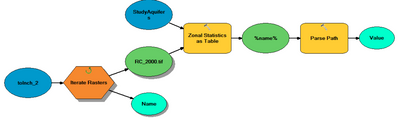- Home
- :
- All Communities
- :
- Products
- :
- ModelBuilder
- :
- ModelBuilder Questions
- :
- Re: ModelBuilder: error because of file extension
- Subscribe to RSS Feed
- Mark Topic as New
- Mark Topic as Read
- Float this Topic for Current User
- Bookmark
- Subscribe
- Mute
- Printer Friendly Page
- Mark as New
- Bookmark
- Subscribe
- Mute
- Subscribe to RSS Feed
- Permalink
Hi,
I am doing a model in ArcMap 10.0 with Zonal Statistics and iterating input rasters. The output file name would be Zonal%name%, the input rasters have the .tif extension. I now get the error message that the extension .tif does not work for output tables - which makes sense - but is there any way to avoid this and still use the file's original name?
Thanks for any help.
Solved! Go to Solution.
Accepted Solutions
- Mark as New
- Bookmark
- Subscribe
- Mute
- Subscribe to RSS Feed
- Permalink
Use model only tool " Parse path" and get the file name.
ArcGIS Help (10.2, 10.2.1, and 10.2.2)
Hope this is helpful
Kishor
- Mark as New
- Bookmark
- Subscribe
- Mute
- Subscribe to RSS Feed
- Permalink
Use model only tool " Parse path" and get the file name.
ArcGIS Help (10.2, 10.2.1, and 10.2.2)
Hope this is helpful
Kishor
- Mark as New
- Bookmark
- Subscribe
- Mute
- Subscribe to RSS Feed
- Permalink
thanks, perfect ![]()
- Mark as New
- Bookmark
- Subscribe
- Mute
- Subscribe to RSS Feed
- Permalink
Hi,
I am having the same issue. I tried Parse Path but Its is not working. Where should input the Parse path? Any help will be great.
- Mark as New
- Bookmark
- Subscribe
- Mute
- Subscribe to RSS Feed
- Permalink
In this case the Name variable must have the .tif extension. To remove it, connect Name as the input to Parse Path, pull out the root name "foo". Then connect that variable Value to Zonal Statistics As Table as a precondition and name the Zonal Statistics output Zone_%Value%_tbl (becomes "Zone_foo_tbl" at runtime).
Hope this helps.