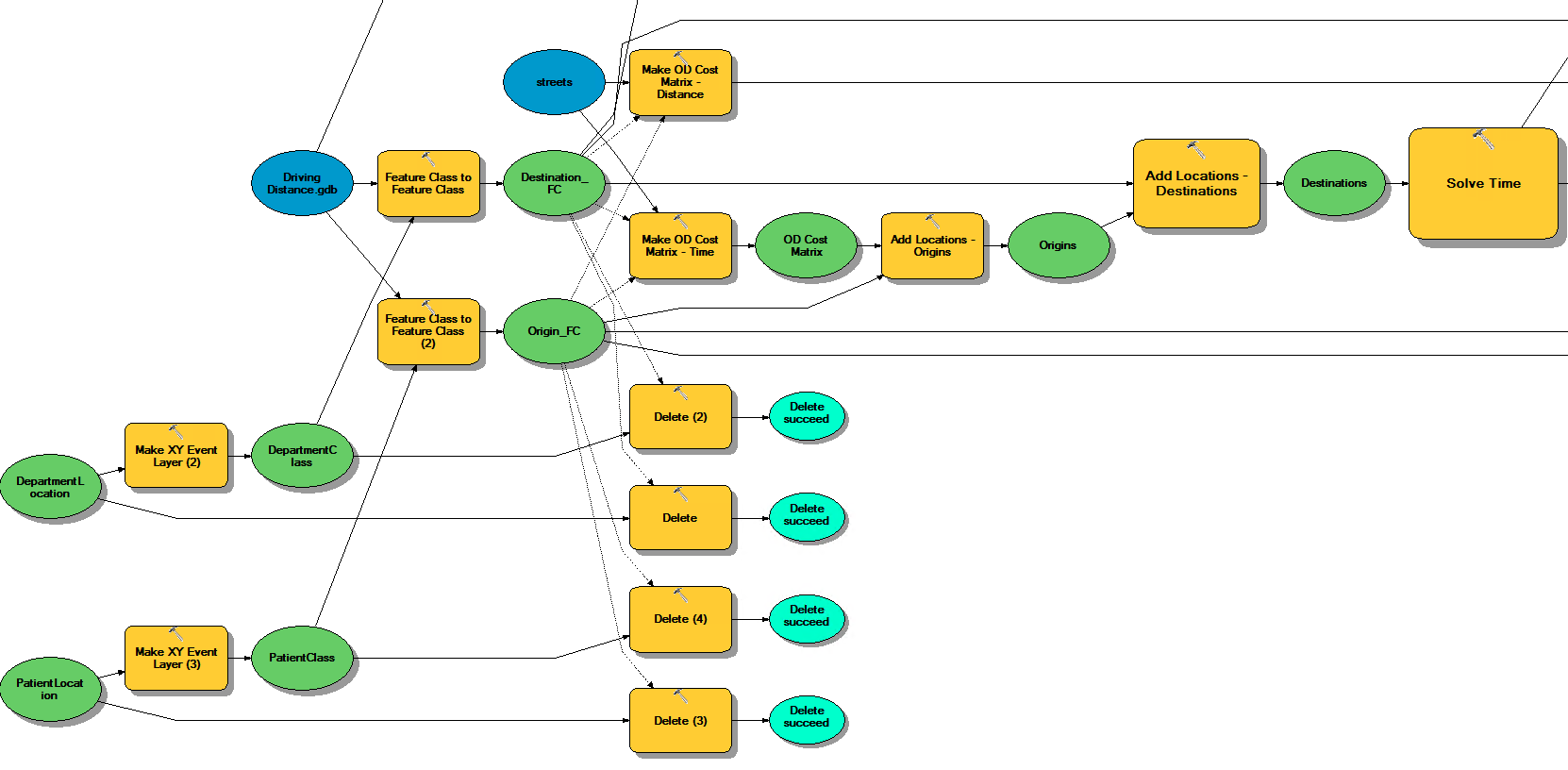- Home
- :
- All Communities
- :
- Products
- :
- ModelBuilder
- :
- ModelBuilder Questions
- :
- Re: Extract lines layer from OD Cost Matrix using ...
- Subscribe to RSS Feed
- Mark Topic as New
- Mark Topic as Read
- Float this Topic for Current User
- Bookmark
- Subscribe
- Mute
- Printer Friendly Page
Extract lines layer from OD Cost Matrix using model builder
- Mark as New
- Bookmark
- Subscribe
- Mute
- Subscribe to RSS Feed
- Permalink
I've created a model using model builder for an OD Cost Matrix and it's working quite well. The part I am struggling with is getting the lines layer out of the network analysis data that is created using the model builder framework. Below is the last portion of my model and I need to know what tools I can use to finish the job (take the line layers table and turn that into a permanent feature class and/or write to a geodatabase. It should be simple but I just can't figure out which modules to use. Any help would be greatly appreciated. Thanks!
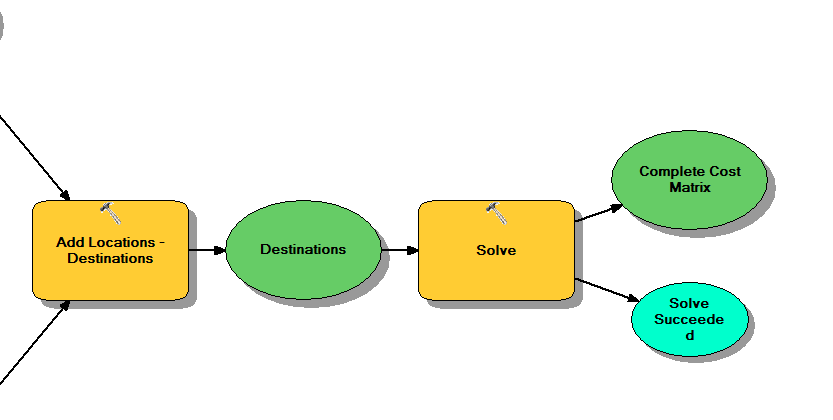
Solved! Go to Solution.
Accepted Solutions
- Mark as New
- Bookmark
- Subscribe
- Mute
- Subscribe to RSS Feed
- Permalink
There is a special Model Builder utility called Select Data, and that's what you should do to extract one of the sublayers from an NA layer. In ArcMap, you can find Select Data in the Insert menu -> Model Only Tools. In Pro, it's under Utilities on the ModelBuilder tab.
- Mark as New
- Bookmark
- Subscribe
- Mute
- Subscribe to RSS Feed
- Permalink
There is a special Model Builder utility called Select Data, and that's what you should do to extract one of the sublayers from an NA layer. In ArcMap, you can find Select Data in the Insert menu -> Model Only Tools. In Pro, it's under Utilities on the ModelBuilder tab.
- Mark as New
- Bookmark
- Subscribe
- Mute
- Subscribe to RSS Feed
- Permalink
I agree with Melinda Morang ![]() , but I think it should followed by Copy Feature tool Copy Features—Help | ArcGIS Desktop for saving in a permanent feature class. as Jim Gay want :
, but I think it should followed by Copy Feature tool Copy Features—Help | ArcGIS Desktop for saving in a permanent feature class. as Jim Gay want :
(take the line layers table and turn that into a permanent feature class and/or write to a geodatabase.
- Mark as New
- Bookmark
- Subscribe
- Mute
- Subscribe to RSS Feed
- Permalink
Thanks!!! I looked all over for the select data module and could not find it. As the other person stated i will need to send this to a geodatabase so is there a certain tool I should use for that? Im guessing there are a few that would get the job done.
Thanks again!!!
- Mark as New
- Bookmark
- Subscribe
- Mute
- Subscribe to RSS Feed
- Permalink
You can use Copy Features—Help | ArcGIS Desktop or Feature Class to Feature Class—Help | ArcGIS Desktop after select data tool.
read that in my post:
but I think it should followed by Copy Feature tool Copy Features—Help | ArcGIS Desktop for saving in a permanent feature class
- Mark as New
- Bookmark
- Subscribe
- Mute
- Subscribe to RSS Feed
- Permalink
One additional question has come up with my model. It's working great (thanks again) but I need to iterate through the origins as they can range from 5,000 to 60,000. I know there are iterators I can add to model so I am trying to figure out which one. I have a feature class called Origin_FC that I can iterate through, should I use Feature Selection or Feature Classes iterator?
One more question, is it possible to find the drive time and drive distance using one OD Cost Matrix? In this model I am going through with two matrices, one to find the distance and one to find the time.
Thanks! If it makes sense to start a new thread, I can do that.